How to use ChatGPT?
ChatGPT is a language model powered by AI that can generate ideas, assist with writing, and engage in conversations. Its text comprehension and generation capabilities make it a valuable tool for various tasks. ChatGPT can inspire users by providing topic suggestions and encouraging them to think creatively. The writing assistance feature offers helpful suggestions, sentence ideas, and tips to enhance the clarity and appeal of your content. Additionally, ChatGPT enables interactive conversations, allowing users to ask questions and receive responses based on its vast training data. While it may not always provide perfect answers, it offers valuable insights and encourages exploration of different perspectives. In summary, ChatGPT is an advanced AI companion that offers creative input, writing support, and conversational engagement to writers, researchers, and individuals seeking inspiration and informative discussions. Getting StartedGetting started with ChatGPT is a straightforward process involving accessing the platform and creating an account. Here is a step-by-step explanation of the way to get started: Accessing ChatGPT: Accessing ChatGPT is the first step to begin using this powerful AI language model. You can access ChatGPT through various platforms or websites that offer integration with OpenAI's technology. To get started, open your preferred web browser and visit the platform or website where ChatGPT is available. Look for the ChatGPT access point, which might be a designated webpage or an embedded chat interface. Creating an account: To use ChatGPT, you'll need to create an account. Search for the option to sign on or create an account on the ChatGPT platform. Click on the relevant button or link to initiate the account creation method. Provide the required data, which includes your name, email address, and password. Ensure that you choose a secure password to guard your account. 
Account setup: Once you've provided your information, it's important to verify your email address in order to activate your account. Keep an eye out for an email from the ChatGPT platform with instructions on how to complete the verification process. Some platforms may have additional steps for account setup, such as agreeing to terms and conditions or configuring your profile. Follow the prompts and provide any necessary information to finalize your account setup. 
Familiarizing with the interface: Familiarizing with the interface and using ChatGPT features: Once your account is set up, take the time to familiarize yourself with the ChatGPT interface and its features. The interface may include a chatbox or text input area to interact with the AI. Here are some features commonly found in ChatGPT platforms and how to use them:
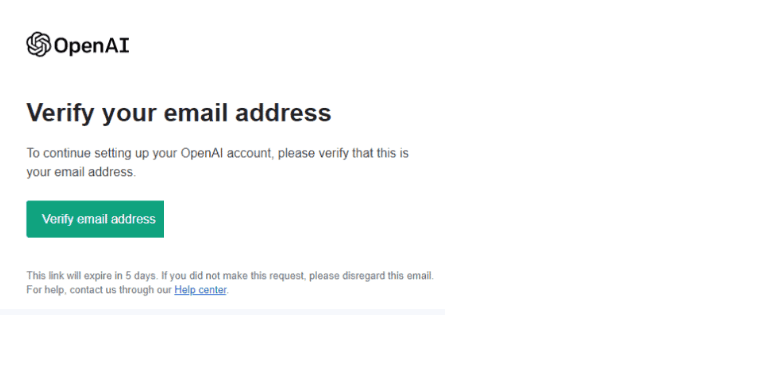
User guidelines: It's crucial to review and understand the user guidelines or terms of service provided by the ChatGPT platform. These guidelines outline the acceptable and responsible use of the AI system. Familiarize yourself with any usage restrictions, ethical considerations, or specific guidelines related to the platform's features and functionalities. Adhering to these guidelines ensures a positive and responsible user experience. By following these steps, you can easily access ChatGPT, create an account, and become familiar with the interface. This will allow you to leverage the capabilities of ChatGPT for writing assistance and engaging conversations. Always refer to the specific platform's documentation or help section for any further instructions or details on maximizing your usage of ChatGPT. Writing with ChatGPTWriting with ChatGPT is an exciting way for writers to get assistance from artificial intelligence. It helps generate ideas, improve content, and make writing easier to read. ChatGPT provides suggestions, prompts, and alternative words to overcome writer's block and enhance the quality of writing. By collaborating with ChatGPT, writers can tap into their vast knowledge and language expertise to create engaging and impactful content while preserving their style and creativity. It's an innovative tool that empowers writers with AI support for better writing outcomes. Generating Ideas: One of the significant benefits of using ChatGPT is its ability to generate ideas. When you're facing writer's block or need inspiration, ChatGPT can provide valuable suggestions to kickstart your creative process. You can explore various topics, brainstorm new angles, or discover unique perspectives by simply engaging in a conversation with the AI. For example, suppose you need help developing a captivating introduction for an article. In that case, you can ask ChatGPT for suggestions or open-ended questions to trigger innovative ideas. 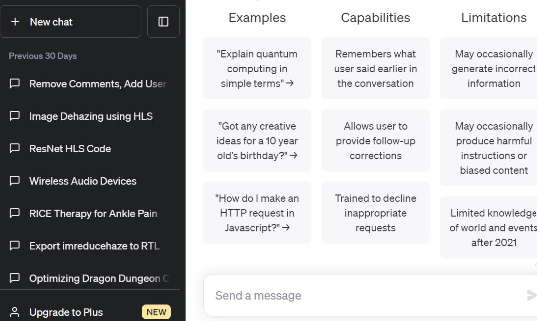
Getting Assistance with Content: ChatGPT can be a helpful writing assistant by providing suggestions and assistance with your content. Whether you need to help structuring your paragraphs, improving sentence flow, or finding the right words, ChatGPT can offer valuable input. For instance, if you need clarification on the clarity of a particular sentence, you can ask ChatGPT to rephrase it or suggest alternative wording. It can also assist with fact-checking by providing information or verifying details. However, reviewing and validating the AI-generated content for accuracy and reliability is important. 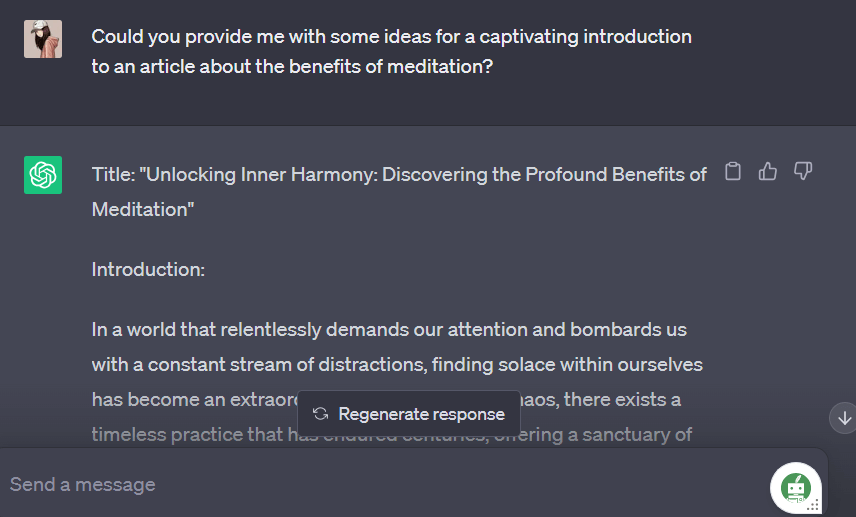
Enhancing Readability: Writing clearly and engagingly is essential for effective communication. ChatGPT can assist you in improving the readability of your content. It can make ideas on reducing complicated phrases, minimizing jargon, and improving overall coherence. For example, if you're writing a technical essay, you may ask ChatGPT to assist you in clarifying complicated topics in simpler words. You may make your work more accessible to a larger audience by implementing the AI's ideas. 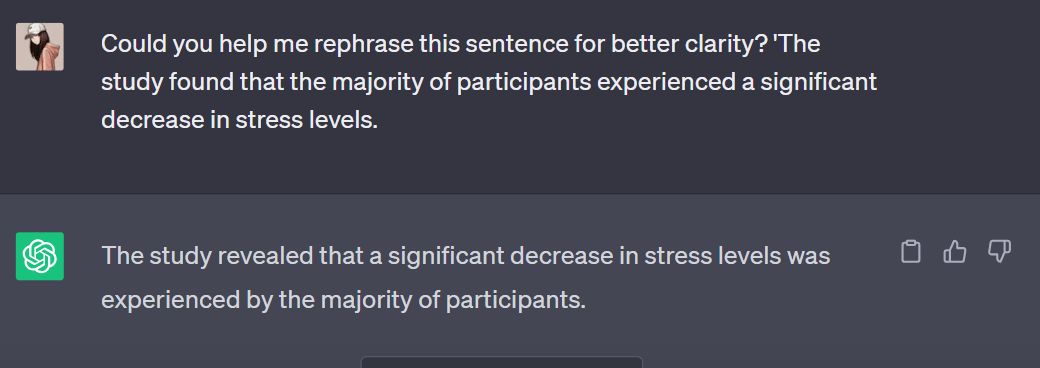
Note: While ChatGPT can provide valuable assistance, it's still advisable to exercise critical judgment and review the AI-generated content. The AI may not always generate perfect or contextually appropriate responses, so it's essential to evaluate and refine the suggestions provided.TIP Remember to utilize the features and capabilities of ChatGPT while maintaining your own unique voice and perspective as a writer. It's a collaborative process where the AI supports and complements your skills, making the writing experience more efficient and rewarding. Conversations with ChatGPTConversations with ChatGPT offer an interactive and dynamic experience, enabling users to engage in dialogue with the AI language model. By setting context, maintaining dialogue flow, and understanding the limitations, users can make the most out of their conversations and achieve meaningful interactions. This concept provides a structured approach to communicating with ChatGPT while utilizing its capabilities effectively. Setting Context and Instructions: To initiate a conversation with ChatGPT, providing clear context and instructions is essential. Users can guide the AI's responses and receive more relevant information by setting the stage. For example, start the conversation with a clear introduction and specific questions to focus on the AI's responses when discussing a specific topic. By framing the conversation effectively, users can obtain accurate and targeted insights. Example: 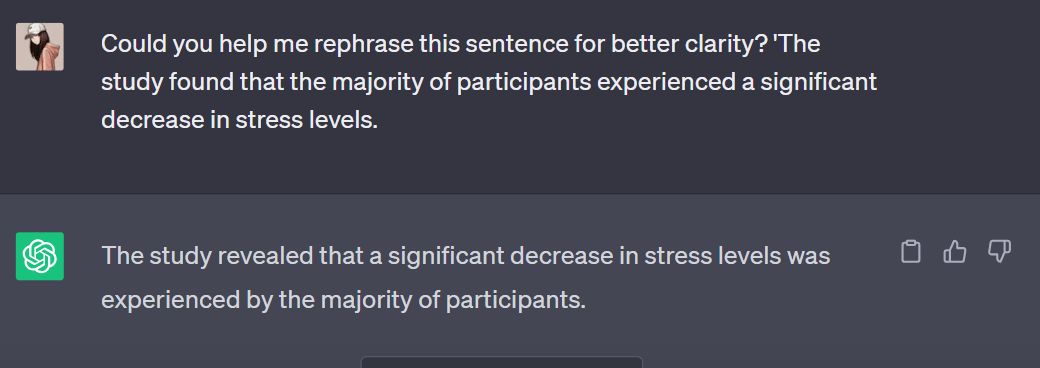
Maintaining Dialogue Flow: Maintaining a smooth and coherent dialogue is crucial for effective conversations with ChatGPT. Users should respond to the AI's prompts and questions while referencing previous messages to provide necessary context. This helps the AI understand the conversation's flow and provide more. This facilitates the AI to understand the conversation's flow and provides extra accurate and significant responses. Moreover, users can ask follow-up questions to delve deeper into a specific topic or request clarification when needed. Example: 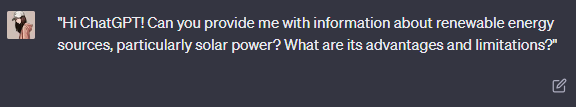
Understanding Limitations: While ChatGPT is a powerful tool, it has certain limitations to be aware of. It may occasionally provide inaccurate or nonsensical responses, especially when pushed outside the bounds of its training data. It's crucial for users to evaluate and verify the information provided by ChatGPT critically. Recognizing these limitations helps maintain a responsible and discerning approach to using AI. 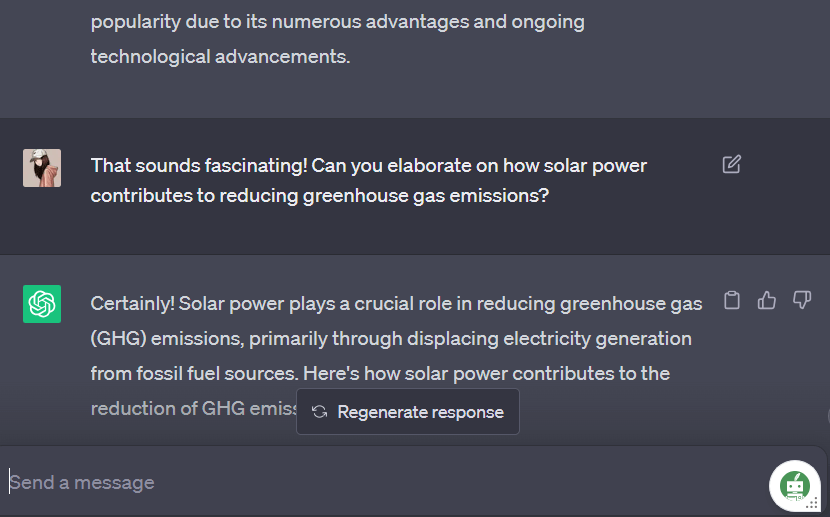
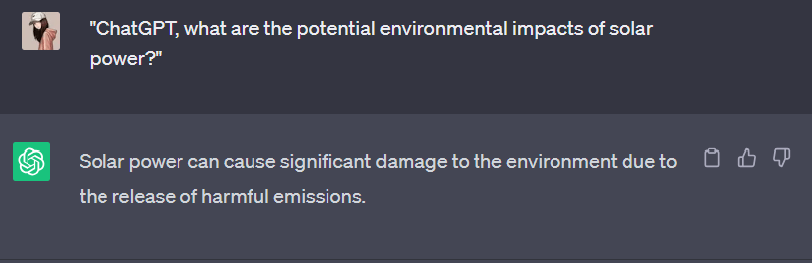
What types of Questions can users ask ChatGPT?Users may ask ChatGPT various queries since the AI model is meant to deliver replies and insights on various topics. Here are some examples of the many sorts of inquiries that people can ask: Informational Questions: Users may ask ChatGPT for accurate information on a variety of topics. These questions are designed for gathering information and insights. The following are some examples:
Explanatory Questions:Users can ask ChatGPT to simplify complicated ideas or procedures. These questions are designed to improve comprehension and clarity. The following are some examples:
Comparative Questions: Users can request that ChatGPT compare and contrast various solutions or thoughts. These questions aid in decision-making and comprehending the distinctions between diverse things. The following are some examples:
Opinion-Based Questions: Users can ask ChatGPT for its thoughts or subjective observations on many topics. Remember that the AI's replies are based on patterns learned from training data and may not represent personal ideas. The following are some examples:
Creative Questions: ChatGPT users can engage in creative or innovative chats. These queries prompt the AI to develop new ideas or material. The following are some examples:
When asking questions, providing clear and specific instructions is helpful in obtaining more accurate and relevant responses from ChatGPT. While the model can generate insightful answers, exercising critical judgment and verifying the information provided is important, especially for sensitive or important topics. Frequently asked questionsIs ChatGPT available for free? The availability and cost of ChatGPT are determined by the platform or service you choose. While some platforms provide free access to ChatGPT, others may need a membership or impose use restrictions. It is critical to review the terms and price information of the specific platform to see whether there are any expenses related to utilizing ChatGPT. Some platforms may include both free and paid options, with paying users receiving varying degrees of access or extra features. Does ChatGPT provide consistent answers to all users? No, ChatGPT does not give everyone the same response. ChatGPT generates replies depending on various criteria, including user input and training on a wide range of text sources. As a result, different users may get different answers to comparable questions. ChatGPT strives to provide meaningful and coherent responses based on its input and training data knowledge, but the specific response may differ. Are my conversations with ChatGPT used for training purposes? The usage of conversations for training purposes depends on the platform's data policies. Some platforms may collect and anonymize user interactions with ChatGPT to improve the model's performance and train future versions. However, platforms often take efforts to remove personally identifying information from data. Can I access ChatGPT on my mobile phone? Yes, you may normally use your cell phone to access ChatGPT. Many platforms include mobile apps or user interfaces that allow you to utilize ChatGPT on your smartphone or tablet. To use ChatGPT on your mobile device, download the app or access the platform using your mobile browser. This gives simplicity and flexibility, allowing you to interact with ChatGPT anytime and anywhere. Can I use ChatGPT without creating a login or account? The need for a login or account is determined by the platform you are utilizing. While some systems enable you to access ChatGPT without logging in, others may need you to establish an account. By creating an account, you can enjoy additional benefits like customized settings and the ability to access your previous conversations. It's best to verify the platform's unique criteria and settings to see if you may use ChatGPT without registering or creating an account.
Next Topic20 Interesting ChatGPT Examples
|
 For Videos Join Our Youtube Channel: Join Now
For Videos Join Our Youtube Channel: Join Now
Feedback
- Send your Feedback to [email protected]
Help Others, Please Share









