Linux rm *extensionThis command can be used to remove all the files ending with same extensions like .pdf, .txt, .odt, .png, etc. Syntax: Example: Here, we are removing two directories having same extension '.txt'. Let's have a look. 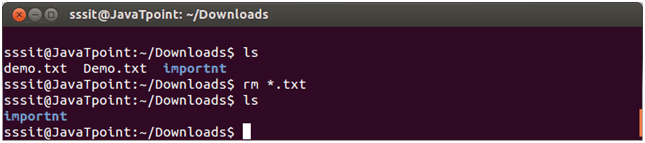
As you can see both the directories 'demo.txt' and 'Demo.txt' have been deleted. You can remove as many files as you want having same extensions.
Next TopicLinux rm -r
|
 For Videos Join Our Youtube Channel: Join Now
For Videos Join Our Youtube Channel: Join Now
Feedback
- Send your Feedback to [email protected]
Help Others, Please Share










