Linux tee CommandLinux tee command is quite similar to the 'cat' command, with only one difference. It puts stdin on stdout and also put them into a file. It is one of the most used commands with other commands through piping. It allows us to write whatever is provided from std input to std output. Optionally, it provides writing to one or more files. The command name tee comes from T splitter used in plumbing. Syntax:Options:The following are some useful options that can be used with the tee command to make it more specific: -a, --append: It is used to append the data to the given files, it does not overwrite data. -i, --ignore-interrupts: It is used to ignore the interrupt signals. -p: It is used to diagnose errors writing to non-pipes. --output-error[=MODE]: It is used to set behavior on write error mode. --help: It is used to display the help documentation. --version: it is used to display the version information. Examples of the tee CommandLet's see the following examples of the tee command:
How to use the tee commandThe tee command is used to write a standard input to standard output and a file. It is used after a pipe. To write to standard output and a file, specify the tee command after a pipe and provide the file(s) name. Consider the below command: The above command will write the input of the 'weeks.txt' to 'newfile.txt.' Consider the below output: 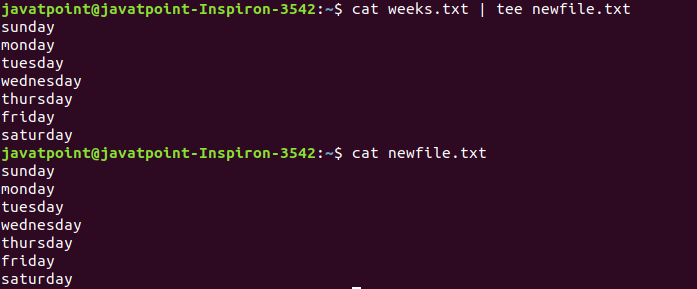
From the above output, a file 'newfile.txt' is created using the tee command. Write a file and append outputThe '-a' option is used with the tee command to append the output and write it to a file. Consider the below command: The above command will append the specified input to the 'newfile.txt'. Consider the below output: 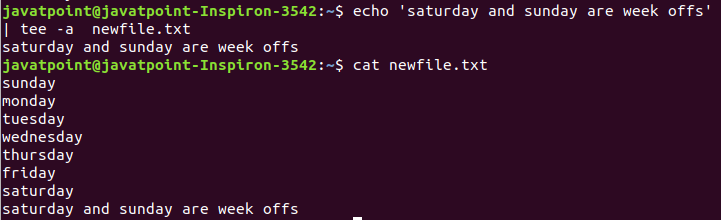
As from the above output, the specified input is appended to 'newfile.txt'. Write the State of Data to a FileWriting the state of data is very useful for taking backup or creating a snap of the data for the debugging purpose. It can be easily done by using the tee command. To write the state of data to a file, execute the below command: The above command will write the data to the pipe1.txt. Consider the below output: 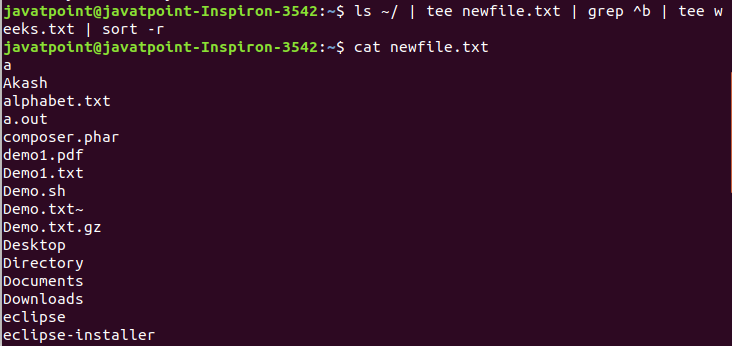
From the above output, the snap of current working directory data is stored in 'newfile.txt'. Write to multiple filesThe tee command allows us to write to multiple files. To write to the multiple files, specify the names of the files after the tee command as follows: The above command will create all the specified files. Consider the below output: 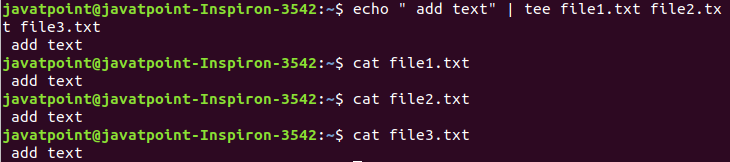
Write to a privileged fileThe tee command allows us to write to a file having sudo privilege. If we try to write a file owned by the root user will through the permission error. But, we can elevate the sudo permission by executing the tee command as follows: Ignoring InterruptsThe '-i' option is used to ignore the interrupts. This is useful if we want to stop and exit the command gracefully during the execution. It is used as follows: Hide the outputTo restrict the tee command not to write to the standard output, redirect it to "/dev/null". Execute the command as follows: Consider the below output: 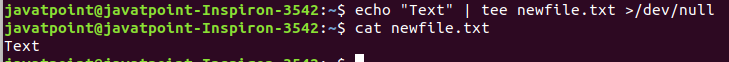
Next TopicLinux tr
|
 For Videos Join Our Youtube Channel: Join Now
For Videos Join Our Youtube Channel: Join Now
Feedback
- Send your Feedback to [email protected]
Help Others, Please Share










