What is the difference between Microsoft Excel and Microsoft Access?
It was well known that the respective Microsoft Excel is termed to be a widely used software application which has been a staple in different offices as well as the homes for decades; despite of this excel usually provides a versatile platform for the purpose of organizing, analyzing, as well as the visualization of the particular data. The important features that are associated with the Microsoft Excel are as follows: table, performing calculations with the formulas as well as the functions, generation of charts and graphs, as well as the organization of the data in the grid format.
And the respective Microsoft Access is a powerful database program, and it comes under the Microsoft Office suite; which is efficiently used for the purpose of designing, storing as well as manage huge amount of the data and hence used to create forms and reports. Microsoft Access can also construct powerful queries, allowing users to analyze and report on their data easily.
However, the Microsoft Access is quite perfect for those who required storing as well as managing huge amounts of the data, as it offers a wide range of the features and the different functions to facilitate it.
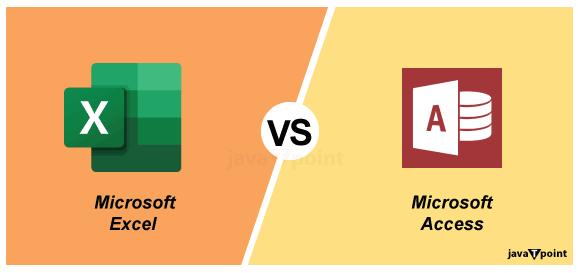
What is meant by Microsoft Excel?
Microsoft Excel is termed to be the powerful spreadsheet program that comes under the part of Microsoft Office suite of the applications, and it is basically used for the purpose of storing, manipulating, as well as analyze the huge amount of the data, thus allowing particular users to create charts, tables, as well as the graphs effectively.
Moreover, it primarily allows users to manually enter as well as calculating out the numerical data as well as creating text-based formulas as well as the equations. Microsoft Excel also has powerful graphical capabilities that can be efficiently used for the purpose of creating charts as well as the graphs and automatically generating out the reports from the data that are entered by the respective user respectively.
Microsoft Excel is quite suitable for basic as well as the advanced users and can be used for the purpose of performing out the various tasks, including budgeting, forecasting, data analysis, and more.
What are the key features realted with the Microsoft Excel?
The various key features that are associated with Microsoft Excel are as follows:
- Grid Structure: The respective Microsoft Excel documents consist of various rows and columns, forming a grid where particular users can effectively input and manipulate the data.
- Formulas and Functions: Microsoft Excel primarily allows users to perform calculations using built-in functions and formulas. Users can efficiently create complex mathematical and logical operations to process the data effectively.
- Charts and Graphs: Microsoft Excel usually offers a wide range of chart types to visualize the data, thus making it easier to interpret and communicate the information through visuals.
- Data Analysis Tools: Microsoft Excel provides various important tools for performing the analysis of the data, which will include the following ones: pivot tables, sorting, filtering, and validation of the data, respectively.
- Automation: Users can effectively automate tasks in Microsoft Excel using the macros and Visual Basic for Applications (VBA) programming, allowing for customized and automated data processing.
- Collaboration: The collaboration can be efficiently achieved t by making use of the cloud-based services like Microsoft 365, despite allowing multiple users to work on the same Excel sheet.
We all know that, the particular Microsoft Excel is effectively used for a wide range of tasks that will, including the following things such as: budgeting, financial analysis, data tracking, inventory management, and much more, and it has various versatile tools which are commonly employed in businesses, educational institutions, and can be used for personal use for handling and manipulating out the data effectively.
List out the various advantages associated with Microsoft Excel.
Here we will be discussing out the different advantages realted with the Microsoft Excel are as follows:
- Reporting: Microsoft Excel can be used for the purpose of creating effective reports and the different presentations according to our needs and requirements.
- Time-saving: Microsoft Excel automates many tasks, reducing manual calculations and data entry, saving us lots of time.
- Collaboration: Microsoft Excel primarily supports real-time collaboration through online platforms such as Office 365, allowing multiple users to work on a document simultaneously.
- Provides Security to the Data: Microsoft Excel also provides password protection and encryption options to secure our data effectively.
- Versatility: It is versatile in nature, as this can be easily used in various fields such in the account management, financial accounting etc.
- Macros and Automation: Advanced users can easily create macros and use the VBA (Visual Basic for Applications) to automate repetitive tasks.
- Effective Organization of the Data: Microsoft Excel is excellent for organizing and managing data efficiently. It provides a grid format to input, sort, and filter data easily.
- Calculation and Formulas: Microsoft Excel has powerful mathematical and statistical functions. And with the help of Microsoft Excel statistics function one can easily perform various complex calculation in an effective manner.
- Visualization of the Data: In Microsoft Excel, we can easily create charts and graphs to visualize the data, making it easier to understand and analyze the trends.
- Analysis of the Data: And one easily analyze and manipulate the huge amount of data with the features that are offered by the Microsoft Excel such as: pivot tables, validation of the data, as well as the conditional formatting
These advantages make Microsoft Excel a valuable tool for businesses, researchers, analysts, and individuals.
List out the disadvantages of using Microsoft Excel.
The disadvantages that are associated with the use of Microsoft Excel are as follows:
- It has small Data Size: Microsoft Excel has limitations on handling extremely large datasets, which can result in performance issues or data truncation.
- Lack of data integrity: Data entered manually is susceptible to human error, which may compromise our Excel sheets' accuracy.
- Lack of Audit Trail: Microsoft Excel needs to provide a comprehensive audit trail, hence making it difficult to trace changes and identify who made them.
- Scalability: Microsoft Excel may scale poorly for businesses with extensive data needs or complex reporting requirements.
- It could be better for advanced analytics: It was well known that, for advanced statistical analysis and data modelling, specialized software such as R or Python is often more suitable.
- Dependency on Local Installation: Microsoft Excel typically requires local software installation, limiting accessibility for remote or mobile users.
- Lack of Version Control: Microsoft Excel usually needs robust version control features, making tracking changes and collaborating effectively on complex documents very challenging.
- Errors in Formulas: An effective user can easily introduce formula errors, leading to incorrect calculations and results if not carefully validated.
- Limited Collaboration: We all know that real-time collaboration can be quite challenging, and concurrent editing may lead to conflicts and data integrity problems.
- Limited Security: Microsoft Excel files can be vulnerable to security risks if not properly protected, including breaches and unauthorized Access.
What do you mean by Microsoft Access?
It was well known that Microsoft Access is a well-known database management system that is effectively produced by Microsoft and is part of the Microsoft 365 office suite.
Moreover, the respective Microsoft Access effectively combines Microsoft's relational Jet Database Engine with software development tools and a graphic user interface (GUI), and this was first released in November 1992, so it's been around for a while. In this modern IT world, we can best describe a 30-year-old program as "venerable."
Besides all this, Microsoft Access also has the distinction of being the first mass-market database program for Windows. Microsoft Access enables business and enterprise users to manage the data and analyze vast amounts of information effectively. The program provides a blend of database functionality and programming capabilities for creating easy-to-navigate forms.
Microsoft Access is like Microsoft Excel, where we can easily store, edit, and view data.
List out the key features that are realted with the use of Microsoft Access.
Now here in this, we will be discussing out the key features that are realted with the use of Microsoft Access are as follows:
- Tables: It was well known that Microsoft Access allows us to create tables to store the data in a structured manner. And with the help of this, we can define table data types, exiting relationships, as well as the generation of primary keys.
- Queries: Microsoft Access primarily provides a powerful query design interface to retrieve and manipulate the data from the respective tables that is none other than Structured Query Language.
- Forms: With the use of Microsoft Access, one can effectively design out the custom data entry forms in order to make it easier for the respective users to input and view the data. Forms can be highly customizable in nature.
- Reports: Microsoft Access enables us to create professional-looking data presentation reports. Reports can include charts, graphs, and calculations.
- Validation of the data: Validation rules and the masking of the input can effectively achieved with the help of the Access in order to ensure the accuracy of the data and consistency with realted with the selected data, respectively.
- Relationships: It helps in defining the relationships that exist in between the tables, such as: one-to-one, one-to-many, and many-to-many relationships.
- Macros: We can also automate the tasks and realted actions in Microsoft Access by just making use of the macros respectively. This can simplify out the repetitive processes efficiently.
- Integration: Microsoft Access integrates with the various other Microsoft Office applications like as: Microsoft Excel, Microsoft Word, as well as the Outlook, and thus making it easier to share and to work with the data.
- Security: Microsoft Access provides user-level security features, and thus allowing an individual to control who can get access to the data and can provide modification to the particular set of data in the selected database.
- Import and Export: From Microsoft Excel and SharePoint one can easily import data and can also export all the data in different formats effectively.
List out the advantages that are realted with the use of Microsoft Access.
The various advantages that are associated with the use of Microsoft Access are as follows:
- Ease of Use: Microsoft Access is basically user-friendly in nature, even for those without extensive database experience. It is intuitive interface makes it accessible to a wide range of users respectively.
- Rapid Application Development: Microsoft Access also allows for quickly developing custom database applications. Users can easily create forms, reports, and queries with minimal coding.
- Integration with Microsoft Office: It primarily provides the seamless integration with the different Microsoft Office applications like as Microsoft Excel, Microsoft Word, and Outlook that eventually makes importing as well as the exporting of the data more conveniently.
- Scalability: It is not very much suitable for large databases, Microsoft Access can effectively used for the purpose of handling out the moderate-sized databases, and it is considered as a good solution for small to medium-sized projects respectively.
- Security: Microsoft Access usually provides security features such as user-level permissions and encryption to protect sensitive data.
- Data Analysis: It primarily offers built-in tools for data analysis, such as pivot tables, making it easier to analyze and visualize the data effectively.
- Customization: We can easily tailor the databases to our specific needs, allowing for high customization.
- Low Cost: Microsoft Access is more cost-effective than other database management systems, especially for small businesses or individuals.
- Templates: Microsoft Access primarily provides templates for the different types of databases, saving time to set up the common database structures.
- Community and Support: As a widely used Microsoft product, a large community and plenty of online resources are available for troubleshooting and learning its components effectively.
List of the disadvantages associated with the use of Microsoft Access.
The various disadvantages that are associated with the use of Microsoft Access are as follows:
- Limited Scalability: It was well known that Microsoft Access is not suitable for handling huge databases with thousands or millions of records. Performance issues may arise as the database size increases respectively.
- Concurrent User Limitations: It has limitations on the number of concurrent users accessing the database simultaneously. This makes it less suitable for applications with high user loads.
- Data Integrity: Microsoft Access can be more prone to data corruption issues than enterprise-level database systems. Proper backup and maintenance are crucial to prevent data loss, respectively.
- Lack of Robustness: It may not provide the robustness and reliability required for mission-critical applications, as it needs features such as automatic failover and advanced recovery mechanisms.
- Limited Security: While it offers security features, Microsoft Access may provide a different security level than enterprise-grade database systems, thus making it less suitable for highly sensitive data.
- Limited Multi-User Collaboration: Collaborative work on the Microsoft Access databases can be challenging, especially when multiple users need to update data simultaneously.
- Limited Platform Compatibility: Microsoft Access is a Windows-based application, which can also be a disadvantage if we require cross-platform compatibility.
- Steep Learning Curve for Advanced Features: While basic usage is relatively easy, mastering advanced features and the programming in Microsoft Access (e.g., VBA) can be quite challenging for beginners.
- Dependency on MS Office: Microsoft Access databases are closely tied to Microsoft Office, which can be a disadvantage if we work in environments primarily using other office suites.
- Limited Reporting and Business Intelligence: While Access offers reporting tools, they may not be as robust as dedicated business intelligence and reporting solutions.
What are the main differences between Microsoft Excel and Microsoft Access?
Here are the main differences between Excel and Access -
| Basis |
Microsoft Excel |
Microsoft Access |
| Meaning |
Microsoft Excel is an application that uses worksheets or spreadsheets to create tables, charts, graphs, etc. |
Microsoft Access is also an application that acts as a database program. It helps in collecting and sorting out the data. |
| Objective |
Microsoft Excel aims to help build financial & statistical models in Excel to track data. |
Microsoft Access helps in database manipulation and collects and sorts data. |
| Storage capacity |
Since Microsoft Excel is not built to store data, it has less storage capacity than Microsoft Access. |
Compared to Microsoft Excel, the storage capacity is greater since Microsoft Access is mainly created to store, sort, and manipulate databases. |
| Adaptability |
Microsoft Excel is more adaptable. And the user can easily change it at their discretion. |
Microsoft Access needs to be more flexible. |
| Applicable for |
Microsoft Excel also applies to financial analysts and statistical analysts. |
Microsoft Access applies to small business owners. |
| Ease of learning |
Microsoft Excel is easy to understand. |
Microsoft Access is hard to understand. |
| Building systems |
They are simple and easy on Excel. |
They are difficult to Microsoft Access. |
| Relational or flat |
Microsoft Excel is flat and non-relational. |
Microsoft Access is capable of building multiple relational models. |
| Programming knowledge |
To learn and apply Excel, we do not need programming knowledge. |
Programming knowledge is required to learn and use Access (for most features). |
|
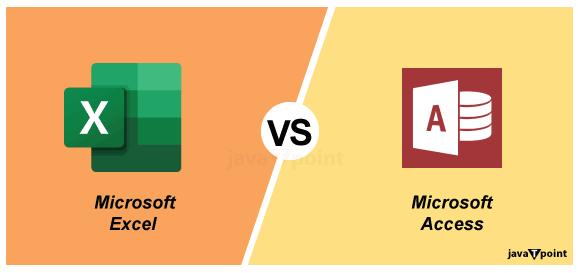
 For Videos Join Our Youtube Channel: Join Now
For Videos Join Our Youtube Channel: Join Now









