Python vs. Excel VBA
It was well known that the respective Python and Excel VBA are two distinct tools with different scopes and eventually have capabilities in the realm of programming and data manipulation.
Python is termed to be a versatile, high-level, as well as general-purpose programming language renowned for its extensive range of applications in this modern era. Despite this, it serves as a powerful language for tasks that are beyond data manipulation, including web development, scientific computing, artificial intelligence, etc. Python programming language is widely used in various industries due to its extensive library support and the compatibility of cross-platform. More often, its user-friendly syntax makes it an ideal choice for beginners and experienced programmers alike.
On the other hand, Microsoft Excel VBA is a specialized scripting language that is exclusively designed for the purpose of automating tasks within Microsoft Excel. It excels at tasks such as the creation of macros, automating repetitive operations, and customizing Microsoft Excel functions. If our primary focus is enhancing Excel functionality and automating spreadsheet processes, then in that scenario, the Microsoft Excel VBA is a valuable choice, particularly for those who are already familiar with Excel's interface.
Choosing between Python and Microsoft Excel VBA hinges on our specific needs. If you require a flexible and powerful tool for diverse programming tasks, Python is the way to go. However, if our primary goal is to streamline Excel-related processes and automation, then Excel VBA is the more appropriate choice. Understanding these differences is pivotal in selecting the tool best suited for our objective efficiently.
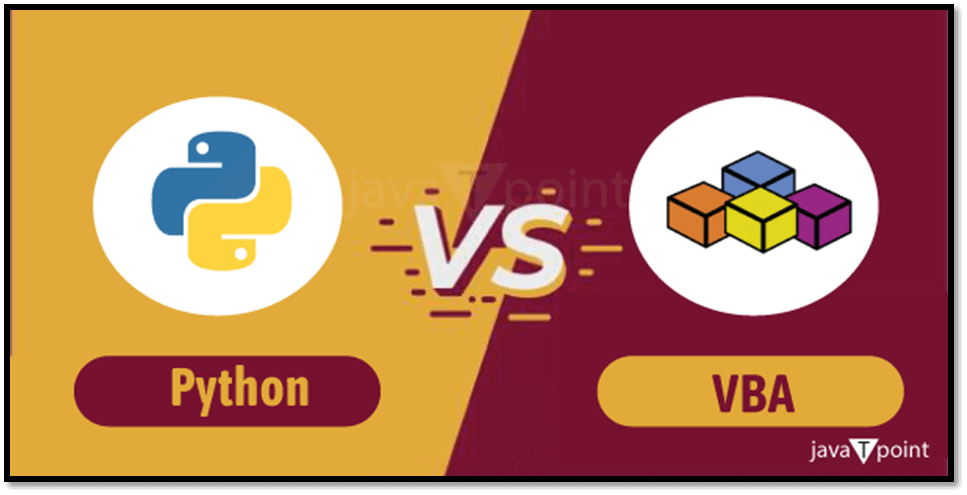
What is Python Programming Language?
Python, a programming language with a fascinating history, primarily stands as a testament to the vision of its creator, "Guido van Rossum." It was effectively conceived in the late 1980s, and it was officially released in the year 1991; more often, the Python programming language was designed with a focus on simplicity as well as readability. Van Rossum's goal was to create a language that could emphasize the code with clarity and thus reduce the complexity of the programming as well, allowing developers to express concepts in fewer lines of the code. Python's simplicity is immediately evident in its elegance and due to its intuitive syntax. It basically employs indentation as well as whitespace in order to define code blocks more accurately, eliminating the need for cumbersome braces or semicolons. This readability makes Python an ideal language for both novice programmers and experienced developers. Python's applications span a multitude of fields. In web development, frameworks like Django and Flask empower developers to build robust and efficient web applications. The data analysis community relies heavily on libraries like NumPy, pandas, and Matplotlib for the purpose of effectively manipulating and visualizing the data. In scientific research, Python language plays an important role in different fields like computational biology, physics, and mathematics as well.
What are the important features associated with the use of Python programming language?
The various important features which are associated with the use of the Python programming language are as follows:
- Readability: Python is considered to be a simple language that can be easy to read and understand as well. It is great for both beginners and also for experienced programmers it is because of the reason that the code is clear and not too complicated. It is similar to the writing of the plain text or sentence in English.
- Versatility: Think of Python as a tool that can do many different jobs as well. It's not just for one thing; it can help us to build various attractive websites, automate tasks, or even create smart computer programs.
- Large Ecosystem: Python comes with a big collection of helpful add-ons. These add-ons are like special tools as well as features that can make our work easier.
- For example, if we are working with the data, there are tools like NumPy and pandas that can make it a breeze.
- Cross-Platform Compatibility: Python is like a universal tool. It works on different types of computers, having different operating systems such as Windows, Mac, and Linux, so we don't have to worry about whether our code will work on our friend's computer or not.
- Open Source: Python is like a gift from a global community of developers. We can use it without paying, and many people from around the world work together to make it better all the time from their gained knowledge.
- Interpreted Language: It is well known that when we are writing Python code, we can run it right away, and for this, we don't need to do any extra work to turn it into a computer program. It is just like writing a recipe for a meal and being able to cook the meal immediately. It can be done by beginners as well.
Python programming language is a friendly and versatile tool that is very easy to use. In spite of this, it also helps us to work on different computers with different operating systems and has lots of cool extras to help us with all sorts of tasks. Plus, it's free, and we can use it right away without a lot of extra steps respectively.
What do you mean by the term Excel VBA?
It was well known that the respective Microsoft Excel VBA, which is abbreviated as the "Visual Basic for Applications," is termed to be the powerful and versatile programming language that Microsoft Corporation developed. It was effectively integrated with the major part of Microsoft Office applications, like Microsoft Word, Microsoft Excel, and Microsoft Access; it is a widely used spreadsheet application. VBA allows particular users to automate tasks, create custom functions, and develop interactive applications in Microsoft Excel; now, we will be delving into the fundamentals of the Excel VBA, its uses, and how it can enhance our productivity.
At its core, VBA (Virtual Basic for Application) is a subset of the Visual Basic programming language, and it is more specifically designed to work with Excel and extend its functionality beyond what can be achieved through regular spreadsheet formulas and functions. Despite this, particular users can easily write VBA code to manipulate the Microsoft Excel worksheets and workbooks as the data, making it an invaluable tool for data analysis, reporting, and automation.
One of the primary advantages of the Excel VBA is automation, is that particular users can easily write macros - sequences of the VBA code in order to automate repetitive tasks as well.
- For example, we can easily create a macro to format a large dataset consistently, update charts as well as graphs with the help of the new data, or generate reports with a single click, as this can save significant time and reduce the risk of errors as well.
VBA can also empower the respective users to develop custom functions, which are known as User-Defined Functions (UDFs), which extend Excel's built-in functions. UDFs are also written in the VBA and can be used in the formulas, allowing us to perform specialized calculations that are not possible with the standard Excel functions as well. However, the interactive applications are the other important strength of the Microsoft Excel VBA. With this, we can easily create user forms, dialog boxes, and interactive dashboards that provide a user-friendly interface for data input and analysis. These applications can effectively range from simple input forms to sophisticated tools with complex logic and also with data processing capabilities.
The Excel VBA development environment is quite integrated into Excel. We can access it by just pressing the Alt+F11 key from our keyboard or through the Developer tab (which may need to be enabled in the Excel options). This environment includes a code editor, where we actually write, edit, and debug VBA code. We can also manage our code modules, forms, and the other project components as well.
List out the important features associated with the Excel VBA.
Microsoft Excel VBA, or Visual Basic for Applications, primarily offers several key features and effective capabilities that make it a valuable tool for the purpose of enhancing productivity, automating tasks, and creating customized solutions within Microsoft Excel. Some of the important key features associated with the Excel VBA are as follows:
- Automation: Microsoft Excel VBA (Virtual Basic for Application) allows all the respective users to automate the repetitive as well as time-consuming tasks in Excel. We can also write macros (sequences of the VBA code) in order to perform actions such as data entry, formatting, and the generation of the report; more often, this automation saves time and reduces the risk of errors.
- Custom Functions: With VBA, we can also create User-Defined Functions (UDFs), which are custom Excel functions written in the VBA, and these UDFs extend Excel's built-in functions that enable us to perform specialized calculations and operations.
- Interactive Applications: Moreover, the VBA can help us to create interactive applications within Excel. We can also design user forms, dialog boxes, and dashboards with custom controls, making it easier for users to input data and interact with our spreadsheets.
- Event Handling: VBA can respond to the various events in Microsoft Excel, such as worksheet or workbook changes, button clicks, and cell selections. In spite of this, we can also make use of the event handlers to trigger specific actions with the occurrence of this event.
- Access to Excel Objects: Excel VBA usually provides access to the various Excel object models, which include objects such as workbooks, worksheets, cells, charts, etc. We can easily manipulate these objects through code to control and modify our Microsoft Excel data and interface effectively.
- Integration with Other Office Applications: Excel VBA can interact with other Microsoft Office applications, such as Microsoft Word, Outlook, and PowerPoint as well. This enables us to automate tasks that involve multiple Office programs easily.
- Connectivity to External Data: VBA can connect to external data sources, including databases, web services, and text files. This feature allows us to easily import and export data between Excel and other systems, enhancing data analysis capabilities.
- Control Structures: VBA supports control structures such as loops (for, while, do...while) and also the conditionals statements (if...else), which enables us to create complex logic as well as the decision-making processes in our code, respectively.
- Variables and Data Types: We can also declare variables with specific data types (e.g., integers, strings, dates) for the purpose of storing and manipulating the data. This allows for efficient memory usage and type-safe programming.
- Error Handling: VBA includes error-handling mechanisms that help us handle unexpected errors gracefully. We can make use of techniques like On Error Resume Next and On Error Goto to manage errors in our code, respectively.
- Debugging Tools: VBA provides a range of debugging tools, including breakpoints, watch windows, and immediate windows, to help us identify and fix issues in our code during development as well.
- Integrated Development Environment (IDE): VBA's integrated code editor offers a convenient environment for writing, editing, and managing our code. It includes features like code auto-completion and syntax highlighting.
- Security Features: VBA includes security features to protect against malicious code. Users can set macro security levels and digitally sign VBA projects to verify code authenticity as well.
- Extensibility: Microsoft Excel VBA can be extended with additional libraries, add-ins, and third-party tools, which primarily allows us to expand its capabilities and integrate with the other software and systems effectively
List out the key differences between Python and Microsoft Excel VBA.
The various key differences between Python and Microsoft Excel VBA are as follows:
1. Purpose:
- Python programming language has a general-purpose nature, which means that it can be efficiently used for a vast array of applications, and it excels in web development, thanks to frameworks like Django and Flask. In data analysis and manipulation, libraries like Pandas, NumPy, and Matplotlib make Python a top choice. Python also shines in machine learning and artificial intelligence with libraries like TensorFlow and Scikit-learn.
- Microsoft Excel VBA, as the name suggests, is used to tailor out the specifically for Microsoft Excel. Its primary function is to automate tasks within Excel, such as data manipulation, report generation, and custom function creation. If our primary focus is on Excel-related tasks, then VBA provides powerful tools for this purpose as well. However, its utility is limited to Excel only.
2. Syntax:
- It is well known that Python's syntax is lauded for its readability and elegance; more often, it uses indentation to define the code blocks, which makes it easy to read and understand. This clean syntax encourages good coding practices and is welcoming to beginners. For example, a simple "if" statement in Python looks like this:
- In contrast to the Python programming language, the respective Microsoft Excel VBA's syntax may need to be more intuitive, especially for those unaccustomed to it. It relies on a more traditional procedural programming structure respectively. A simple "if" statement in VBA looks like this:
And the syntax may seem more lengthy as well as challenging for the newcomers.
3. Integration:
- Moreover, the respective Python programming language usually offers extensive integration capabilities, and it can effectively interact with Excel through libraries like openpyxl and Pandas, allowing us to read, manipulate, and create Excel files. Despite this, the Python language can connect to databases, APIs, and other software, making it versatile for a wide range of tasks outside of Microsoft Excel.
- Excel VBA is integrated with Microsoft Excel and is designed to work seamlessly with its components. While it's exceptionally powerful within Excel, its utility is confined to this software. VBA lacks the flexibility to integrate with other non-Excel applications or systems in an effective manner
4. Portability:
- Python's code is highly portable, and we can easily write Python code on one platform and run it on various operating systems, such as Windows, macOS, and Linux. In addition to this, the respective Python code can be effectively used in different software applications as well, thus making it easy to reuse and share code, respectively.
- On the other hand, the VBA code is tightly coupled with Microsoft Excel. While we can share Excel workbooks containing VBA code, the code itself won't function outside of the Excel environment. This lack of portability can be a drawback if we are required to make use of the same code across different platforms or to the applications as well.
5. Community and Resources:
- Python benefits from a large, active, and global community. It is termed to be one of the most popular programming languages worldwide. Consequently, there are abundant resources available, including extensive documentation, online forums, tutorials, and a wide range of libraries for specific tasks. Python's open-source nature promotes collaboration and innovation, providing a rich ecosystem of community-contributed resources respectively.
- Microsoft Excel VBA has a smaller community in comparison. Finding resources, such as tutorials and forums specifically focused on VBA, can be more challenging. While there are dedicated VBA communities, they are less extensive than those of Python, respectively.
6. Learning Curve:
- Python is often considered one of the most accessible programming languages for beginners. Its clean syntax, readability, and comprehensive documentation make it inviting to new programmers. Python's versatility allows novices to start with simple scripts and gradually explore more advanced topics as they gain experience. Learning Python often involves hands-on coding and experimentation.
- Microsoft Excel VBA may present a steeper learning curve, particularly for those who have yet to become familiar with Excel's object model. Effectively utilizing VBA usually requires a fundamental understanding of Excel's components, like worksheets, ranges, and charts. However, once this foundation is established, VBA provides powerful tools for automating Excel tasks and creating custom functions.
In summary, the choice between Python and Excel VBA depends on our specific requirements as well as the objectives. If our work primarily revolves around Excel and we need to automate Excel tasks, VBA is a powerful tool for this purpose. On the other hand, if we are looking for a versatile language capable of addressing a broader range of applications and integrating with the various platforms, Python is the most suitable choice. Understanding the differences between these two programming languages is key to making an informed decision based on our specific needs.
|
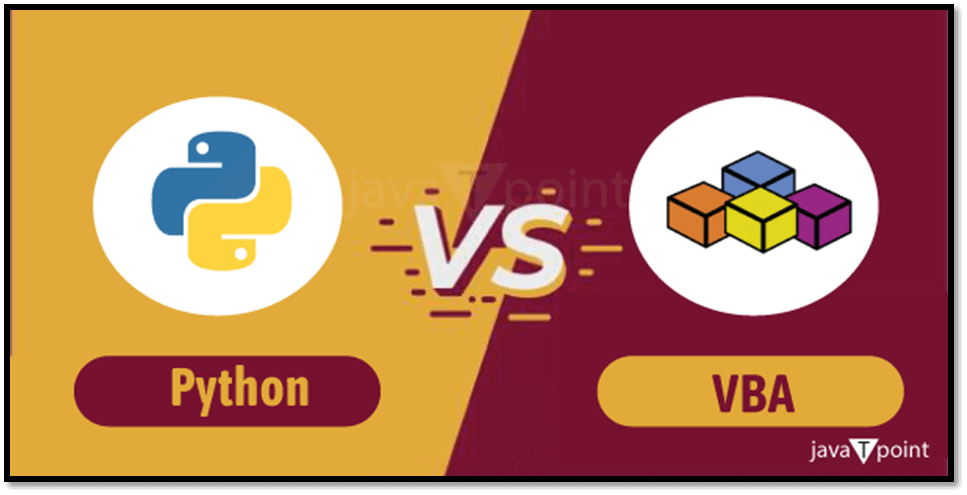
 For Videos Join Our Youtube Channel: Join Now
For Videos Join Our Youtube Channel: Join Now









