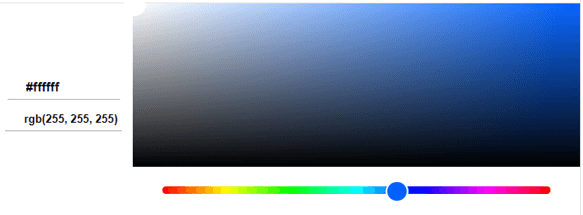Color Codes ConversionDifferent color codesAs we know that color here is of 24-bit format, which means 8 bits of red, 8 bits of green, 8 bits of blue. By changing the quantity of the 3 portions, you can made different colors. Binary color formatColor: Black Image: 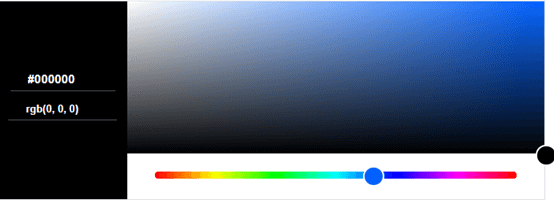
Decimal code : RGB(0,0,0) Explanation: For pure black color, all the three portions of R, G, B is 0 Color: White Image :
Decimal : RGB(255, 255, 255) Explanation: For pure white color, all the three portions of R, G, B is 255 RGB color modelColor: Red Image : 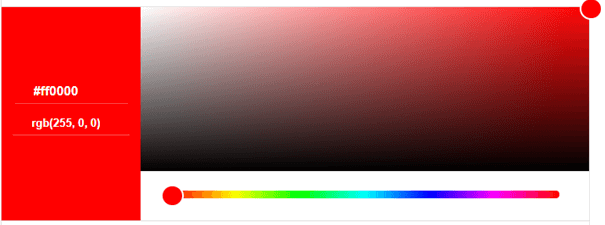
Decimal code: RGB(255, 0, 0) Explanation: For the red color, green and blue should be set 0, and for the red portion, we have to give its maximum value, i.e. 255. Color: Green Image : 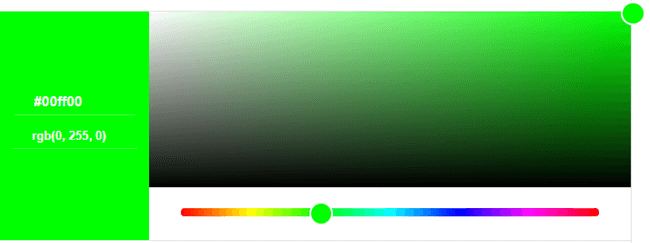
Decimal code: RGB(0, 255, 0) Explanation: For green color, red and blue should be set 0, and for the green portion, we have to give its maximum value, i.e. 255. Color: Blue Image : 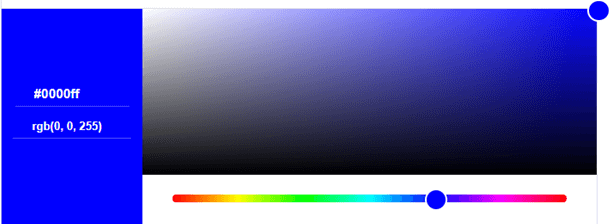
Decimal code: RGB(0, 0, 255) Explanation: For blue color, red and green should be set to 0, and for the blue portion, we have to give its maximum value, i.e. 255. Gray colorColor: gray Image : 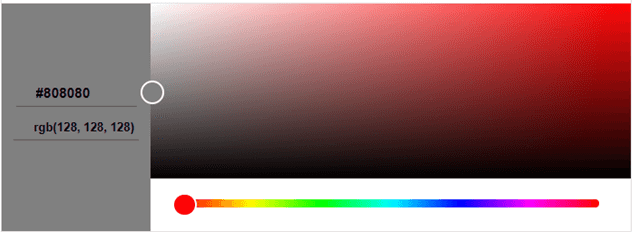
Decimal code: RGB(128, 128, 128) Explanation: For gray color, All the value should be 128. CMYK color modelCMYK model is used for printers in which two carters are used, one for CMY color and other for black color. CMY can be changed to RGB. In CMYK color model C stands for cyan, M stands for magenta, Y stands for yellow, and K stands for black. Color: Cyan Image : 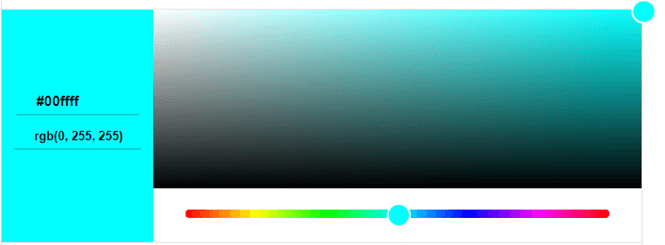
Decimal code: RGB(0, 255, 255) Explanation: For cyan color, red should be set 0, and for the green and blue portion, we have to give its maximum value, i.e. 255. Color: Magenta Image : 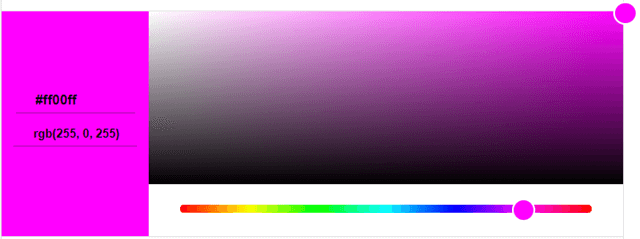
Decimal code: RGB(255, 0, 255) Explanation: For magenta color, green should be set 0, and for the red and blue portion, we have to give its maximum value, i.e. 255. Color: Yellow Image : 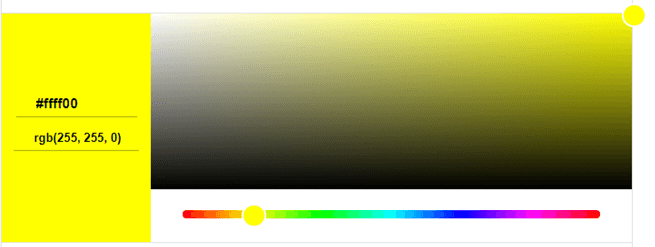
Decimal code: RGB(255, 255, 0) Explanation: For magenta color, blue should be set 0, and for the red and green portion, we have to give its maximum value, i.e. 255. Color: Black Image : 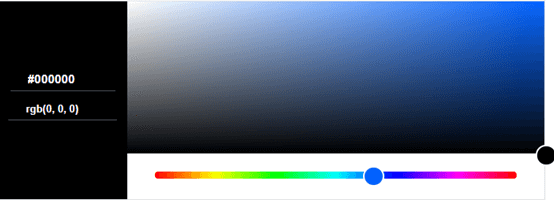
Decimal code : RGB(0,0,0) Explanation: For pure black color, all the three portions of R, G, B is 0 ConversionRGB to Hex codeFor example, if we want to convert the white color code (255, 255, 255) to hex code. Following are the steps for RGB to Hex code conversion:
Hex to RGB codeFor example, if we want to convert white color code #FFFFFF Following are the steps for converting hex code to RGB decimal format:
Following are some colors and their hex code
Next TopicGrayscale to RGB Conversion
|
 For Videos Join Our Youtube Channel: Join Now
For Videos Join Our Youtube Channel: Join Now
Feedback
- Send your Feedback to [email protected]
Help Others, Please Share