Neo4j Installation on WindowsDownload Neo4jFirst download Neo4j from its official website: https://neo4j.com/download/ You can choose from either a free Enterprise Trial, or the free Community Edition. Here, we are using the Community Edition. 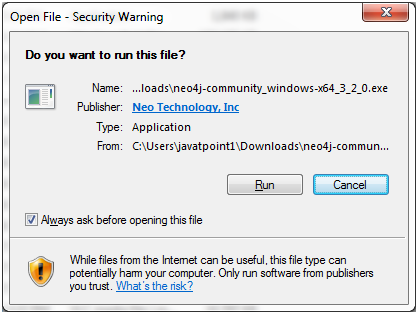
Run the downloaded file and follow the instructions given below: 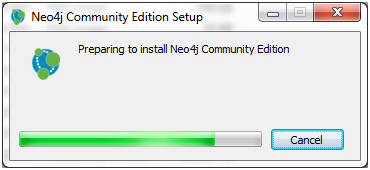 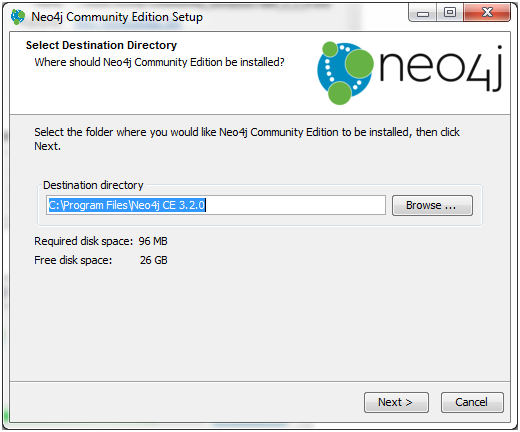 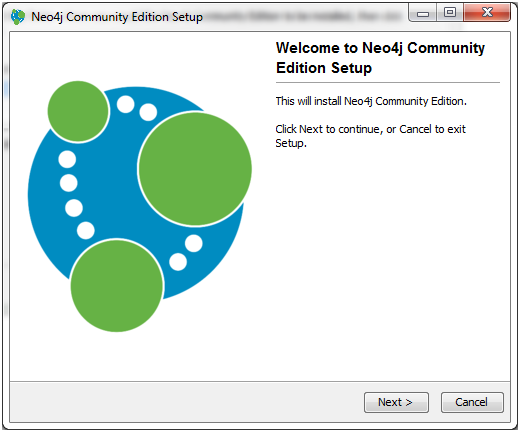 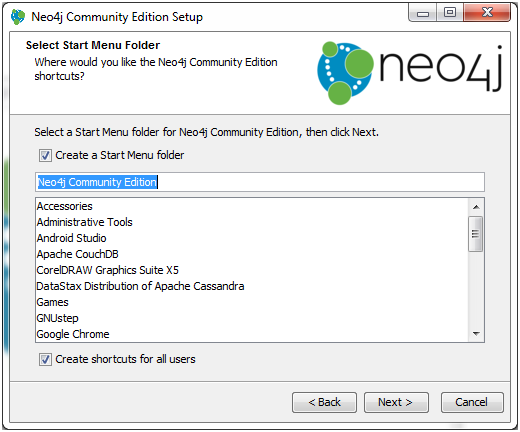 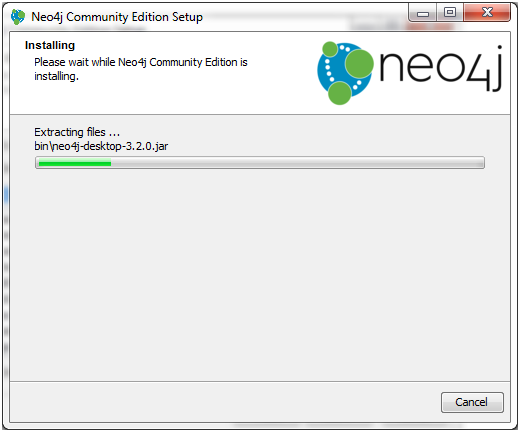 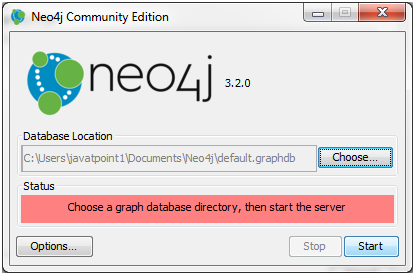
Start Neo4j:Start the ServerClick on the installed Neo4j Community Edition. 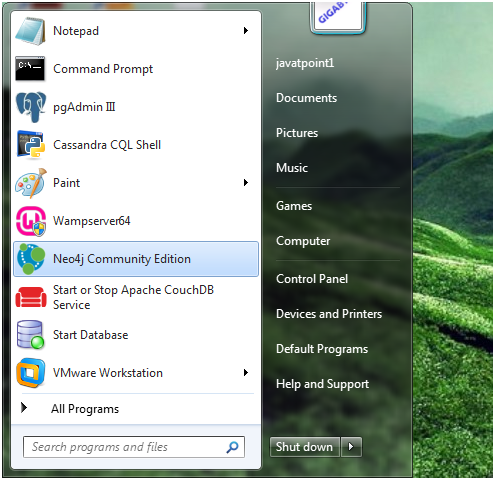
Initialization started: 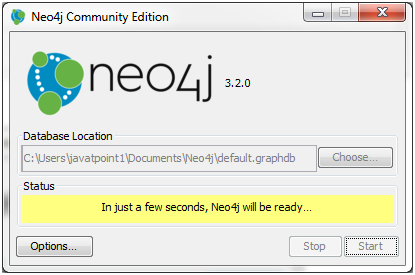
Neo4j is started. It is ready to use. 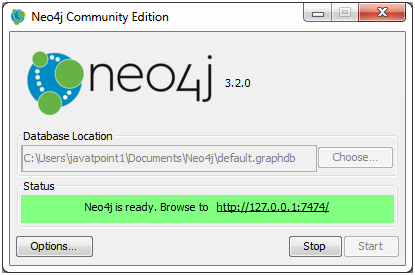
Open browser and go to local host : http://localhost:7474/browser/ Or http://127.0.0.1:7474/browser/ 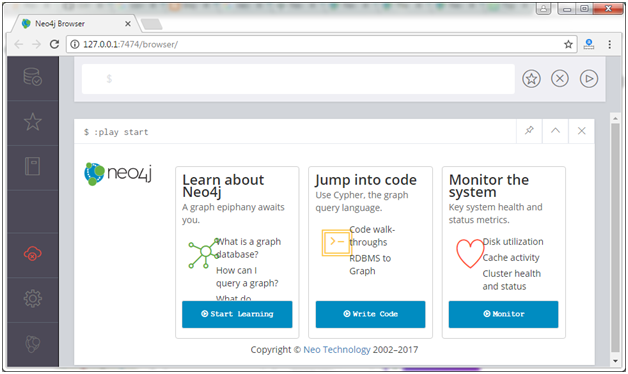
Next TopicNeo4j Functions and Data Type
|
 For Videos Join Our Youtube Channel: Join Now
For Videos Join Our Youtube Channel: Join Now
Feedback
- Send your Feedback to [email protected]
Help Others, Please Share










