Neo4j Set ClauseSET clause is used to add new properties to an existing Node or Relationship. It also adds existing properties values. Using SET command you can do the following things:
Set a PropertySET clause is used to create a new property in a node. Syntax: Example: First create a node named "Hardik" in Neo4j database. Create a property named ?hat-trick? with value "666". Output: 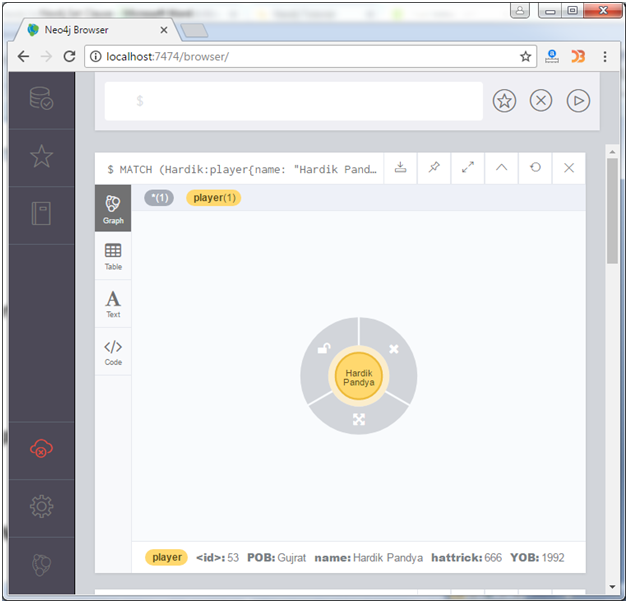
Here you can see that a property with a key-value pair hattrick/666 is created in the node named "Hardik". Remove a PropertyYou have to pass NULL as a value to remove an existing property from a node. Syntax: Example: First create a node "Dhoni" as following: Output: 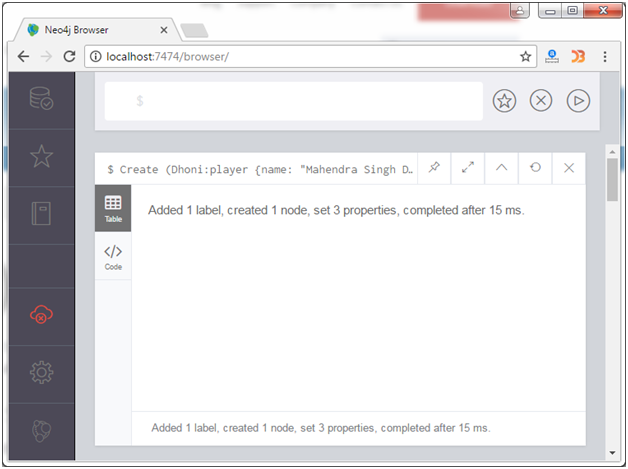
Now remove the property named POB from this node using the SET clause as following: Output: 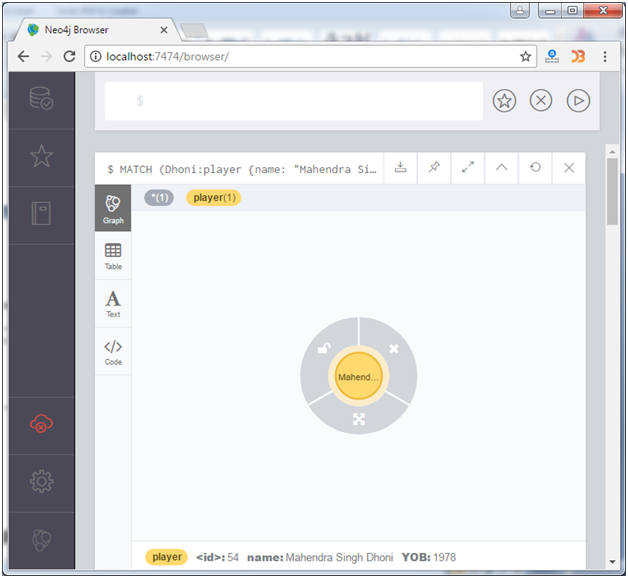
You can see that POB is now removed. Set Multiple PropertiesYou can use SET clause to create multiple properties. You just have to specify these key value pair with commas. Syntax: Example: Creates multiple properties in a node using the SET clause in Neo4j: Output: 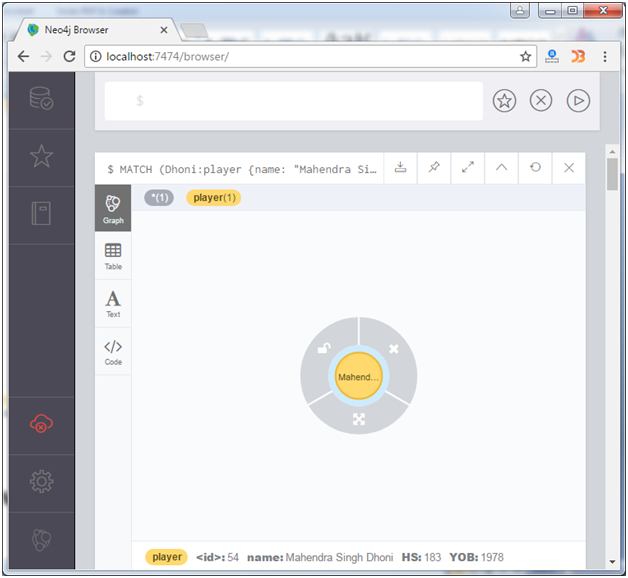
Set a Label on a NodeSET clause can be used to set a label to an existing node. Syntax: First create a node ?Ganguly? as following: Now set a label on a node using the SET clause. This query adds the label "player" to the node Ganguly and returns it. Output: 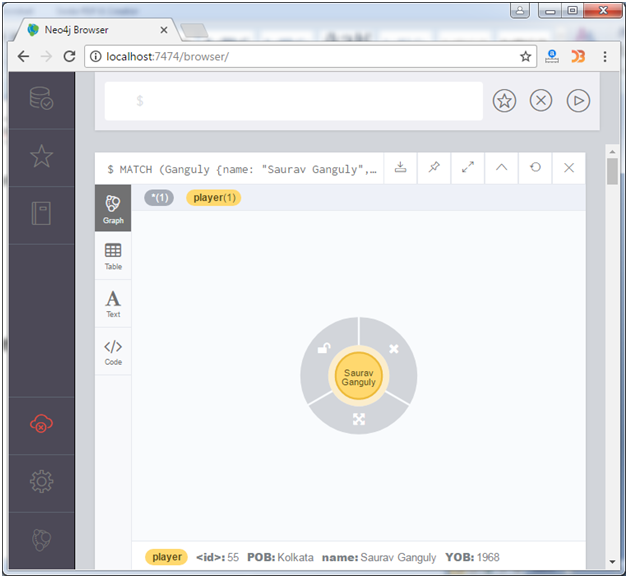
Set Multiple Labels on a NodeYou can use SET clause to set multiple labels on a node. You have to specify labels by separating them with colons":". Syntax: Example: First create a node named "Chetan "as following: Use the SET clause to create multiple labels on a node. Output: 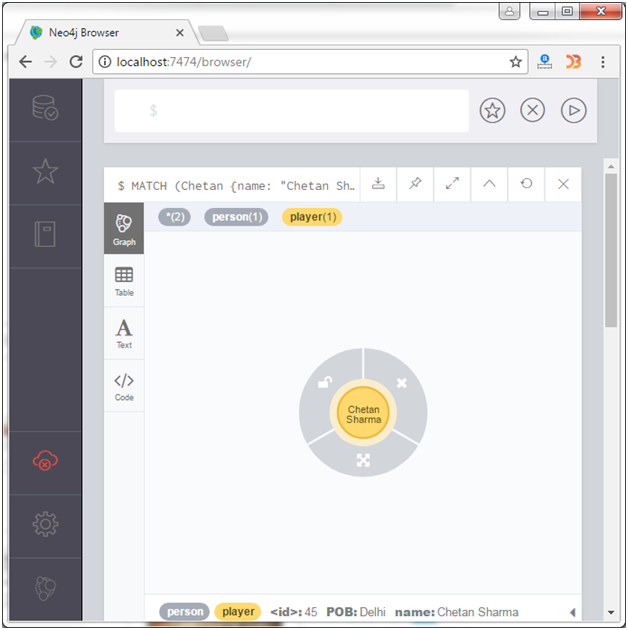
Next TopicNeo4j Delete Clause
|
 For Videos Join Our Youtube Channel: Join Now
For Videos Join Our Youtube Channel: Join Now
Feedback
- Send your Feedback to [email protected]
Help Others, Please Share










