Java JToolBar
JToolBar container allows us to group other components, usually buttons with icons in a row or column. JToolBar provides a component which is useful for displaying commonly used actions or controls.
Nested Classes
| Modifier and Type |
Class |
Description |
| protected class |
JToolBar.AccessibleJToolBar |
This class implements accessibility support for the JToolBar class. |
| static class |
JToolBar.Separator |
A toolbar-specific separator. |
Constructors
| Constructor |
Description |
| JToolBar() |
It creates a new tool bar; orientation defaults to HORIZONTAL. |
| JToolBar(int orientation) |
It creates a new tool bar with the specified orientation. |
| JToolBar(String name) |
It creates a new tool bar with the specified name. |
| JToolBar(String name, int orientation) |
It creates a new tool bar with a specified name and orientation. |
Useful Methods
| Modifier and Type |
Method |
Description |
| JButton |
add(Action a) |
It adds a new JButton which dispatches the action. |
| protected void |
addImpl(Component comp, Object constraints, int index) |
If a JButton is being added, it is initially set to be disabled. |
| void |
addSeparator() |
It appends a separator of default size to the end of the tool bar. |
| protected PropertyChangeListener |
createActionChangeListener(JButton b) |
It returns a properly configured PropertyChangeListener which updates the control as changes to the Action occur, or null if the default property change listener for the control is desired.
|
| protected JButton |
createActionComponent(Action a) |
Factory method which creates the JButton for Actions added to the JToolBar. |
| ToolBarUI |
getUI() |
It returns the tool bar's current UI. |
| void |
setUI(ToolBarUI ui) |
It sets the L&F object that renders this component. |
| void |
setOrientation(int o) |
It sets the orientation of the tool bar. |
Java JToolBar Example
Output:
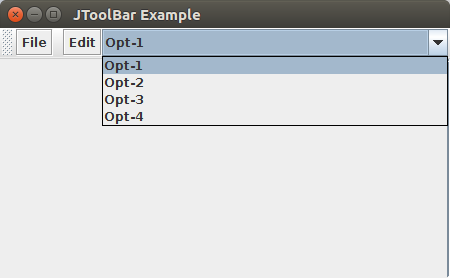
|
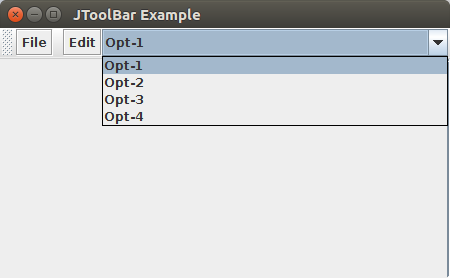
 For Videos Join Our Youtube Channel: Join Now
For Videos Join Our Youtube Channel: Join Now










