Python Pandas Tutorial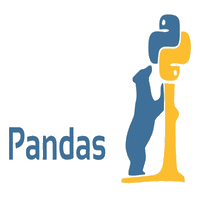
The term "Pandas" refers to an open-source library for manipulating high-performance data in Python. This instructional exercise is intended for the two novices and experts. It was created in 2008 by Wes McKinney and is used for data analysis in Python. Pandas is an open-source library that provides high-performance data manipulation in Python. All of the basic and advanced concepts of Pandas, such as Numpy, data operation, and time series, are covered in our tutorial. Pandas IntroductionThe name of Pandas is gotten from the word Board Information, and that implies an Econometrics from Multi-faceted information. It was created in 2008 by Wes McKinney and is used for data analysis in Python. Processing, such as restructuring, cleaning, merging, etc., is necessary for data analysis. Numpy, Scipy, Cython, and Panda are just a few of the fast data processing tools available. Yet, we incline toward Pandas since working with Pandas is quick, basic and more expressive than different apparatuses. Since Pandas is built on top of the Numpy bundle, it is expected that Numpy will work with Pandas. Before Pandas, Python was able for information planning, however it just offered restricted help for information investigation. As a result, Pandas entered the picture and enhanced data analysis capabilities. Regardless of the source of the data, it can carry out the five crucial steps that are necessary for processing and analyzing it: load, manipulate, prepare, model, and analyze. Key Features of Pandas
Benefits of PandasThe following are the advantages of pandas overusing other languages: Representation of Data: Through its DataFrame and Series, it presents the data in a manner that is appropriate for data analysis. Clear code: Pandas' clear API lets you concentrate on the most important part of the code. In this way, it gives clear and brief code to the client. DataFrame and Series are the two data structures that Pandas provides for processing data. These data structures are discussed below: 1) SeriesA one-dimensional array capable of storing a variety of data types is how it is defined. The term "index" refers to the row labels of a series. We can without much of a stretch believer the rundown, tuple, and word reference into series utilizing "series' technique. Multiple columns cannot be included in a Series. Only one parameter exists: Data: It can be any list, dictionary, or scalar value. Creating Series from Array: Before creating a Series, Firstly, we have to import the numpy module and then use array() function in the program. Output 0 P 1 a 2 n 3 d 4 a 5 s dtype: object Explanation: In this code, firstly, we have imported the pandas and numpy library with the pd and np alias. Then, we have taken a variable named "info" that consist of an array of some values. We have called the info variable through a Series method and defined it in an "a" variable. The Series has printed by calling the print(a) method. Python Pandas DataFrameIt is a generally utilized information design of pandas and works with a two-layered exhibit with named tomahawks (lines and segments). As a standard method for storing data, DataFrame has two distinct indexes-row index and column index. It has the following characteristics: The sections can be heterogeneous sorts like int, bool, etc. It can be thought of as a series structure dictionary with indexed rows and columns. It is referred to as "columns" for rows and "index" for columns. Create a DataFrame using List: We can easily create a DataFrame in Pandas using list. Output
0
0 Python
1 Pandas
Explanation: In this code, we have characterized a variable named "x" that comprise of string values. On a list, the values are being printed by calling the DataFrame constructor. PrerequisiteYou should have a basic understanding of computer programming terms and any programming language before learning Python Pandas. AudienceOur Python Pandas Tutorial is designed to help beginners and professionals. ProblemWe assure that you will not find any problem in this Python Pandas tutorial. But if there is any mistake, please post the problem in contact form.
Next TopicPython Pandas Series
|
 For Videos Join Our Youtube Channel: Join Now
For Videos Join Our Youtube Channel: Join Now
Feedback
- Send your Feedback to [email protected]
Help Others, Please Share









