Bootstrap 5 carouselBootstrap 5 carousel is a slideshow that cycles through various content using classes. It works with a collection of pictures, text, or unique markup elements. Additionally, it supports previous and next indicators and buttons. The following table shows carousel classes with a detailed description.
Basic carouselThe basic carousel uses different images in the slides with the next and previous buttons. This function uses on top of the web application. It attracts users' interaction and shows essential information. SyntaxThe following syntax shows basic carousel function using bootstrap 5 classes. The following syntax shows basic previous and next button for carousel function. ExampleThe following example uses four slides with images. It shows next and previous button. Output The following output shows the carousel function with images. 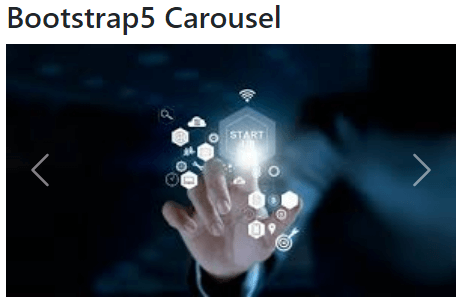
Basic carousel with indicatorThe carousel function includes an indicator to show many slides are available in the function. The indicator shows the current working slide, previous slides and next slides. SyntaxThe following syntax shows carousel function with indicator using bootstrap 5 classes. ExampleThe following example uses four slides with indicator. The first slide is active with active indicator. The other slides can use with next and previous buttons and imdicators. Output The following output shows the carousel function with indicators. 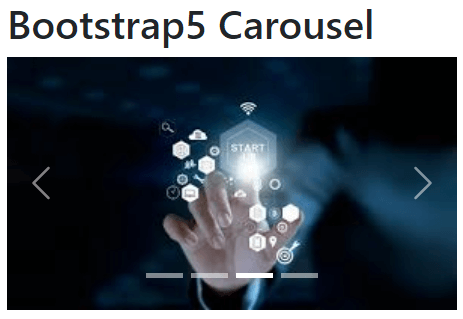
Basic carousel with the captionThe carousel function includes extra information with the slide. It shows information, content and heading of the carousel function. SyntaxThe following syntax shows carousel function with caption using bootstrap 5 classes. ExampleThe following example uses four slides with indicator. The first slide is active with active indicator. Output The following output shows the carousel function with caption. 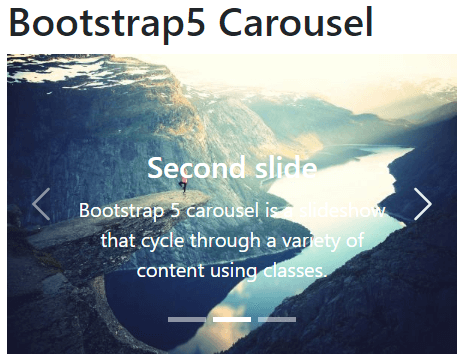
Basic carousel with intervalThe carousel function shows essential information with multiple slides. The slides move automatically after some interval. We can set a time limit on the image displayed on the web screen. SyntaxThe following syntax shows carousel function with interval using bootstrap 5 classes. ExampleThe following example uses three slides with interval. The first slide is active with large size interval than the other slides. Output The following output shows the carousel function with intervals. 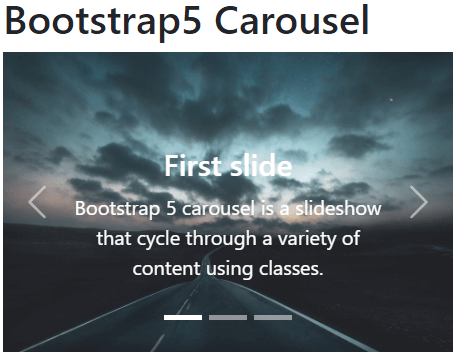
Dark CarouselThe carousel function uses the "carousel-dark" to display indicators, buttons and other info in dark colours. According to the web page template, it gives an attractive, stylish, and interactive carousel function. SyntaxThe following syntax shows carousel function with interval using bootstrap 5 classes. ExampleThe following example uses two slides with interval and dark carousel. Output The following output shows the dark carousel function with intervals. 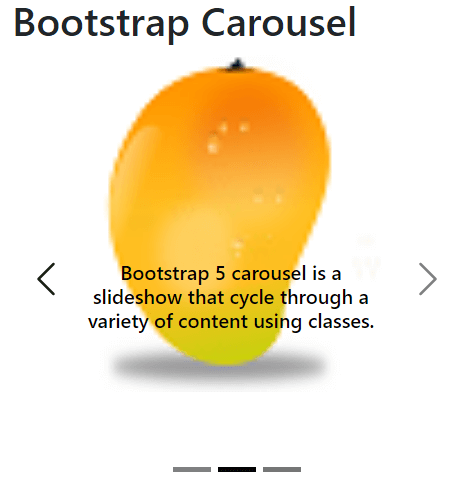
ConclusionThe bootstrap 5 carousel function displays essential and interactive information on the web page. It shows information, heading and images to the users and attracts interaction of the users. It works for e-commerce, advertisement and other websites for showing important data.
Next TopicBootstrap 5 navbar
|
 For Videos Join Our Youtube Channel: Join Now
For Videos Join Our Youtube Channel: Join Now
Feedback
- Send your Feedback to [email protected]
Help Others, Please Share










