Docker Useful CommandsDocker is natively Linux based software so that it provides commands to interact and work in the client-server environment. Here, we have listed some important and useful Docker commands. Check Docker versionIt shows docker version for both client and server. As given in the following image. 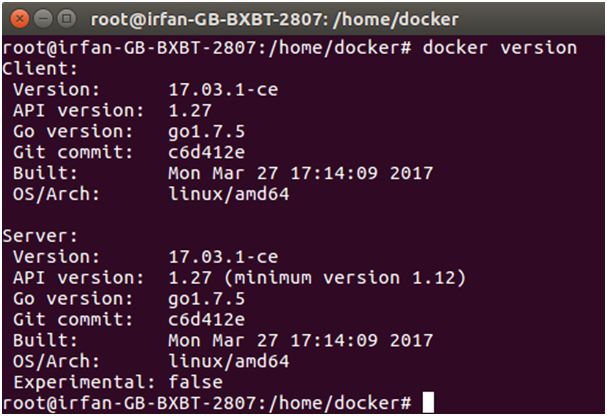
Build Docker Image from a Dockerfile-t : it is used to tag Docker image with the provided name. Run Docker Image-d : It is used to create a daemon process. Check available Docker imagesCheck for latest running container-l : it is used to show latest available container. Check all running containers-a : It is used to show all available containers. Stop running containercontainer_id : It is an Id assigned by the Docker to the container. Delete an imageDelete all imagesDelete all images forcefully-r : It is used to delete image forcefully. Delete all containersEnter into Docker container
Next TopicDocker Cloud
|
 For Videos Join Our Youtube Channel: Join Now
For Videos Join Our Youtube Channel: Join Now
Feedback
- Send your Feedback to [email protected]
Help Others, Please Share










