Definition Lists in MarkdownAs the name implies, the definition lists are used to create definitions in the document. Some of the Markdown editors allows the use of definition lists, a syntax used to create definitions. The output shows the heading in bold and the definition part as the normal text. To create a definition, we need to type the main heading of the definition in the first and the definition part in the second line starting with the colon. For example, Output: 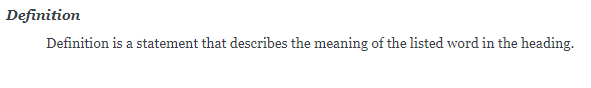
Some Markdown editors shows the definition heading in italics, while some shows without it. Note: There should be a space between the colon (:) and the text written in the second line. Otherwise, the text in both the lines will be considered as simple text without implementing definition list.A line space needs to be inserted while specifying multiple definition lists. We will discuss examples later in the topic. Error caseThe output in the error case that does not include any space between the colon and text, may appear as: 
Hence, the spacing should be inserted carefully. ExamplesLet's discuss two examples based on the definition lists. Example 1:Output: 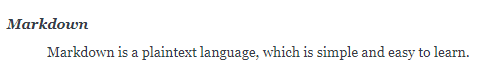
Example 2:Output: 
Next TopicTask lists in Markdown
|
 For Videos Join Our Youtube Channel: Join Now
For Videos Join Our Youtube Channel: Join Now
Feedback
- Send your Feedback to [email protected]
Help Others, Please Share









