Tables in MarkdownThe tables in markdown are similar to the tables created in the Microsoft word, which is the processing software to write the text in different styles, colors, and other formatting styles. The line breaks in Markdown are used to create a cell in a table. We generally start with a cell, multiple columns in a row, and further multiple rows, which forms a table. Let's discuss the steps to create cells in a table.
For example, The two line breaks produce a cell, as shown below: 
Similarly, the other cells adjacent to the above cells can be created using the line breaks. It forms a row with multiple columns. The seven line breaks creates six columns, as shown below: 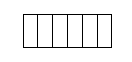
Number of columns = number of line breaks - 1
The rows can be created by adding the line breaks downwards. The two line breaks represent a cell, and another two line breaks below it represents the other. But, we need to add a dashed line to create further rows. For example, The output of the above syntax of line breaks is two rows, as shown below: 
The multiple rows are created by adding line breaks one below the other. For example, The output of the above syntax of line breaks is two rows, as shown below: 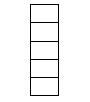
Creating a tableLet's create a table from the above four steps. Output The output of the above code is shown below: 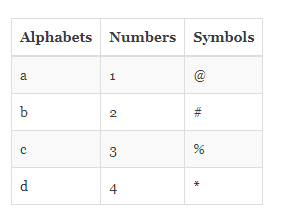
Text Alignment in TablesWe can align the text to the left, middle, or right side in a table using the ':' colon. We need to insert the colon on the respective side of the dash column (- - - -). By default, the text is aligned to the left. Let's discuss the alignments in detail. Left side alignmentTo align the text on the left side, we need to insert a colon (:) at the left corner of the dash column (- - - -). For example, Output: 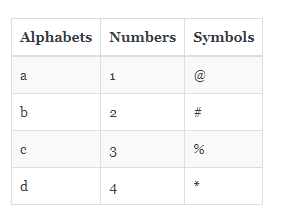
Middle alignmentTo align the text in the middle, we need to insert a colon (:) both at the left and right corner of the dash column (- - - -). For example, Output: 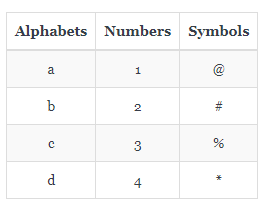
Right side alignmentTo align the text on the right side, we need to insert a colon (:) at the right corner of the dash column (- - - -). For example, Output: 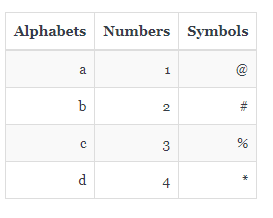
Similarly, we can create tables using the above commands.
Next TopicFootnotes in Markdown
|
 For Videos Join Our Youtube Channel: Join Now
For Videos Join Our Youtube Channel: Join Now
Feedback
- Send your Feedback to [email protected]
Help Others, Please Share









