Markdown in Visual StudioVisual studio code is a code editor and a developer tool, and it is a code build tool with various programming languages. It supports various operations, such as debugging and version control. Visual Studio or VS Code is open-source and available for various Operating Systems, such as Windows, Linux, and macOS. Steps to download and install Visual Studio CodeThe process of downloading visual studio is easy and quick. To access the website, click on the link https://code.visualstudio.com/. 1. Click on the 'Download for Windows' button on the screen. 
For any other OS, we can select the suitable OS to download the visual studio. Click on the drop-down arrow and select the appropriate version. 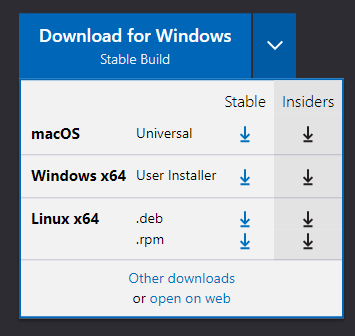
The downloading process will start. After downloading, open the file and finish the installing process by clicking on the Next button. 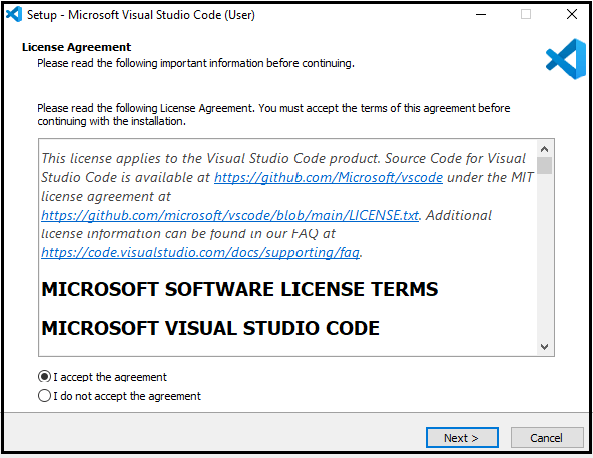
2. The visual studio code will appear. Open the new file by clicking on the File -> New File option, as shown below: 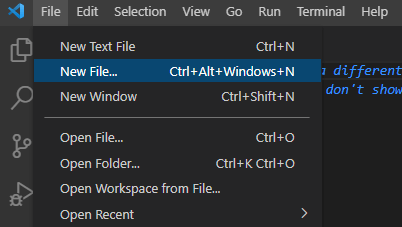
3. Select the language in which we want to write the code. Here, we will specify Markdown. 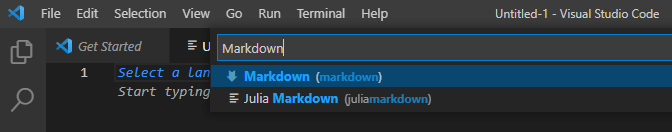
4. A new page will reopen. Write the code in Markdown and save the file. 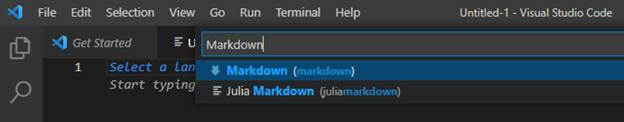
For example, The code on the visual studio will appear as: 5. Press the 'Ctrl + Shift + V' to preview the output. The output will appear on the different screen in front of the code. We can adjust the screen according to our requirements. The preview for the above code is shown below: 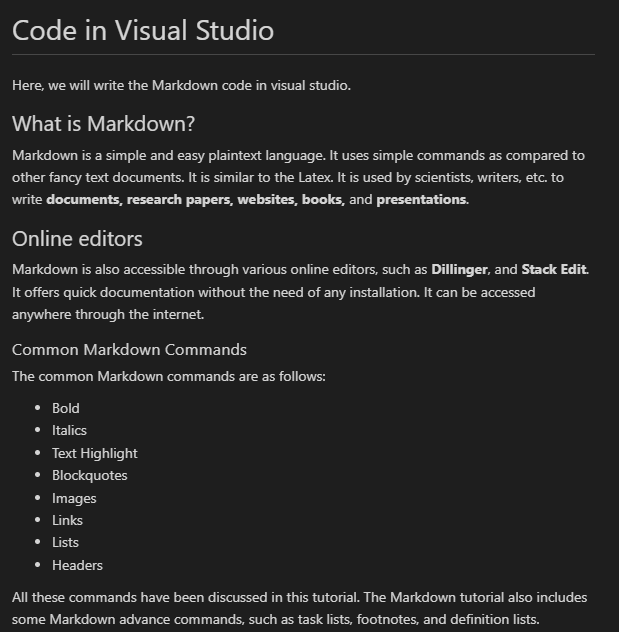
Similarly, we can create and run the code in visual studio code.
Next TopicBold in Markdown
|
 For Videos Join Our Youtube Channel: Join Now
For Videos Join Our Youtube Channel: Join Now
Feedback
- Send your Feedback to [email protected]
Help Others, Please Share









