Task lists in MarkdownTask lists are also known as the checkbox lists, i.e. the list in the form of checkbox. A check in a small square box appears as the checkbox, while the absence of a check appears as the blank box. It is used to represent MCQs (Multiple Choice Questions), to create a 'to do list', to check the tasks need to be done at a certain time, etc. SyntaxThe task lists can be created using a hyphen followed by the square brackets. There should be only one tab space between the two square brackets to make it as a blank box. A cross inside the square brackets make it as a checkbox. Otherwise, it appears as a blank checkbox. There should be no tab space between the cross symbol and the square brackets to make it as a checkbox. For example, - [ ] Option A - [x] Option B - [ ] Option C - [ ] Option D Output: 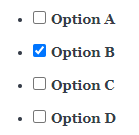
The text in front of the task lists automatically appears in bold. ExamplesLet's discuss two examples based on Task lists. Example 1:Which of the following option is correct? - [ ] Markdown is a plaintext language - [ ] Markdown is a difficult coding language - [ ] Markdown has various fancy commands - [ ] All the above Solution: 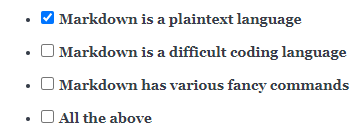
Thus, the first option is correct. Markdown is a plaintext language. Example 2:Which of the following is a command in Markdown is used to make the text bold? - [ ] *Text* - [ ] _Text_ - [ ] **Text** - [ ] *_Text_* Solution: 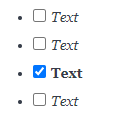
Thus, the third option is correct. The other three options can used to make the text as italic.
Next Topic#
|
 For Videos Join Our Youtube Channel: Join Now
For Videos Join Our Youtube Channel: Join Now
Feedback
- Send your Feedback to [email protected]
Help Others, Please Share









