Link in MarkdownLinks redirect us to a particular website on World Wide Web. Links in Markdown can be created by inserting the link name inside the square brackets and link URL inside the parenthesis. The link Name in the output will behave like a link highlighted and underlined. [ ] - Square Brackets ( ) - Parenthesis Syntax For example, [Javatpoint](https://www.javatpoint.com/) Output: 
We will be redirected to the javatpoint website after clicking on the above link specified by a name. Links are used in documents, tutorials, reports, research papers, etc. to redirect a person to another website for reference. It becomes easy for a reader to access various resources on a single page. ExamplesLet's discuss two examples based on the links. Example 1:Markdown editor helps a person to run the code without any installation. It is a quick process to learn and practice Markdown. To access the editor, click on the [Markdown Editor](https://dillinger.io/). Output: 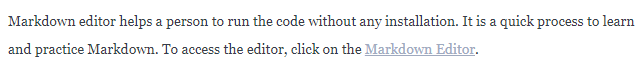
Example 2:Javatpoint is a website that contains hundreds of tutorials and thousands of different keywords. It is a knowledge hub for students, hobbyists, and professionals to grasp knowledge without cost. Click on [Javatpoint](https://www.javatpoint.com/) to access the website. Output: 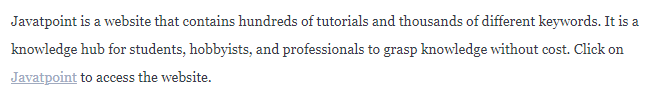
Next TopicImages in Markdown
|
 For Videos Join Our Youtube Channel: Join Now
For Videos Join Our Youtube Channel: Join Now
Feedback
- Send your Feedback to [email protected]
Help Others, Please Share









