List in MarkdownList are created in two ways, one with bullet points and the other with numbers. It is termed as ordered lists and unordered lists. Here, we will discuss commands to create both type of lists. Ordered ListsThe ordered lists are the list in a specific order, i.e. numbers, which can be alpha numbers, roman numbers, or Arabic numbers. Thus, the lists that are represented in the forms of numbers is known as ordered lists. The ordered lists are used to represents steps and procedure, which is defined in a specific order. For example,
Syntax The syntax for ordered lists in Markdown is simple numbers like other text documents. For example, Example 1: Output: 
Example 2: Output: 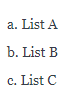
Example 3: Output: 
Note: There should be one tab space between the number and the text.Ordered Sub ListsThe ordered sub-lists can be created by managing the space between the list and sub-lists. For example, Output: 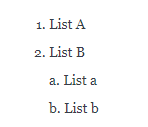
Unordered ListsThe lists that are not defined in a specific order, i.e. bullets, are known as unordered lists. It has no sequence like numbers. The unordered lists are used to represents features, applications, points, etc., which does not has a specific order. For example,
The unordered lists in Markdown are generally represented in the form of bullets. Syntax We can use asterisk symbol (*) or hyphen symbol (-) to create unordered lists in Markdown. For example, Example 1: Output: 
Example 2: Output: 
The output in both the examples will be the same, i.e. the lists in the form of bullets. Note: There should be one tab space between the symbols and the text.Unordered Sub ListsThe unordered sub-lists can be created by managing the space between the list and sub-lists. For example, Output: 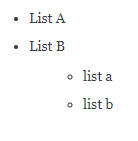
The sub-lists appears in the form of hollow bullets. Similarly, we can create sub-sub lists by adjusting the spaces.
Next TopicParagraphs in Markdown
|
 For Videos Join Our Youtube Channel: Join Now
For Videos Join Our Youtube Channel: Join Now
Feedback
- Send your Feedback to [email protected]
Help Others, Please Share









