What is the full form of FTP
FTP: File Transfer Protocol
FTP stands for File Transfer Protocol. FTP is a standard network protocol used to transfer files between computers (a client and a server) over a TCP/IP network. It is a function of the Application layer and is built on client-server architecture. The client controls the conversation while the server transmits the file content. The browser acts as a client and starts the conversation by making some requests on the server. Through FTP, a client can remove, download, delete, or upload files on a server.
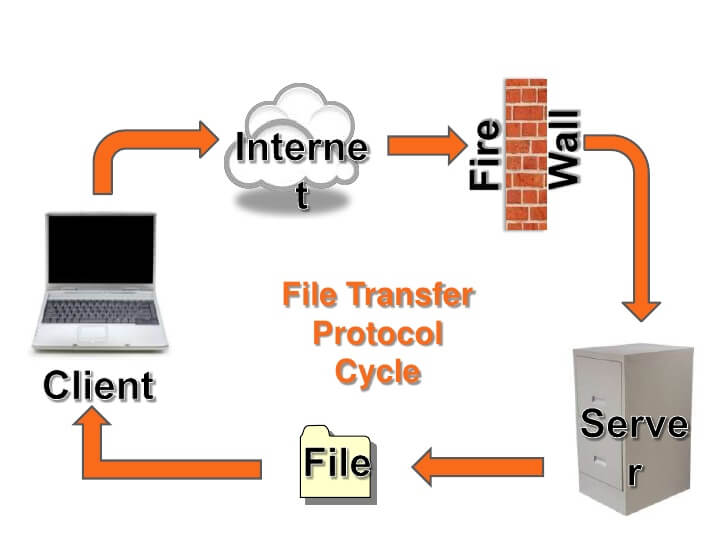
How FTP Works
FTP works in the same way as HTTP and SMTP. Users provide authentication by signing in. Although some servers work as Anonymous, FTP means they provide their data without logging in. When a client transfers a file to the server is called "Uploading," and server file transfer to the client is called "Downloading". Thus, it is generally used to download files from a server over the Internet and to upload files to a server using the Internet.
Active and Passive Connection Mode
It works in a passive or active mode. In active mode, the client initiates a request, and the server replies back via connecting data and transferring data. In passive mode, the server uses a command channel to send information to the client. The passive mode works well across Firewall and Network Address Translation (NAT) gateways.
Nowadays, HTTP is mostly used over FTP, whereas FTP is still being used to transfer some files, like in building a website or downloading new applications via web browsers.
History
The original FTP specification was written by Abhay Bhushan. It was published as RFC 114 on 16 April 1971. In June 1980, it was replaced by RFC 765. The current specification is RFC 959. The first FTP applications depended on the DOS command prompt. Later, various graphical user interface (GUI) clients were developed to allow users to upload and download files with ease.
Commonly Used FTP Clients
FTP client is software designed to transfer files between computers using internet. Some FTP clients are given below:
FTP client is software designed to transfer files between computers using the Internet. Some FTP clients are given below:
- FileZila: It is a popular FTP client that is freely available for Windows, Macintosh, and Linux users.
- Fire FTP: It is a plug-in for the popular Firefox web browser. It can be used as a standalone FTP program.
- Dreamweaver: It can be purchased from Adobe. It is a design program that has FTP access as one of its features.
What is the purpose of FTP, and why is it important?
FTP (File Transfer Protocol) is utilized often and is significant for a number of reasons.
- Fast File Transfer: FTP offers a fast and dependable way to move files over a network. It is appropriate for both small and big file transfers since it guarantees accurate and secure file transmission. Media distribution, data backup, and other applications that need the transmission of huge volumes of data can all benefit from FTP's ability to handle large files rapidly.
- Website Development and Maintenance: FTP is essential for the creation and upkeep of websites. To easily publish and update website content, web developers frequently utilize FTP to upload website files to web servers. It enables website developers to make updates by sending files directly to the server, guaranteeing that users always have access to the most recent version of the website.
- Multiuser File Collaboration: FTP supports multiuser file collaboration. It fosters cooperation and effective teamwork by enabling many users to view and change files on a shared FTP server. Businesses and organizations that need to share files among team members, regardless of their actual location, will find this functionality to be of great use.
- Data Backup and Archiving: Many businesses use FTP to regularly backup and save important data. Data may be safely kept off-site by moving files to distant servers using FTP, maintaining data integrity, and adding an extra degree of security against data loss or system failures. FTP is a good option for backup and archiving tasks due to its dependability and capability for big file transfers.
- Media Distribution: When it comes to huge media assets like movies, high-resolution photos, or audio files, FTP is frequently utilized for media distribution. FTP is frequently used by media production companies, broadcasters, and content providers to distribute media assets internally or with distributors. FTP is the best option for such media-intensive applications because of its resilience and effectiveness in processing huge files.
- Scheduled and Automated File Transfers: FTP offers scheduling and automating file transfers. Businesses that need to regularly sync or back up their data will find this functionality to be of great interest. Organizations may save time, minimize human labor, and guarantee that vital data is constantly current by automating FTP transfers.
- Platform Independence: FTP can transmit files across many operating systems since it is platform-independent. FTP guarantees trouble-free file transfers across all operating systems, including Windows, macOS, Linux, and others. FTP is a flexible protocol for transmitting files in many situations because of its adaptability.
Although there are other options for file sharing, FTP is still useful because of how easy it is to use, how widely it is supported, and how many different systems and software programs it works with. For critical data transfers, it's crucial to think about security issues and investigate safe alternatives like SFTP (SSH File Transfer Protocol) or FTPS (FTP over SSL/TLS).
FTP Formats
FTP comes in a variety of forms that are frequently used for file transfers. These kinds consist of:
The first and most well-known kind of FTP is called standard FTP (FTP). It has two distinct channels for communication and runs on the client-server architecture. The control channel is used for giving instructions and getting replies, and the data channel is used for file transfers. Standard FTP lacks encryption, leaving it open to security risks when used over unreliable networks.
- FTP over SSL/TLS (FTPS): FTP is extended to include support for SSL (Secure Socket Layer) or TLS (Transport Layer Security) encryption technologies. Encrypting both control and data channels adds an additional degree of security, guaranteeing that file transfers are shielded from eavesdropping and unwanted access. Digital certificates must be used with FTPS for both encryption and authentication.
- SSH File Transfer Protocol (SFTP): SFTP is a completely distinct protocol that is used with SSH (Secure Shell), not an FTP protocol. By employing SSH encryption methods to encrypt both the control and data channels, SFTP offers secure file transfers. It is a well-liked option for secure file transfers since it provides authentication, data integrity, and secrecy. Because SFTP only uses one port, firewall setups are made easier.
- FTP Proxy: Between an FTP client and an FTP server, an FTP proxy serves as an intermediate. By conducting access control, examining and filtering FTP traffic, and offering extra authentication methods, it improves security. To increase performance and effectiveness, FTP proxies can also control bandwidth and execute caching.
- Managed File Transfer (MFT): MFT solutions are sophisticated file transfer technologies that go beyond conventional FTP to offer improved security, automation, and administration features. End-to-end encryption, sophisticated authentication procedures, thorough audit logs, file tracking, and centralized control over file transfers are just a few of the capabilities that MFT provides. MFT is made to satisfy the strict security and legal standards that apply to corporations and organizations.
It's critical to select the proper FTP type depending on your unique requirements and security concerns. FTPS or SFTP are suggested if security is a top concern since they offer encryption and secure file transfers. Within reputable networks, standard FTP is still usable for non-sensitive data transfers. For enterprises with more complicated file transfer requirements, taking into account a managed file transfer solution may provide complete security features and extensive administration capabilities.
FTP Encryption
Although FTP (File Transfer Protocol) is often used for file transfers, it contains built-in security flaws. Understanding these flaws and taking the necessary precautions to safeguard FTP connections and data is critical. Considerations for FTP security include the following:
- Encryption: The main issue with traditional FTP is that data is sent in plain text, leaving it vulnerable to interception and illegal access. FTP over SSL/TLS (FTPS) can be used to increase security. The control and data channels are secured by the addition of an additional layer of encryption using FTPS to the FTP communication. Sensitive data is protected from eavesdropping and manipulation by using SSL/TLS protocols to encrypt the data transport.
- Secure Shell FTP (SFTP): SFTP, which utilizes the SSH (Secure Shell) protocol, is a safe substitute for FTP. It offers robust encryption for both the data and control channels, protecting the privacy and accuracy of file transfers. For secure user access, SFTP employs public-key cryptography or password-based authentication, lowering the possibility of illegal access.
- Strong Authentication: To prevent unwanted access, FTP servers should implement strong authentication procedures. This entails putting in place safe password guidelines, promoting the use of robust passwords, and requiring frequent password upgrades. As an alternative, using public-key authentication for FTP connections can increase security even more by completely doing away with the need for passwords.
- Access Control: To ensure FTP security, effective access control measures must be implemented. Administrators should be able to specify customized access privileges for each user or group on FTP servers with fine-grained control over user permissions. As a result, unauthorized individuals cannot access private files and folders that are stored on the server.
- Firewall Configuration: Set firewalls up to allow FTP access only from pre-approved IP ranges or addresses. This lessens the likelihood of assaults and illegal access to the FTP server. Firewalls have to be set up to only let through the essential FTP protocols and ports while blocking all other ports and services.
- Continual Updates and fixes: Maintain FTP server software with the most recent security updates and fixes. Attackers may use FTP software flaws to interrupt services or obtain illegal access. Security fixes and routine monitoring both reduce these risks.
- Intrusion Detection and Monitoring: Use intrusion detection systems (IDS) and keep an eye out for strange activity in the FTP server logs. Administrators can be informed about possible security lapses or unauthorized access attempts via intrusion detection systems. Monitoring FTP server logs can also assist in spotting any suspicious or unusual activity, enabling quick response and mitigation.
- Managed File Transfer (MFT) Solutions: Take into account utilizing Managed File Transfer (MFT) solutions that provide improved security features, encryption, user authentication, thorough audit logs, and centralized management. For enterprises with strict security needs, MFT systems offer a complete approach to secure file transfers.
Organizations may greatly improve the security of their FTP connections and safeguard critical data during file transfers by putting these security measures into place. To keep ahead of new threats and maintain a safe FTP environment, it's essential to continuously evaluate and upgrade security measures.
|
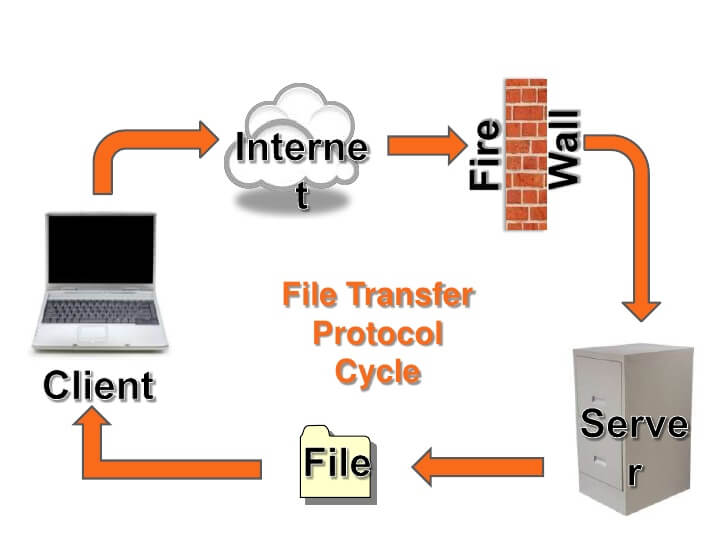
 For Videos Join Our Youtube Channel: Join Now
For Videos Join Our Youtube Channel: Join Now










