What is the full form of PSDPSD: Photoshop DocumentPSD stands for Photoshop document. Adobe Inc developed and launched the raster graphics editor Adobe Photoshop for Windows and macOS. In 1987, Thomas and John Knoll first had the concept. Since then, the software has become the best method for producing high-calibre digital art, especially when editing raster graphics. 
The name of the product is commonly used as a verb in ordinary conversation, despite Adobe's prohibition (e.g., "to photoshop an image," "photoshopping," and "photoshop contest"). Masks, alpha compositing, and a variety of colour models are additional features that photoshop enabled, in addition to manipulating and combining raster pictures on multiple layers. Photoshop's capabilities for editing or generating text, vector graphics (particularly when using a clipping path for the latter), 3D graphics, and video are limited in addition to raster images. We can expand its feature via setting plugins and standalone programs that operate inside Photoshop and add new or improved features. Naming StructureBefore, the basis of Photoshop's naming structure was version numbers. But beginning in October 2002 (after introducing the Creative Suite branding), they assigned each new Photoshop version the "CS" prefix plus a number. Photoshop CS, for example, was the ninth major version, whereas Photoshop CS2 was the eighth. From CS3 to CS6, there were also two editions of Photoshop which are standard and extended. With the introduction of the Creative Cloud branding in June 2013, they changed Photoshop's licensing model to one that is subscription-based Adobe has since released a full version of Photoshop on the iPad in November 2019, after initially only providing bare-bones functionality. Adobe intends to upgrade Photoshop for iPad's features. The Adobe Photoshop Family is the name given to them all collectively. HistoryAdobe Systems Incorporated the rights to distribute their products in 1988. This application (then called Display) caught the attention of his brother John, who worked for Industrial Light & Magic, who proposed that Thomas develop it into a whole picture editing program. Thomas put his studies on hold for six months in 1988 so that he and his brother could work on the program. When Thomas changed the program's name, Image Pro was already used. Later that year, Thomas renamed his program Photoshop and formed a brief alliance with slide scanner supplier Barneyscan to send out copies of Photoshop together with a slide scanner. In this way, "a total of about 200 copies of Photoshop were issued." 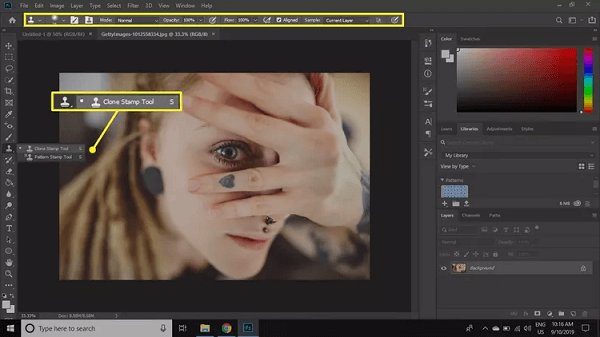
John used this chance to travel to Silicon Valley, where he showed Russell Brown, the creative director at Adobe, and engineers from Apple Computer the application. After both presentations were well received, Adobe decided to purchase the distribution license in September 1988. John continued to work on plugins in California, while Thomas continued to write code in Ann Arbor. Photoshop 1.0 was only made available for Macintosh on February 19, 1990. The Barneyscan version added sophisticated colour editing features deleted from the original Adobe-delivered version. As colour handling improved with each new Adobe release, Photoshop quickly surpassed it as the industry standard for digital colour manipulation. Simple photo processing on high-end specialist systems (like Scitex) cost around $300 per hour when Photoshop 1.0 was originally released. The list price for Photoshop 1.0 for Macintosh in 1990 was $895. Photoshop was initially exclusively usable on a Mac. The Windows version of Photoshop helped Photoshop reach a broader mass market audience as Microsoft's global prominence increased over the ensuing years. History of RevisionsAn Earlier VersionThe naming convention for Photoshop was initially based on version numbers, starting with version 0.07, continuing through version 0.87, version 1.0 and ending with version 7.0.1. Before version 8.0, which introduced the Creative Suite branding in October 2003, Adobe released seven major and numerous minor versions. The source code for Photoshop 1.0.1 from 1990 was given to the Computer History Museum by Adobe in February 2013. CS (version 8)As the eighth major version of Photoshop, they commercially released the first Photoshop CS in October 2003. Photoshop CS improved user control by overhauling the file browser and enhancing search flexibility, sorting, and sharing options, as well as the Histogram Palette, which tracks picture changes in the document. In addition, they introduced Match Colour in CS, which scans colour data to produce a consistent expression across a collection of images. 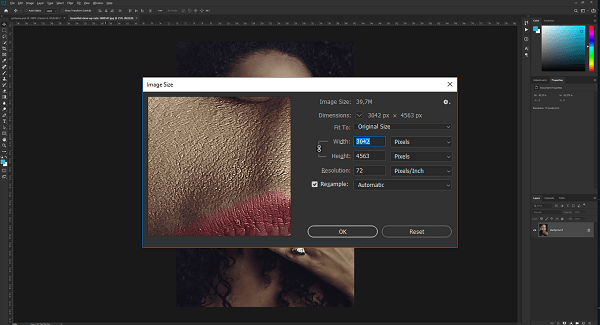
CS2 (version 9)When Photoshop CS2 was introduced in May 2005, it added various new tools and features to its predecessor. They also created a more advanced Spot Healing Brush to address typical photographic issues like blemishes, red-eye, noise, blurring, and lens distortion. The development of Smart Objects, which enables users to scale and modify photos and vector illustrations without compromising image quality and build linked duplicates of embedded graphics so that a single modification updates over numerous iterations, was one of the most significant additions to CS2. Adobe implemented non-destructive editing and the creation and modification of 32-Bit High Dynamic Range (HDR) photos, which are ideal for 3D rendering and complex compositing, in response to comments from the professional media sector. A direct export function also allowed users to view FireWire Previews on Display. They introduced the Vanishing Point and Image Warping tools in Photoshop CS2. Vanishing Point allows users to clone, paint, and manipulate picture objects while keeping visual perspective, making laborious graphic and photo editing tasks considerably easy. Image Warping makes it simple to digitally distort an image into a certain shape by selecting from pre-set options. Adobe Bridge, a replacement for the File Browser that offered multi-view file browsing and seamless cross-product integration in the Adobe Creative Suite 2 software, served as a hub for creativity, productivity, and imaging. Additionally, Adobe Bridge gave users access to Adobe Stock Photos. This brand-new stock photography service gave customers a one-stop shop for selecting high-quality, royalty-free photos for layout and design from five eminent stock image sources. A new feature in CS2 was Camera Raw version 3.0, which allowed settings for multiple raw files to be changed at once. Additionally, without running Photoshop, they could convert numerous raw files to various formats like JPEG, TIFF, DNG, or PSD in the background. The streamlined interface introduced by Photoshop CS2 made it simpler to access functions for particular situations. To save time and boost productivity, users using CS2 were also given the option to create their own unique pre-sets. Due to a technical issue with Adobe's CS2 activation servers, they distributed Adobe Photoshop CS2 (9.0) and some other CS2 products in January 2013 with an official serial number. CS3 (version 10)The new tools in Photoshop CS3 enhance functionality from earlier iterations. The streamlined interface, which allows for enhanced performance, speed, and convenience, is one of the most important. Additionally, the support for Camera RAW files has been upgraded, enabling users to process photographs more quickly and with higher conversion quality. CS3 supports JPEG, TIFF, PDF, and more than 150 RAW formats. With a dialogue box like Channel Mixer's, the Black and White adjustment option enhances control over manual grayscale conversions. Adobe Bridge offers greater administration and more control over print options. The introduction of the Clone Source palette gives the clone stamp tool more options. The additional capabilities are the non-destructive Smart Filters, graphics optimization for mobile devices, Fill Light, and Dust Busting tools. Photoshop's updated image stitching technique and its new Quick Selection and Refine Edge tools help with compositing. 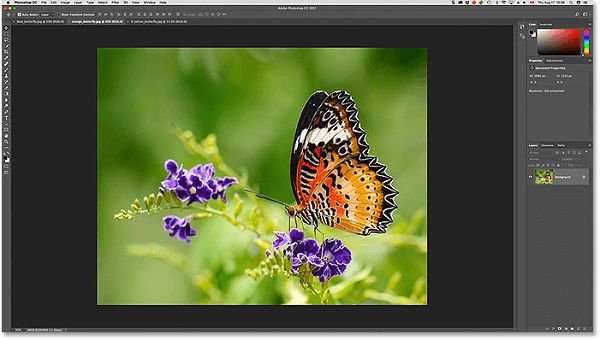
Everything in CS3 is included in CS3 Extended, along with more features. There are also tools for 3D graphic file formats, video augmentation and animation, and thorough image measuring. The 3D graphic formats enable the incorporation of 3D content into 2D compositions. Users may modify video files every frame with CS3's support for layers and video formats. In April 2007, the United States and Canada received the release of CS3 and CS3 Extended. Additionally, they were made accessible through the online store of Adobe and Adobe Authorized Resellers. There are standalone versions of CS3 and CS3 Extended available, as well as features of Adobe Creative Suite. Both solutions support Windows XP and Windows Vista and are compatible with PowerPC and Intel-based Macs. Photoshop CS3 is the first version to run natively on Macs with Intel processors. Earlier releases could only be used with Rosetta as a translation layer and did not work at all with Macs running Mac OS X 10.7 or later. CS4 (version 11)Smoother panning and zooming in CS4 enable rapid picture manipulation at high magnification. Its tab-based structure makes the interface more straightforward and easier to use. With the new ray-tracing rendering engine in Photoshop CS4, users can now convert gradient maps into 3D objects, add depth to layers and text, and generate output suitable for printing. It supports the new options for file presentation in addition to typical 3D formats. Users may intelligently size and scale photos with the help of content-aware scaling. Adobe unveiled Photoshop CS4 Extended, a version of Photoshop with additional functionality for advanced film and video users, 3D, motion graphics, and scientific imaging. On October 15, 2008, Adobe published CS4 and CS4 Extended. Additionally, they were made accessible through the online store of Adobe and Adobe Authorized Resellers. CS4 and CS4 Extended are available as standalone programs or as components of the Adobe Creative Suite. Both solutions support Windows XP and Windows Vista and are compatible with Intel-based Mac OS X and PowerPCs. CS5 (version 12)The release of Photoshop CS5 came on April 12, 2010. The development team unveiled the new technologies under development, including three-dimensional brushes and warping capabilities, in a video released on its official Facebook page. They published new versions of some of the programs with Adobe Creative Suite 5.5 (CS5.5) introduction in May 2011. 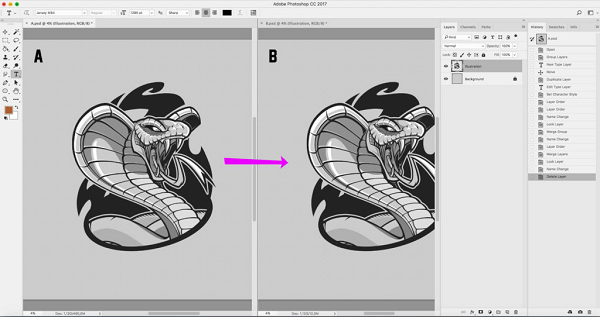
Except for compatibility for the new subscription pricing introduced with CS5.5, its version of Photoshop 12.1 is identical to the upgrade for Photoshop CS5, version 12.0.4, which they also released concurrently. New tools are also available in CS5. The community also contributed to the changes made to CS5, as they included 30 new features and enhancements due to community requests. The Adobe Mini Bridge is another tool that enables effective file browsing and management. Everything from CS5 is included in CS5 Extended, including additional 3D and video editing features. There is now a new materials library, including more. File FormatPSD, "Photoshop Document," is the usual file extension for Photoshop files. An image that supports Photoshop's features, like clipping paths and duotone settings, is stored as a PSD file. In contrast, several other file formats (like.JPG or.GIF) limit content to offer simplified, reliable functionality. The. Adobe's other applications, including Adobe Illustrator, Adobe Premiere Pro, and After Effects, can import and export PSD files. PluginsAdding add-on programs known as Photoshop plugins can increase Photoshop's capability (or plugins). Some are made by Adobe, such as Adobe Camera Raw, while outside companies make the majority. However, we can also use a few plugins independently of Photoshop or hosts compatible with Photoshop. The most used plugins are the filter plugins (sometimes called 8bf plugins), found in Photoshop's Filter menu. Both text creation and image modification are possible with filter plugins. The following list of popular plugin types includes some well-known companies that are also affiliated with them:
It is generally used to read and process raw picture files, so Photoshop can handle the resulting photographs. We can also utilize it inside Adobe Bridge. 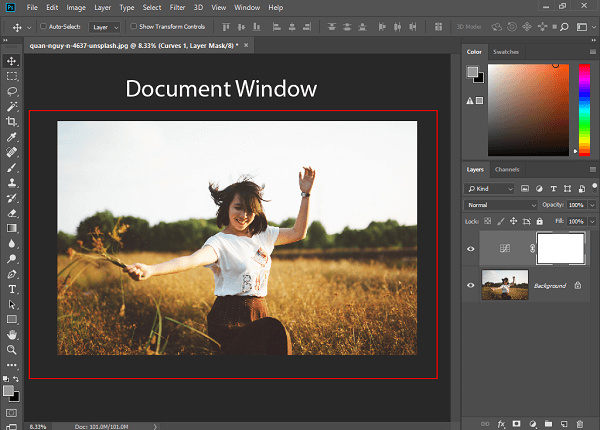
Impact of CultureInformational supplement Photoshop as a verb is used to manipulate photos. Photoshop and its derivatives, including Photoshopped (or just Shopped), have developed into verbs that are sometimes used to describe photos modified with Photoshop or another image-editing software. The same thing occurs in English and Portuguese, with the trademark followed by the verb termination, resulting in the phrase "photoshop". Adobe discourages using such derivatives since trademarks must be used as proper nouns to preserve their validity and prevent them from turning into generic terms. Over all, photoshop has made a revolution in the field of editing.
Next TopicFull Forms List
|
 For Videos Join Our Youtube Channel: Join Now
For Videos Join Our Youtube Channel: Join Now
Feedback
- Send your Feedback to [email protected]
Help Others, Please Share









