What is the full form of PSTPST: Personal Storage TablePST stands for Personal Storage Table. An open proprietary file format called a Personal Storage Table (.pst) is used in computers to store copies of messages, calendar events, and other information in Microsoft applications. Microsoft controls the open format and offers free, irrevocable technology licenses and free specs. Other names for the file format include Post Office File and Personal Folders (File). Offline Storage Table (.ost) or Offline Folders are the names used when acting as a cache. 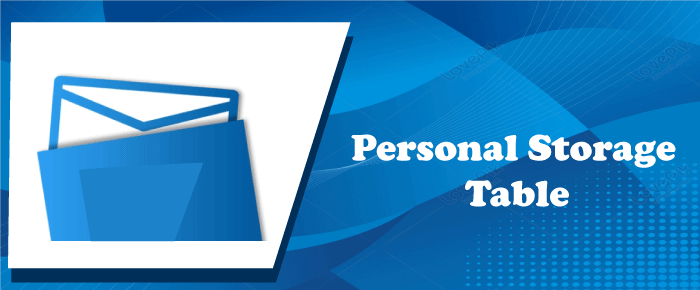
OverviewThe calendar, other data items, and messages are delivered and stored on the Microsoft Exchange Server. This information is kept in Microsoft Outlook. Microsoft Outlook keeps these elements in local files called personal-storage-table (.pst). The .pst files are typically used to store archived information, while the .ost files are used to keep the items available offline. This is a crucial component of Microsoft Outlook. By transferring files from a server mailbox to .pst files, users can free up storage space on their mail servers because the size of these files no longer counts against the capacity of the mailbox. The user must be able to access the.pst files directly across a network from their mail client to use them from a different location. However, it is feasible to access and use a.pst file remotely. We can use actually .pst and. ost files to restore deleted data objects recently. The user must compact .pst files to reduce their size. Access to DataWe can secure the .pst file content with password protection. Nevertheless, Microsoft acknowledges that the password offers relatively little security because there are technologies that are widely accessible that can disable or bypass password protection. The.pst file does not contain the initial and last XOR CRC-32 integer representations of the password used to access the table. Outlook verifies that it matches the user-specified password and stops working if it doesn't. The project code for libpst can read the data. Three options for the encryption setting are provided by Microsoft (MS) which are none, compressible, and high. No .pst data is kept in plain text form. The.pst data is compressed and encrypted using a pre-set substitution table byte-substitution cypher. High encryption, sometimes known as "better" encryption, resembles the three-rotor German Enigma cipher used during World War II. SupportMicrosoft Outlook, Windows Messaging, Microsoft Exchange Client, and other client programs accept the .pst file format with the first two. We frequently used it with a Personal Address Book (.pab) file, which holds address books. Through the Open Specification Promise, Microsoft offers free specifications and an unconditionally free patent license for the open.pst file format. 
Tools for converting.pst files into open formats like mbox and LDAP Data Interchange Format are part of the libpst project. The GPL-licensed libpst program is now part of Fedora 10. With the help of the commercially licensed COM Component MVCOM, users can access .pst files without the use of MAPI. Size and FormatsThe file has 512-byte nodes and leaves and is organized as a B-tree. The four-byte magic string "BDN", the four-byte CRC, and the two-byte magic string "SM" is the first three bytes of every PST file. This format does not support Unicode and has a maximum size of 2 GiB (231 bytes). If a file is larger than this, it might corrupt itself and display error messages like ".pst has reached maximum size limit." The Internet Message Access Protocol Version 4rev1 (IMAP4) and HTTP accounts support this format even though it has been discontinued, along with all versions of Outlook. 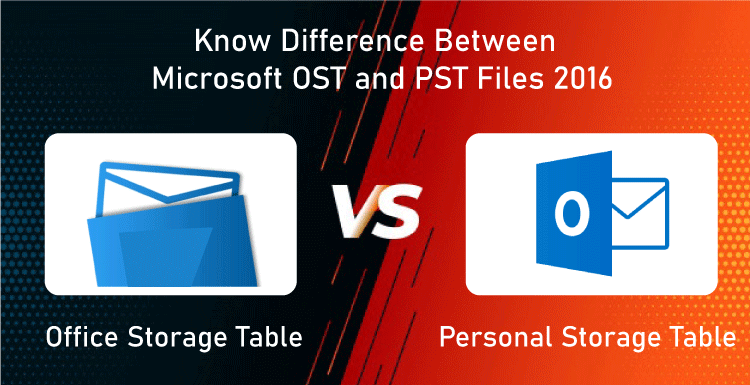
Since Outlook 2003, Unicode (UTF-16 little-endian) has replaced 32-bit pointers as the new industry standard for.pst and.ost files, allowing for bigger than 2 GiB capacities. For Outlook 2003 through 2007, the cap was 20 GB starting with Outlook 2010, they extended it to 50 GB. An earlier version cannot open an Outlook 2003 or later personal folders file because it is incompatible. The .pst files can get corrupted just like any other type of file. Growth above the threshold has consistently been a concern. ANSI.pst files larger than 2 GiB and Unicode.pst files larger than 20 or 50 GB will stop working. All versions of Outlook come with the scanpst.exe utility to identify and fix.pst database corruption. Microsoft once included a special PST2GB file that would truncate the file to 2 GiB so that Outlook could fix it. Mac Outlook and EntourageIt was a novel program that employed a unique database format that could not be imported or exported, despite having a visual appearance similar to Outlook. User data, however, could be imported into and exported from a different unique format (a bundle consisting of many individual files plus metadata). Instead of being stored in a single database like.pst or the Entourage database, they will retain information in multiple files. Outlook for Mac 2001 is still more comparable to its Windows equivalent than Entourage, even if it only connects to Exchange servers. The limit for Outlook 2011 is 10GB. A PST file is the format that Microsoft programs use to store items like contacts, emails, and calendar events. Microsoft Outlook, Windows Messaging, and Microsoft Exchange Client are well-known Microsoft tools that save PST files. When used as a cache in Outlook's exchange mode, the PST file format is also referred to as a personal folder, an offline storage table (OST), or an offline folder. The Microsoft Exchange email client, which subsequently evolved into Microsoft Outlook, introduced the format in the middle of the 1990s. It served as a tool for users to access server mailboxes and, like modern email clients, enabled them to generate local archives of their email folders. Outlook makes a local copy of the data on the user's device when a new email account is added. This allows users to access tasks, contacts, and calendar information even when they are not online and emails they have already saved or synchronized. Email archiving is now discussed in terms of compliance, regulation, and electronic discovery (or "e-discovery"). However, administrators initially employed PST files to assist them in limiting the storage space on their servers to enhance performance and shorten backup times. Additionally, users were allowed to increase their email storage by producing local archives. The PST file, which houses contacts, calendar items, emails, and reminders, comes with every email account created in Outlook. Outlook's performance decreases when the PST file grows larger and contains more data. What Benefits Does PST Files Offer?Reducing the quantity of data stored on email servers is the primary commercial benefit of employing PST files. By doing this, the amount of time, admins must spend assisting end users whose inboxes are at capacity is decreased. End users benefit from having more storage space for their emails. When they are offline, they can still view the information that is kept in their email inbox. 
Issues with PSTs and SecurityAll Microsoft email software solutions use PST files, a popular email storage type. But if they're handled improperly, they might corrupt or pose a serious security risk. Due to its extensive use, email is one of the most often used threat vectors by cyber criminals. As more individuals switch to cloud-based email solutions like Microsoft 365, Outlook.com, and Google's Gmail and G Suite services, the sophistication and number of email-based attacks are growing. Organizations and consumers must comprehend the significance of keeping PST files securely, as with any Microsoft IT environment. Businesses must follow this procedure to stop data loss and leakage, stay out of trouble with the law, and safeguard their preserved email data from hackers. 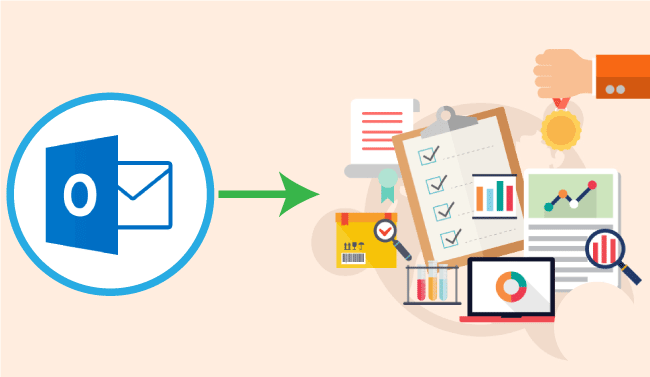
PST files have problems with stability and unexpected access difficulties partly because they were created for usage in an earlier era of computers. Although having local access to email data can seem like a good idea, it's very easy for PST files to get damaged and users to lose access to their email inboxes. Furthermore, because PST files are stored locally on user's devices, there is a chance that they won't be backed up. It is likely impossible to restore the data if it is destroyed due to a hard disc crash or another problem with a computer or device. However, as storage systems have become more sophisticated, so have the strategies used to deal with PST files. There are now straightforward solutions for problems that would have been more challenging to fix, thanks to tools like PST file repair, migration, storage, and recovery. For instance, Microsoft's Inbox Repair application is made expressly to assist customers in validating, repairing, and fixing issues with PST files, allowing them to retrieve and fix any deleted files or private folders.
Next TopicFull Forms List
|
 For Videos Join Our Youtube Channel: Join Now
For Videos Join Our Youtube Channel: Join Now
Feedback
- Send your Feedback to [email protected]
Help Others, Please Share









