How to Download Tally ERP 9 SoftwareIn this section, we will download the latest version of Tally ERP 9 with GST. The downloading and installation of Tally ERP 9 software is a fast and easy method. Here we have simple steps to download the Tally software and install it on Apple Mac or Windows OS computer systems for practice. Tally Solutions offer various products to download for practice and business, but it requires a license. In the trial version, we can try Tally for free of cost. It offers various products which are as follows:
Here are the following steps to download Tally: 1. Using the official Website of Tally Solutions, we can download the Tally ERP 9 software. The link to download it is as follows: https://tallysolutions.com 2. Now choose the options downloads from the Menu. 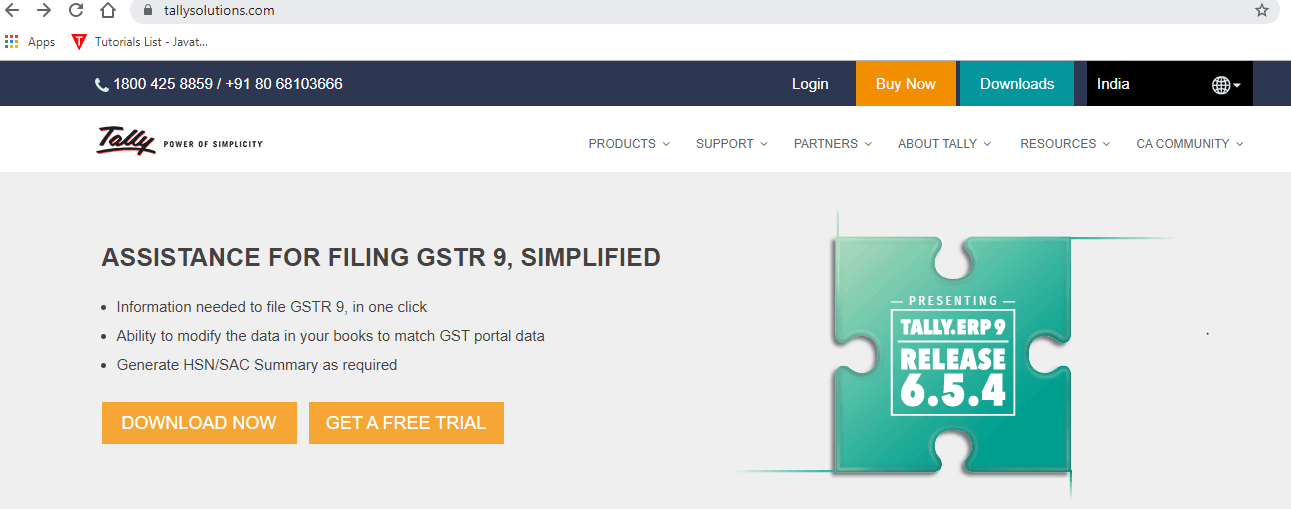
3. Choose the option Tally.ERP 9. 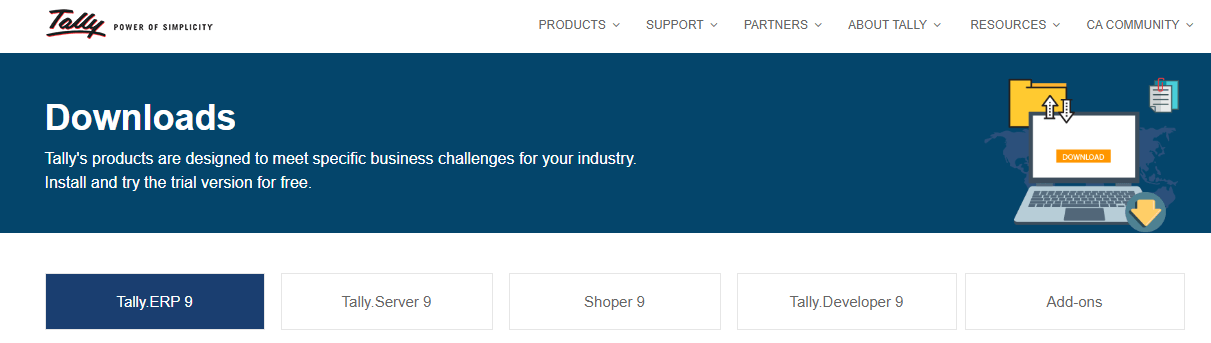
4. Now choose the Install now or Download for later option to download the latest version of Tally.ERP 9. 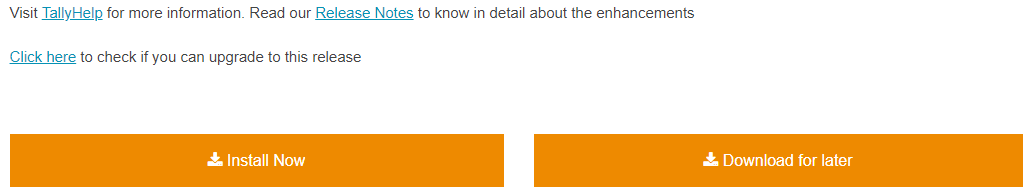
5. If we choose the Install Now option, it enables us to install the Tally through online. 6. If we choose the Download for later option, it enables us to download the Tally software into your system. Then we will install it using the customizing settings.
Next TopicHow to start Tally
|
 For Videos Join Our Youtube Channel: Join Now
For Videos Join Our Youtube Channel: Join Now
Feedback
- Send your Feedback to [email protected]
Help Others, Please Share









