Kotlin Android JSON Parsing using URLJSON refers to JavaScript Object Notation, and it is a programming language. JSON is used to parse the data between the server and the client. It is minimal, textual and a subset of JavaScript. It is the alternative to XML parsing. The advantage of JSON over XML
JSON ObjectA JSON object contains key/value pairs like a map. The keys are strings and the values are the JSON types. A comma separates keys and values (,). The curly brace {} represents the JSON object. Kotlin JSON Parsing using URL ExampleIn this example, we parse the JSON data from URL and bind them into a ListView. The JSON data contains the "id" "name" "email". JSON data index.htmlCreate a JSON file index.html. While executing the JSON file (index.html) looks like as: 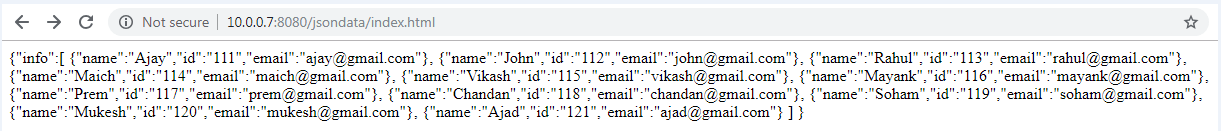
activity_main.xmlAdd the ListView in the activity_main.xml layout file. build.gradleAdd the following okhttp dependency in the build.gradle file. Model.ktCreate a data model class Model.kt which includes the information String "id", String "name" and String "email". adapter_layout.xmlCreate an adapter_layout.xml file in the layout directory which contains the row items for ListView. CustomAdapter.ktCreate a custom adapter class CustomAdapter.kt and extend BaseAdapter to handle the custom ListView. MainActivity.ktAdd the following code in MainActivity.kt class file. This class read the JSON data in the form of a JSON object. Using the JSON object, we read the JSON array data. The JSON data are bind in ArrayList. AndroidManifest.xmlAdd the Internet permission in AndroidManifest.xml file. Output: 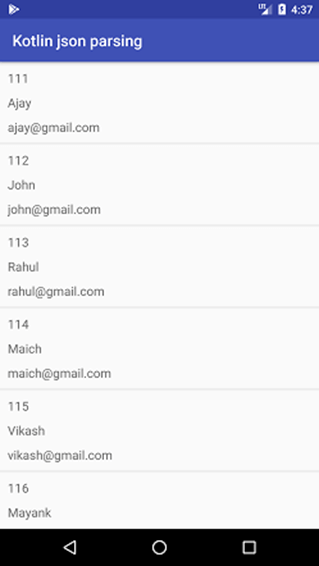
Next TopicAndroid Media Player
|
 For Videos Join Our Youtube Channel: Join Now
For Videos Join Our Youtube Channel: Join Now
Feedback
- Send your Feedback to [email protected]
Help Others, Please Share










