Kotlin Android ToastAndroid Toast is used to display a sort time notification to the user without affecting the user interaction with UI. The message displayed using Toast class displays quickly, and it disappears after some time. The message in the Toast can be of type text, image or both. To learn more about Android Toast, go to Android Toast Example Kotlin Android Toast ExampleIn this example, we will display a toast message by clicking on a Button. See the following example:
activity_main.xmlAdd the following code in the activity_main.xml file. In this file, we have added a button to the layout to perform a click action. MainActivity.ktAdd the following code in the MainActivity.kt class. In this class, we are performing a click action on the button which displays the toast message. Output: 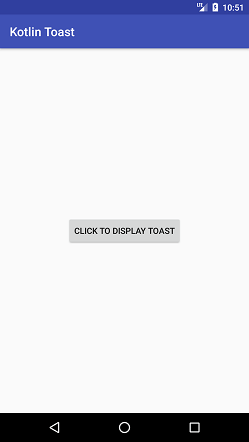 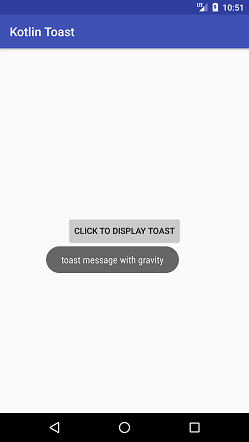
Next Topic#
|
 For Videos Join Our Youtube Channel: Join Now
For Videos Join Our Youtube Channel: Join Now
Feedback
- Send your Feedback to [email protected]
Help Others, Please Share









