Kotlin Environment Setup (IDE)Install JDK and Setup JDK pathSince, Kotlin runs on JVM, it is necessary to install JDK and setup the JDK and JRE path in local system environment variable. Use this link https://www.javatpoint.com/how-to-set-path-in-java to setup JDK path. Install IDE for KotlinThere are various Java IDE available which supports Kotlin project development. We can choose these IDE according to our compatibility. The download links of these IDE's are given below.
In this tutorial, we are going to use IntelliJ IDEA for our Kotlin program development. Steps to Setup IntelliJ IDEA1. Download IntelliJ IDEA.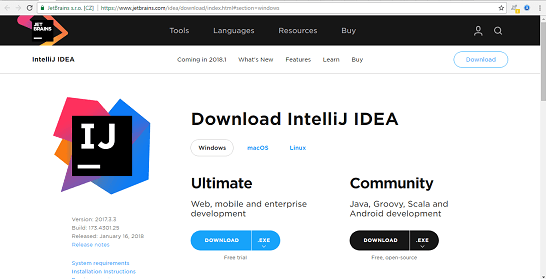
2. Run the downloaded setup.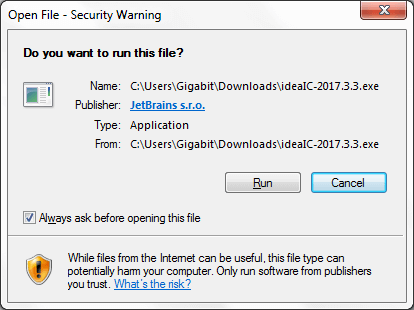
3. Click next to continue.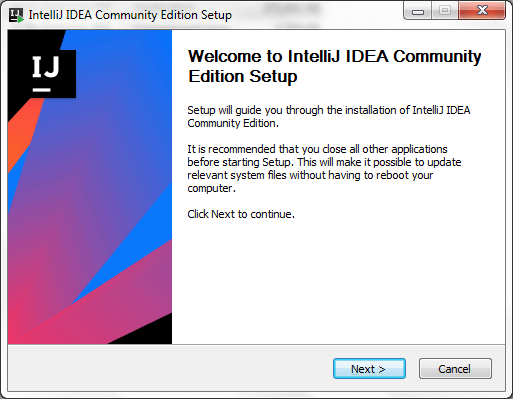
4. Choose installation location.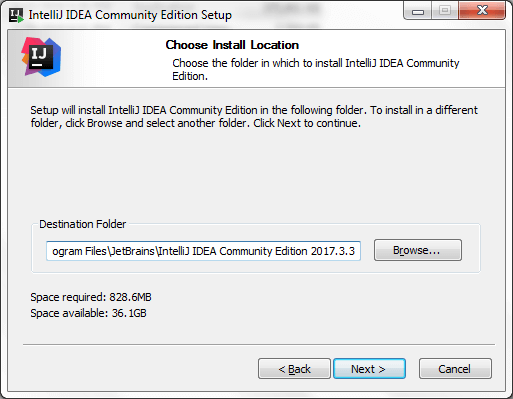
5. Choose start menu folder and click Install.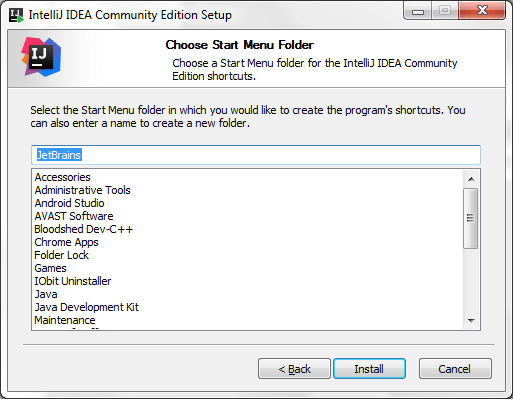
6. Click Finish to complete Installation.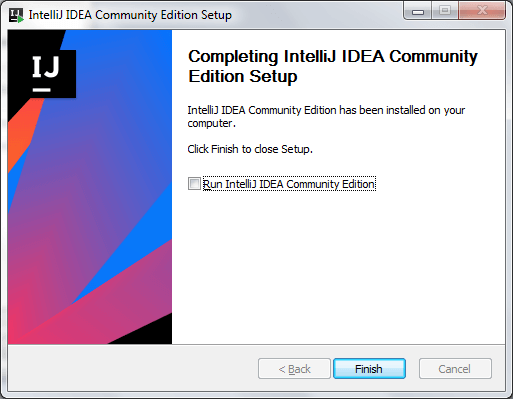
Next TopicKotlin First Program (IDE)
|
 For Videos Join Our Youtube Channel: Join Now
For Videos Join Our Youtube Channel: Join Now
Feedback
- Send your Feedback to [email protected]
Help Others, Please Share










