Kotlin Hello World AppLet?s develop a first hello word application on Android studio using Kotlin programming language. To develop android application launch Android Studio and select option 'Start a new Android Studio project'. 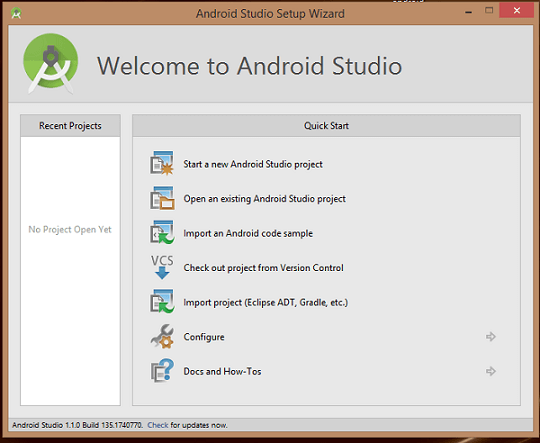
Provide a application name ('Hello World' in my case) and check 'Include Kotlin support' and proceed. 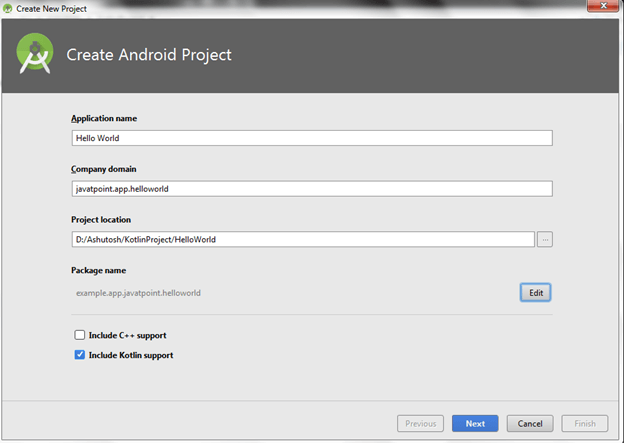
Select API level for android application and click next. 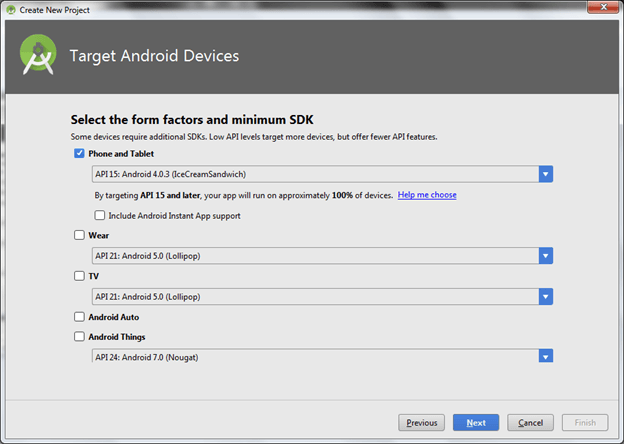
Select Activity type and click next. 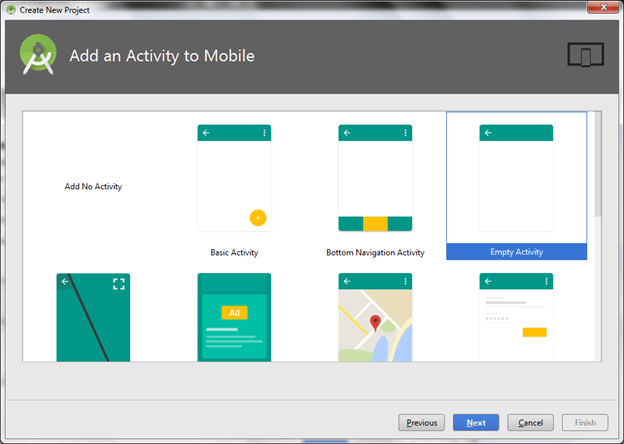
activity_main.xml Create an activity_main.xml file in layout folder and add the following code. MainActivity.kt Create MainActivity.kt file in example.app.javatpoint.helloworld package add the following code. Now run your app. 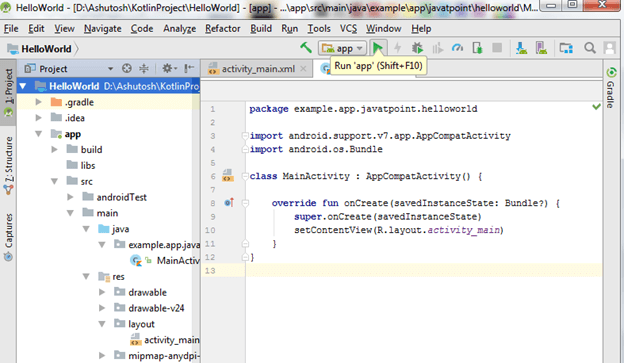
Output: 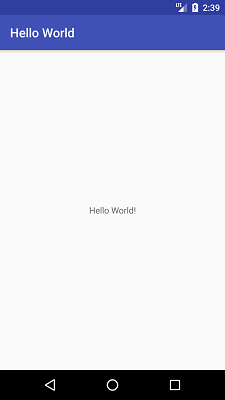
Next Topic#
|
 For Videos Join Our Youtube Channel: Join Now
For Videos Join Our Youtube Channel: Join Now
Feedback
- Send your Feedback to [email protected]
Help Others, Please Share










