Android NotificationAndroid Notification provides short, timely information about the action happened in the application, even it is not running. The notification displays the icon, title and some amount of the content text. Set Android Notification PropertiesThe properties of Android notification are set using NotificationCompat.Builder object. Some of the notification properties are mentioned below:
Android Notification ExampleIn this example, we will create a notification message and clicking on it launches another activity. activity_main.xmlAdd the following code in an activity_main.xml file. Create an activity named as activity_notification_view.xml and add the following code. This activity will launch on clicking the notification. TextView is used to display the notification message. activity_notification_view.xmlMainActivity.javaAdd the following code in the MainActivity.java class. In this class, clicking the button calls the addNotification() method where we implement the NotificationCompat.Builder object to set the notification properties. The NotificationManager.notify() method is used to display the notification. The Intent class is used to call another activity (NotificationView.java) on taping the notification. NotificationView.javaThe NotificationView.java class receives the notification message and displays in TextView. This class is invoked while taping the notification. strings.xmlAndroidManifest.xmlAdd the following code in AndroidManifest.xml file. Output: 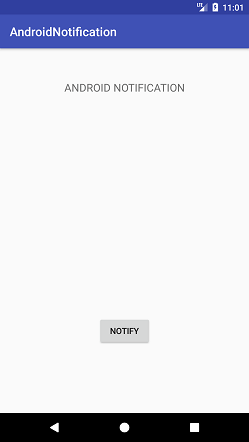
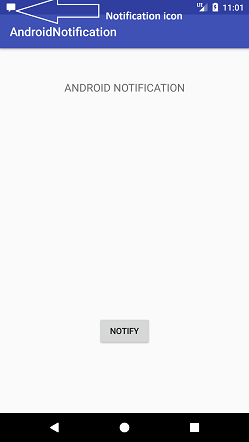
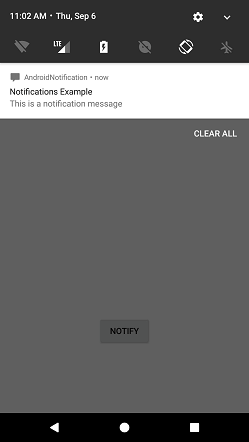
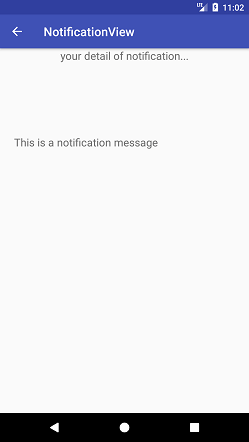
Next Topic#
|
 For Videos Join Our Youtube Channel: Join Now
For Videos Join Our Youtube Channel: Join Now
Feedback
- Send your Feedback to [email protected]
Help Others, Please Share










