Laravel Migration StructureAs we know that Migration is an important feature in a Laravel, which helps us to create the tables in a database in an ordered mode. Ordered mode means that if we have a class running the php artisan commands will create the tables with all the fields and columns. Let's understand the migration structure. Step 1: Move to the C:\xampp\htdocs\laravelproject\database\migrations directory. 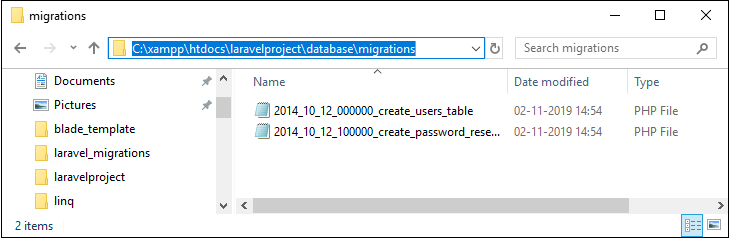
The above screenshot shows that we have opened the migrations folder containing two php files. These files are the classes. The name of the file is 2014_10_12_000000_create_users_table, where 2014_10_12_000000 represents the time and create_users_table does not represent the name of the table but the name of the migration. Step 2: Double click on the class, which will take me to that specific class that extends the Migration. In the above code, we observe that the migration class contains two methods, i.e., up() method and down() method. The up() method is used to create the new table, add the new columns or indexes to the database while the down() method is the opposite of the up() method, i.e., it drops the fields. The above class is basically creating the table in a database. The up() method runs the static method, i.e., create() by using the Schema class. In the above syntax of up() method, Schema is the class and 'create' is the static function of the Schema class. The create() method contains the two parameters, i.e., the name of the table and the closure function. The 'users' is the name of the table and closure function in which the Blueprint class with its object is passed as a parameter. The $table is used to create the columns in the users table. $table->bigIncrements('id'): It means that the $table is implementing the increments() method which is creating the id column in users table, and this 'id' is auto-incremented. $table->string('name'): It means that $table implements the string() method which is creating the name column in users table. $table->string('email')->unique(): It means that $table implements the string() method which is creating the email column in users table. It also implements the unique() function which means that email should be unique. $table->timestamp('email_verified_at')->nullable(): It means that $table implements the timestamp() method which is creating the email_verified_at column in users table. This function also creates the two columns, i.e., created_at and updated_at, and these two fields are automatically updated when new records are added or updated. The code of down() method is given below: In the above code, we observe that the down() method calls the dropIfExists('users') function by using the Schema class. This function checks whether the 'users' table exists or not, if the 'users' exists, then it drops the users table. Note: Till now, we have learnt about the table which is already created by default or just a Blueprint. However, we can also create our own table according to the functionalities of our application.To run the above code, follow the steps which are given below:
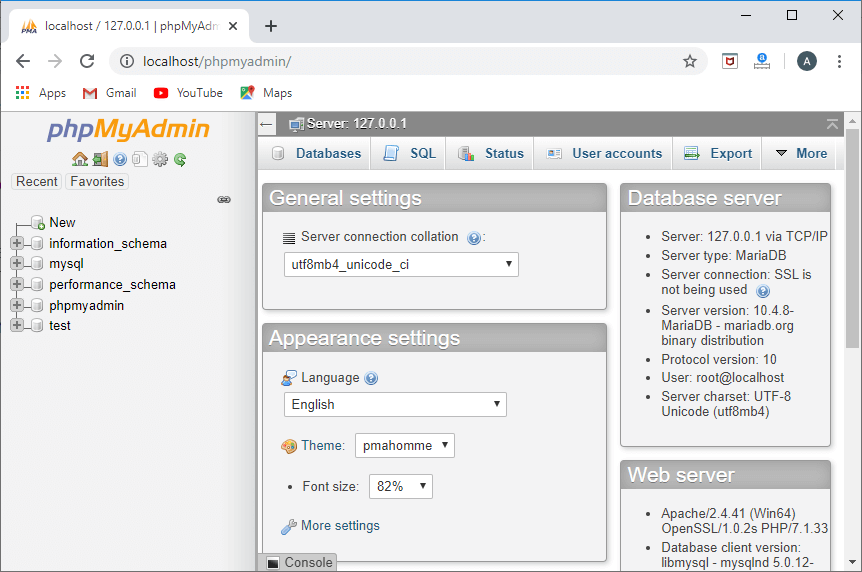
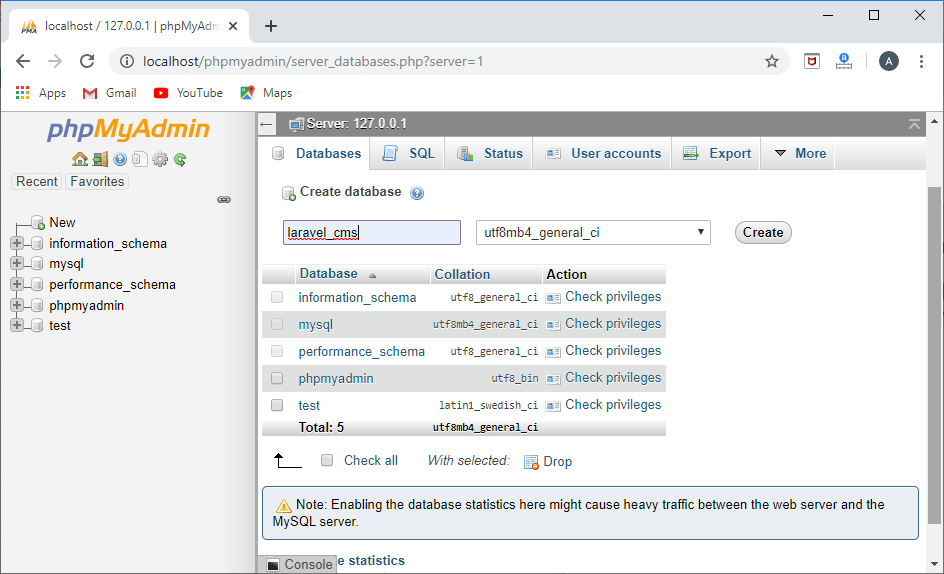
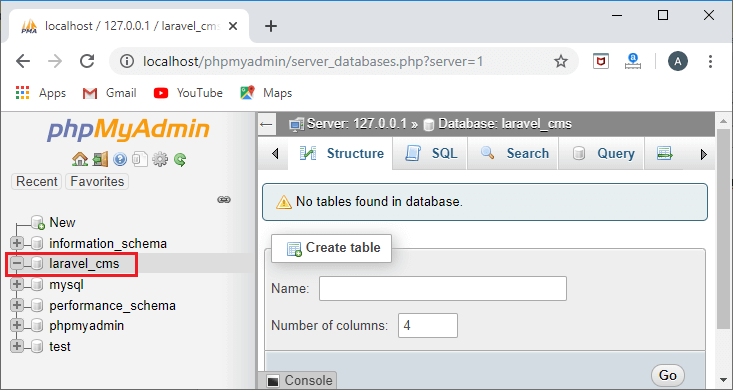
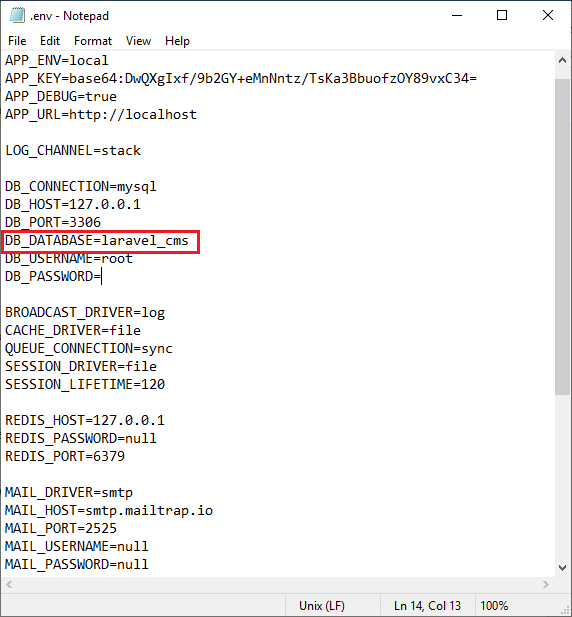
Update the database name with the name that you created, as shown in the above screenshot.
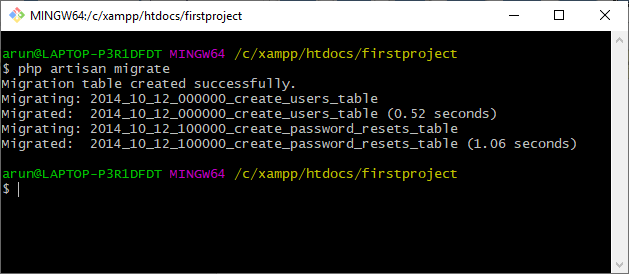
The above screenshot shows that the migration table has been created.
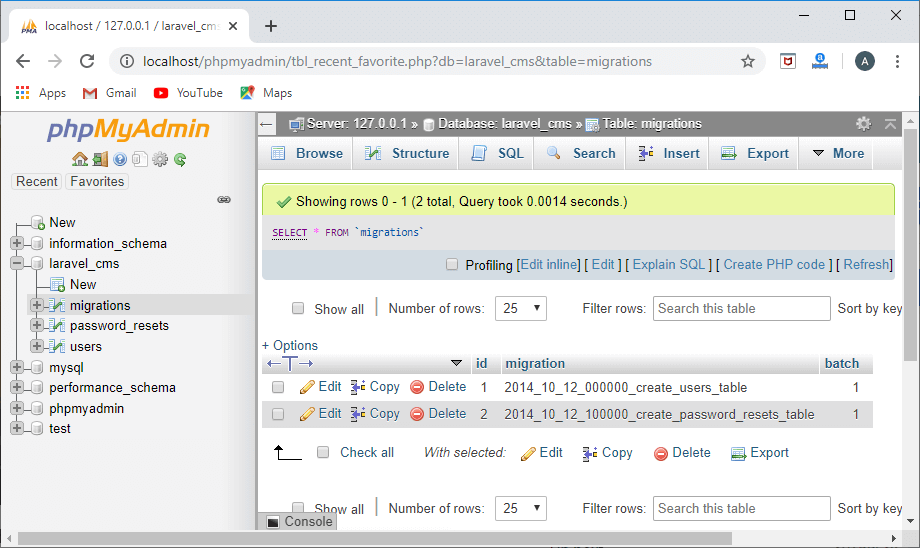
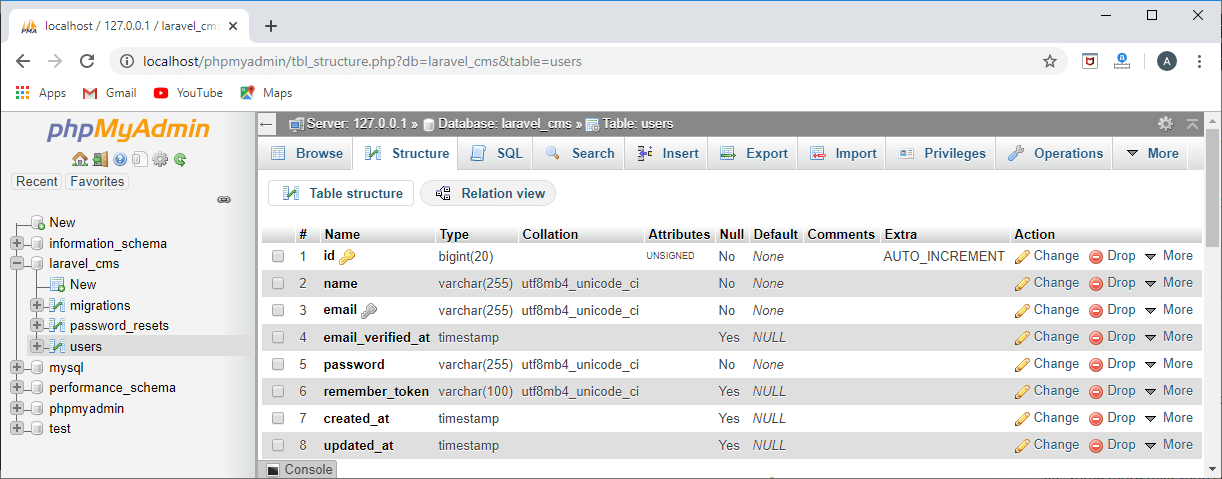
The above output shows that the 'users' table has been created after running the migration in the Git bash window.
Next TopicGenerating Migrations
|
 For Videos Join Our Youtube Channel: Join Now
For Videos Join Our Youtube Channel: Join Now
Feedback
- Send your Feedback to [email protected]
Help Others, Please Share









