du Command in Linux/Unix with ExamplesCommand du stands for Disk Usage. It is used to check the information of disk usage of files and directories on a system. Command du display a list of all the files along with their respective sizes. By default, size given is in kilobytes. File names are used as arguments to get the file size. Syntax: 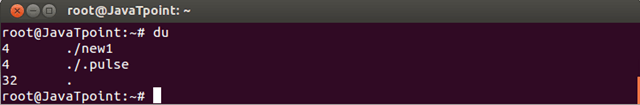
Look at the above snapshot, du command display number of disk blocks in current directory file. It does not display all files, only files occupying some disk space are displayed. Here, first column display the size of disk space. Options
Next TopicLinux init
|
 For Videos Join Our Youtube Channel: Join Now
For Videos Join Our Youtube Channel: Join Now
Feedback
- Send your Feedback to [email protected]
Help Others, Please Share










