Linux uptimeThe uptime command tells us how long a system has been running. Syntax: 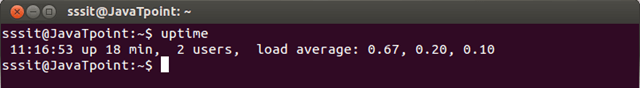
Look at the above snapshot, command "uptime" displays output in one line. From the left, it shows,
Here, system load averages are the processes which are either in runnable or in uninterruptable state. A runnable process may be either a running one using CPU or waiting to use CPU. An uninterruptable process is waiting for some I/O access. Option Command uptime has a single option. Uptime -V It displays version information. 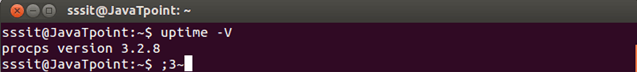
Next TopicLinux service
|
 For Videos Join Our Youtube Channel: Join Now
For Videos Join Our Youtube Channel: Join Now
Feedback
- Send your Feedback to [email protected]
Help Others, Please Share









