pmapThe command pmap reports memory map of one process or multiple processes. It displays information about memory usage and address space of a process. To check pmap of a process we need PID of the process. Syntax: Example: pmap 2390 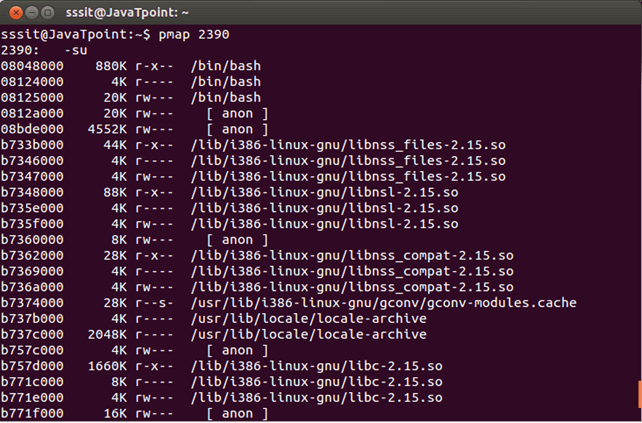
Look at the above snapshot, it shows memory map of PID 2390. Memory map of multiple processesMemory map of multiple processes can also be seen with the same command. Syntax: Example: pmap 1682 2390 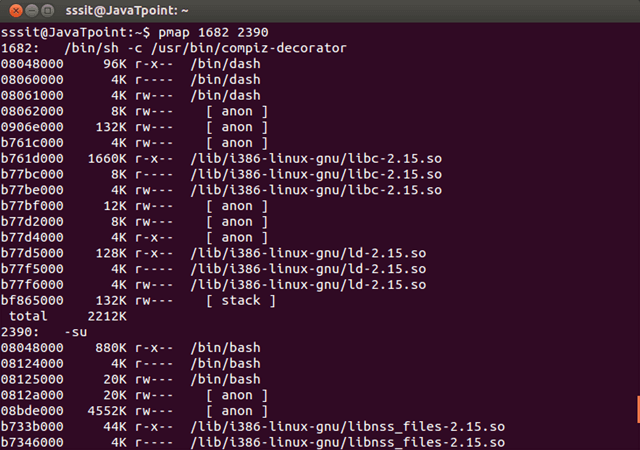
Look at the above snapshot, we have used PID 1682 and 2390. First information about PID 1682 is displayed then information about PID 2390 is displayed. Options
Next Topicpmap -x
|
 For Videos Join Our Youtube Channel: Join Now
For Videos Join Our Youtube Channel: Join Now
Feedback
- Send your Feedback to [email protected]
Help Others, Please Share










