Linux mountThe mount command attaches the filesystem of an external device to the filesystem of a system. It instructs the operating system that filesystem is ready to use and associate it with a particular point in the system's hierarchy. Mounting will make files, directories and devices available to the users. It mounts the external storage devices like hard disks, pen drives, USBs etc. Conversely, umount command unmount the mount point and detach the device from the system. To mount a device generally, following syntax is used Syntax: Here, this command instructs kernel to attach filesystem of device at the specified directory. If destination directory is not mentioned, by default, it mounts the device in the /etc/fstab file. List currently mounted file systemsThis command display all currently mounted file system on a system. Syntax: 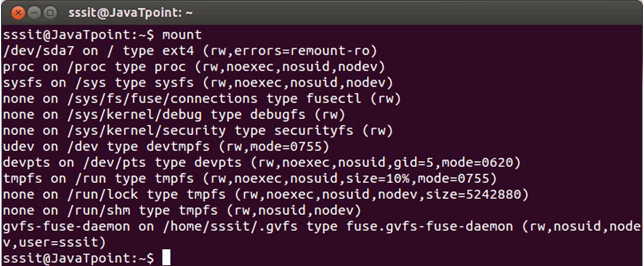
Look at the above snapshot, it displays all currently mounted file systems.
Next TopicLinux route
|
 For Videos Join Our Youtube Channel: Join Now
For Videos Join Our Youtube Channel: Join Now
Feedback
- Send your Feedback to [email protected]
Help Others, Please Share









