Nano editorGNU nano is a friendly and convenient text editor like vi and emac. It offers many other extra features like word searching, replacing, jump to a line or column, filename tab completion, auto-indentation, etc. Nano is a clone of the pico text editor. Nano is not pre-installed in all distros, but Ubuntu has it. Syntax: 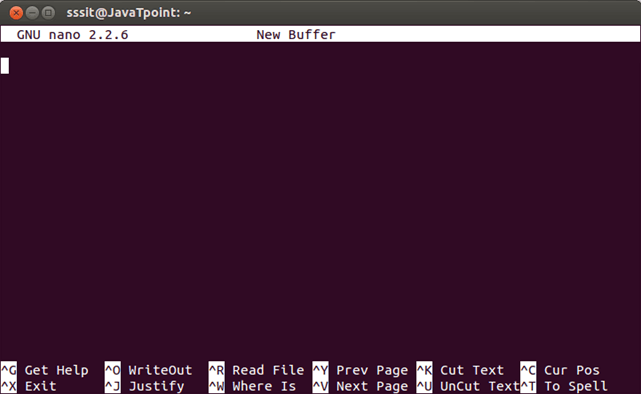
Look at the above snapshot, this is the default nano screen on passing command "nano". At the top, GNU nano version is shown at the left and in the middle filename is shown being edited (currently no file is being edited hence New Buffer is written). At the end of the screen, keyboard commands are given. Command written as ^G means press ctrl + g key and command M-R means press alt + r. There is no use of uppercase letter in any of the keyboard command in nano editor. You can use lowercase letter with ctrl and alt keys. Note:For MAC users escape key is used instead of alt key. Press ctrl + g for the help menu. You'll get all information about nano editor in this menu. 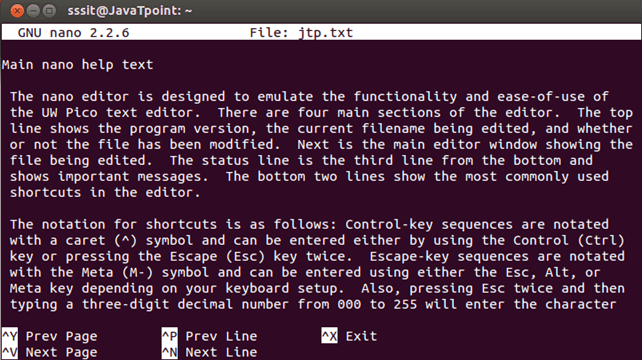
Next TopicLinux shred
|
 For Videos Join Our Youtube Channel: Join Now
For Videos Join Our Youtube Channel: Join Now
Feedback
- Send your Feedback to [email protected]
Help Others, Please Share










