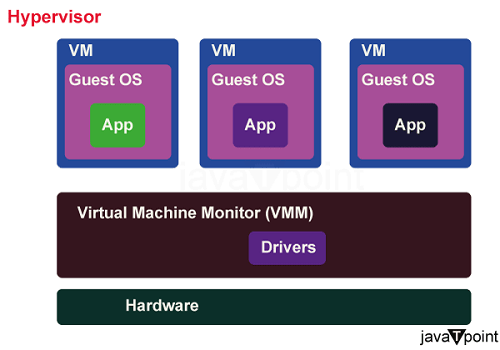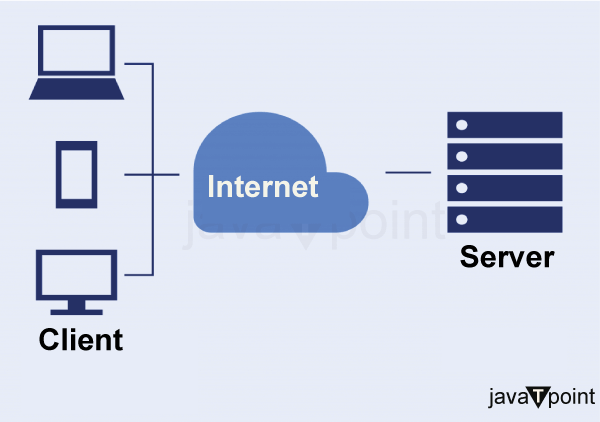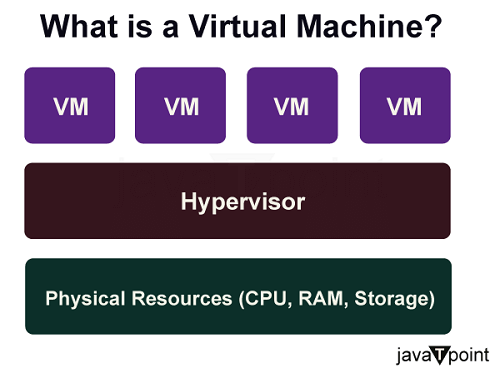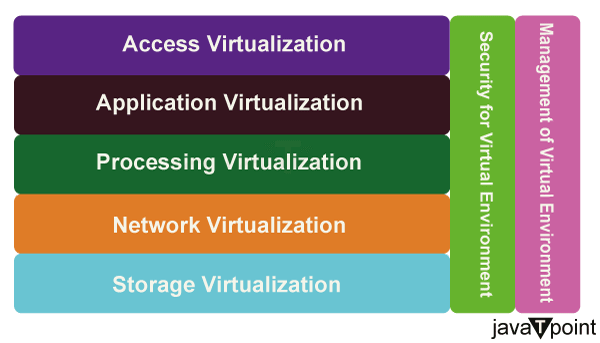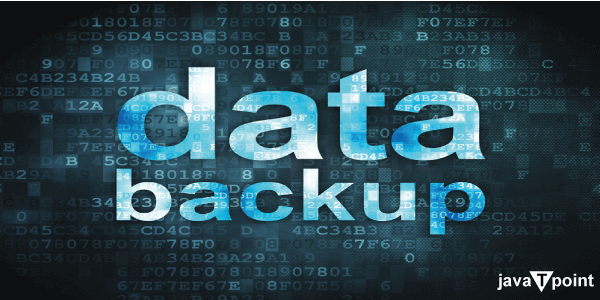The Architecture of Virtualization in Cloud Computing
What is Cloud Computing
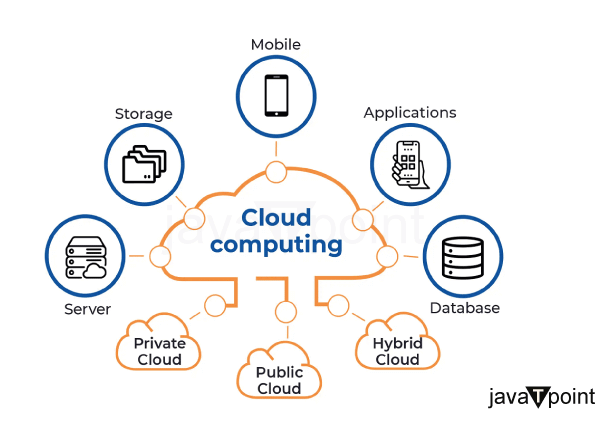
Cloud computing refers to the on-demand availability of computing resources over the internet, such as servers, storage, databases, networking, software, and analytics. It enables users to access and utilize these resources without needing to procure, configure, or manage them themselves.
Cloud computing enables faster innovation and provides flexible resources by delivering computing services over the internet, commonly referred to as "the cloud." This allows businesses and individuals to scale their operations, reduce costs, and benefit from economies of scale
Cloud computing involves accessing a shared pool of computing resources hosted in remote data centers managed by cloud service providers. These resources can include applications, physical and virtual servers, data storage, networking capabilities, and development tools. Users can provision and release these resources as needed, with minimal management effort or direct interaction with the service provider.
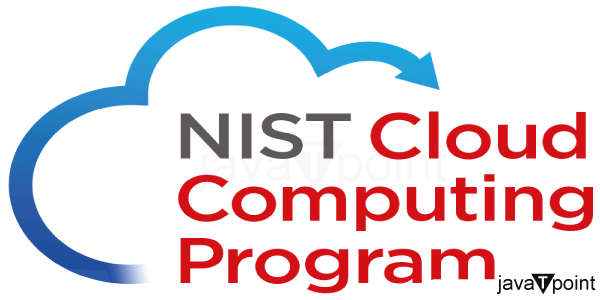
The National Institute of Standards and Technology (NIST) has provided a comprehensive definition of cloud computing, characterizing its essential aspects and serving as a baseline for discussions and comparisons of cloud services and deployment strategies.
Virtualization in Cloud Computing
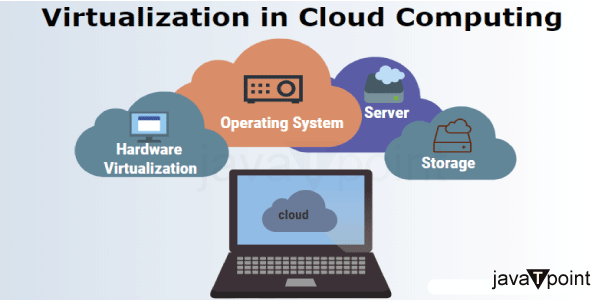
Virtualization in cloud computing refers to the technique of creating virtual representations of servers, storage devices, networks, and other physical machines. It involves using virtual software to imitate the functions of physical hardware, allowing multiple virtual machines to run concurrently on a single physical machine.
Virtualization enables organizations to create a simulated or virtual computing environment instead of relying on a physical one. This includes generating computer-generated versions of hardware, operating systems, and storage devices. By partitioning a single physical computer or server into multiple virtual machines, virtualization allows for more efficient resource utilization and flexibility.
The architecture of virtualization in cloud computing involves the following components:
- Hypervisor or Virtual Machine Monitor (VMM):
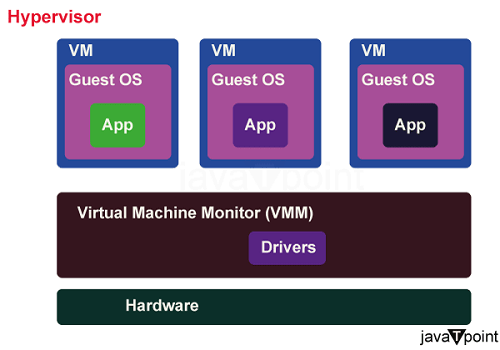
The hypervisor is a software layer that enables us to create and manage virtual machines. It sits directly on the physical server and allows the allocation of resources to different VMs. There are two types of hypervisors: Type 1 (bare-metal) hypervisors run directly on the hardware, while Type 2 (hosted) hypervisors run on top of an operating system.
- Host Machine/Server:
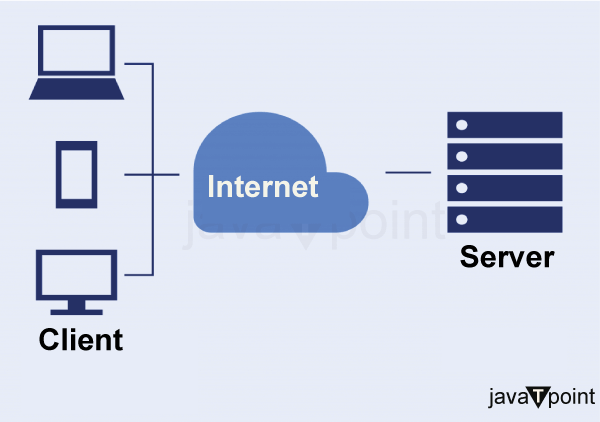
The host machine is also known as the physical server. It provides the hardware resources such as CPU, memory, storage, and network connectivity. The hypervisor manages it and can run multiple virtual machines simultaneously.
- Virtual Machines:
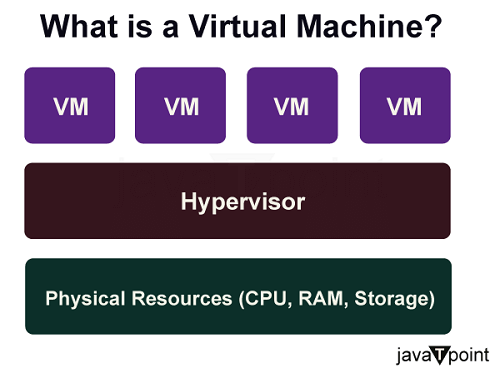
Virtual machines are the virtualized instances of operating systems and applications that run on the host machine. Each VM operates independently and has its own virtual resources, including CPU, memory, storage, and network interfaces. Multiple VMs can run concurrently on the same physical server, enabling resource sharing and isolation.
- Virtualization Layer:
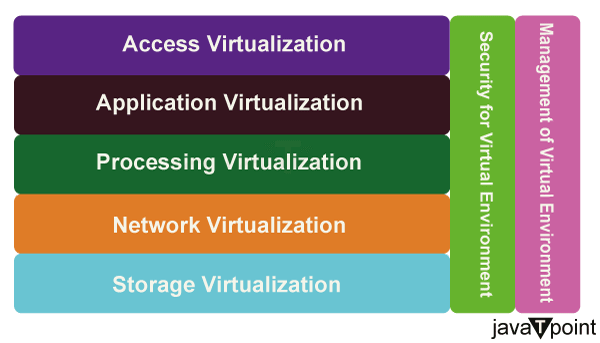
It manages the allocation and scheduling of resources, handles communication between the VMs and the physical hardware, and ensures isolation and security among the VMs.
- Management Layer: The management layer consists of software or tools allowing administrators to control and monitor the virtualized environment. It provides functionalities like VM provisioning, resource allocation, load balancing, and performance and availability monitoring.
- Networking and Storage Infrastructure: The cloud computing environment requires networking and storage infrastructure to enable communication between VMs, access to data, and connectivity to external networks.
Types of Virtualization in Cloud Computing
In cloud computing, there are several types of virtualization techniques. Each type of virtualization has a specific purpose and plays a crucial role in building flexible and scalable cloud environments. The main types of virtualization in cloud computing are:
1. Server Virtualization:

- It involves running multiple virtual machines (VMs) on a single physical server.
- A hypervisor is used to create and manage these VMs, which can host different operating systems and applications.
- Server virtualization enables resource isolation and sharing, improving server utilization and easier management.
2. Storage Virtualization:

- Storage virtualization abstracts the physical storage resources, such as hard drives and storage arrays, from the operating systems and applications.
- It provides a unified view of storage resources in the cloud environment, making it easier to manage and allocate storage for virtual machines.
- Storage virtualization also allows for features like data replication, snapshotting, and dynamic provisioning.
3. Network Virtualization:

- Network virtualization abstracts the physical network infrastructure, such as switches, routers, and network links, from the applications and VMs.
- It enables the creation of virtual networks, where VMs can be connected as if they were on separate physical networks.
- Network virtualization enhances flexibility, scalability, and isolation, making managing complex networking requirements in cloud environments easier.
4. Desktop Virtualization (Virtual Desktop Infrastructure - VDI):
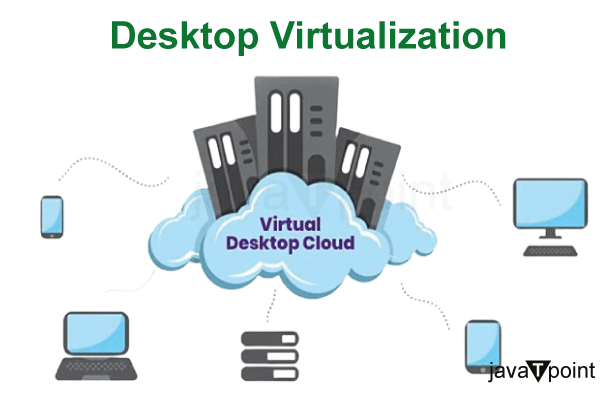
- Desktop virtualization involves hosting multiple virtual desktops on a centralized server or cloud infrastructure.
- Users can access these virtual desktops remotely, enabling flexible and secure access to their desktop environments from various devices.
- VDI is particularly useful when employees or users need access to a consistent desktop experience from different locations.
5. Application Virtualization:

- Application virtualization abstracts applications from the underlying operating system, allowing them to run in isolated environments.
- This approach enables compatibility with different operating systems and reduces application conflicts.
- Users can run applications on-demand without installing them directly on their local machines.
6. Operating System (OS) Virtualization:
- OS virtualization, often called containerization, allows multiple isolated user-space instances, known as containers, to share the same operating system kernel.
- Containers are lightweight and offer more efficient resource use than traditional VMs.
Advantages of Virtualization in Cloud Computing
Virtualization in cloud computing offers numerous advantages. Some of the critical advantages of virtualization in cloud computing include:

- Resource Utilization:
Virtualization allows multiple virtual machines (VMs) to run on a single physical server, effectively utilizing the server's resources to their fullest potential. This results in higher server consolidation ratios, reduced hardware costs, and better overall resource efficiency.
- Cost Savings:

By optimizing resource utilization and enabling better hardware consolidation, virtualization helps reduce the number of physical servers needed. This led to cost savings regarding hardware, power, cooling, and data center space.
- Isolation and Security: Virtualization provides strong isolation between different VMs. If one VM is compromised, it does not affect the others on the same physical server. This enhances security and makes it easier to maintain separation between different applications and environments.
- Flexibility and Portability:
VMs are encapsulated with their applications and operating systems. This makes them highly portable across different hardware and cloud environments. This flexibility allows for easy migration and deployment of workloads, promoting vendor independence and avoiding vendor lock-in.
- Rapid Provisioning: Virtual machines can be provisioned and deployed faster than traditional physical servers. This rapid provisioning enables faster time-to-market for applications and services, supporting agile development and testing practices.
- High Availability and Fault Tolerance: Virtualization enables the creation of redundant VMs and the implementation of failover mechanisms. If one physical server fails, the VMs can be automatically migrated to other healthy servers.
- Backup and Disaster Recovery:
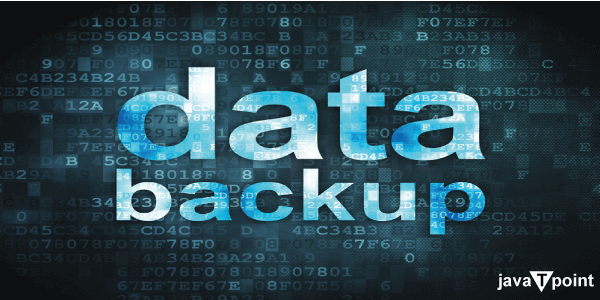
VM snapshots and templates simplify backup and disaster recovery procedures. Administrators can capture VM states and restore them in case of data loss or system failures, reducing recovery time and ensuring business continuity.
- Energy Efficiency: With fewer physical servers needed due to consolidation, virtualization contributes to energy efficiency and reduced carbon footprint in data centers.
Disadvantages of Virtualization in Cloud Computing
While virtualization brings many advantages to cloud computing, it also has some potential disadvantages that should be considered. These disadvantages include:
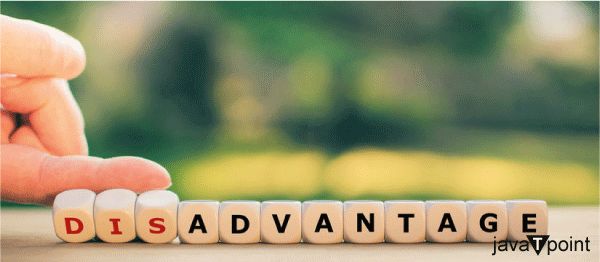
- Overhead: Virtualization introduces a small amount of overhead due to the management layer provided by the hypervisor. This can lead to slightly reduced performance compared to running applications directly on physical hardware.
- Resource Contention: When multiple virtual machines share the same physical server, resource contention is possible. If one VM consumes a significant amount of resources, it may impact the performance of other VMs on the same server. Proper resource allocation and management are essential to mitigate this issue.
- Complexity: Virtualized environments can become complex to manage significantly as the number of virtual machines and the scale of the infrastructure grow. Administrators must deal with additional abstraction, configuration, and management layers, which may require specialized skills and tools.
- Security Risks: Although virtualization enhances isolation between VMs, it also introduces potential security risks. Vulnerabilities in the hypervisor or misconfigurations could lead to unauthorized access or movement between VMs.
- Storage Performance: In virtualized environments, multiple VMs may share the same physical storage resources. This can lead to storage performance issues if I/O demands from VMs need to be adequately balanced or if there is contention for storage resources.
- VM Sprawl: Virtual machines can be easily created and deployed, leading to VM sprawl, where an excessive number of VMs are created but need to be more effectively managed. This can result in wasted resources and increased management complexity.
|
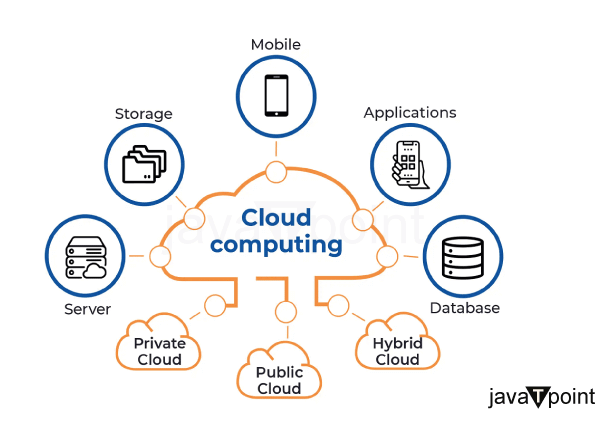
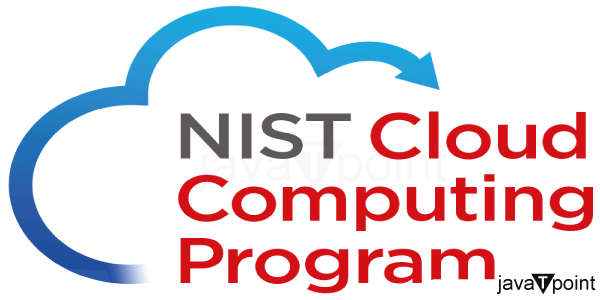
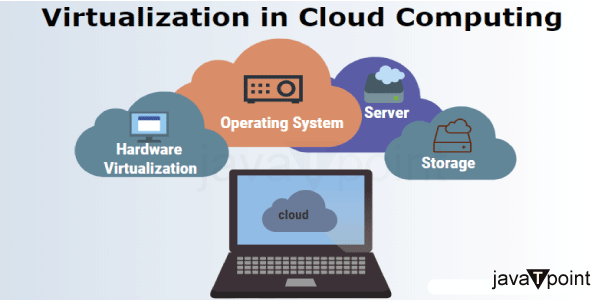



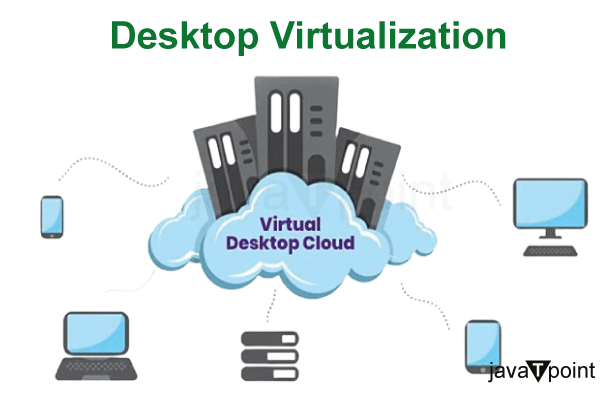


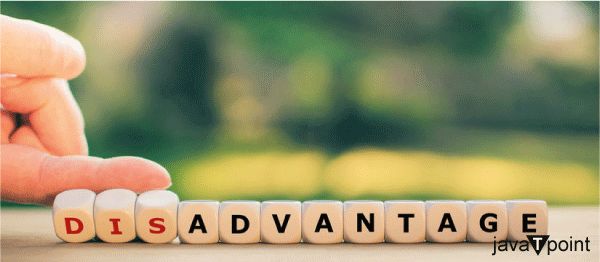
 For Videos Join Our Youtube Channel: Join Now
For Videos Join Our Youtube Channel: Join Now