Container as a Service (CaaS) in Cloud ComputingWhat is a Container?A container is a useful unit of software into which application code and libraries and their dependencies can be run anywhere, whether on a desktop, traditional IT, or in the cloud. To do this, containers take advantage of virtual operating systems (OS) in which OS features (in the Linux kernel, which are groups of first names and domains) are used in CPU partitions, memory, and disk access. Container as a Service (CaaS):A container as a Service (CaaS) is a cloud service model that allows users to upload, edit, start, stop, rate, and otherwise manage containers, applications and collections. It enables these processes through tool-based virtualization, a programming interface (API), or a web portal interface. CaaS helps users build rich, secure, segmented applications through local or cloud data centers. Containers and collections are used as a service with this model and installed on-site in the cloud or data centers. CaaS assists development teams in deploying and managing systems efficiently while providing more control of container orchestration than is permitted by PaaS. Containers-as-a-service (CaaS) is part of cloud services where the service provider empowers customers to manage and distribute applications containing containers and collections. CaaS is sometimes regarded as a special infrastructure-as-a-service (IaaS) model for cloud service delivery. Still, where larger assets are containers, there are virtual machines and physical hardware. 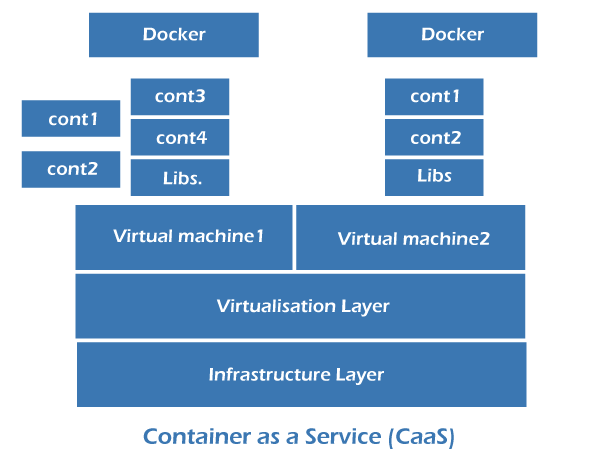
Advantages of Container as a Service (CaaS):
Disadvantages of Container as a Service (CaaS):Extracting business data from the cloud is dangerous. Depending on the provider, there are limits to the technology available. Security issues:
Performance Limits:
How does CaaS Works?A Container as a Service is a computing and accessible computer cloud. Used by users to upload, build, manage and deploy container-based applications on cloud platforms. Cloud-based environment connections can be made through a graphical interface (GUI) or API calls. The essence of the entire CaaS platform is an orchestration tool that enables the management of complex container structures. Orchestration tools combine between active containers and enable automated operations. The existing orchestrators in the CaaS framework directly impact the services provided by the service users. What is a Container in Cars?Virtualization has been one of the most important paradigms in computing and software development over the past decade, leading to increased resource utilization and reduced time-to-value for development teams while reducing the duplication required to deliver services. The ability to deploy applications in virtualized environments means that development teams can more easily replicate the conditions of a production environment and operate more targeted applications at a lower cost. It helps to reduce the amount of work done. Virtualization meant that a user could divide his processing power among multiple virtual environments running on the same machine. Still, each environment contained a substantial amount of memory, as the virtual environments each had to run their operating system. To work and require six instances to run. Operating systems on the same hardware can be extremely resource-intensive. Containers emerged as a mechanism to develop better control of virtualization. Instead of virtualizing an entire machine, including the operating system and hardware, containers create a separate context in which an application and its important dependencies such as binaries, configuration files, and other dependencies are in a discrete package. Both containers and virtual machines allow applications to be deployed in virtual environments. The main difference is that the container environment contains only those files that the application needs to run. In contrast, virtual machines contain many additional files and services, resulting in increased resource usage without providing additional functions. As a result, a computer that may be capable of running 5 or 6 virtual machines can run tens or even hundreds of containers. What are Containers used For?One of the major advantages of containers is that they take significantly less time to initiate than virtual machines. Because containers share the Linux kernel, each virtual machine must fire its operating system at start-up. The fast spin-up times for containers make them ideal for large discrete applications with many different parts of services that must be started, run, and terminated in a relatively short time frame. This process takes less time to perform with containers than virtual machines and uses fewer CPU resources, making it significantly more efficient. Containers fit well with applications built in a microservices application architecture rather than the traditional monolithic application architecture. Communicate with another. Whereas traditional monolithic applications tie every part of the application together, most applications today are developed in the microservice model. The application consists of separate microservices or features deployed in containers and shared through an API. The use of containers makes it easy for developers to check the health and security of individual services within applications, turn services on/off in production environments, and ensure that individual services meet performance and CPU usage goals. CaaS vs PaaS, IaaS, and FaaSLet's see the differences between containers as a service and other popular cloud computing models. Cars vs. PaaSPlatform as a Service (PaaS) consists of third parties providing a combined platform, including hardware and software. The PaaS model allows end-users to develop, manage and run their applications, while the platform provider manages the infrastructure. In addition to storage and other computing resources, providers typically provide tools for application development, testing, and deployment. CaaS differs from PaaS in that it is a lower-level service that only provides a specific infrastructure component - a container. CaaS services can provide development services and tools such as CI/CD release management, which brings them closer to a PaaS model. Cars vs. IaaSInfrastructure as a Service (IaaS) provides raw computing resources such as servers, storage, and networks in the public cloud. It allows organizations to increase resources without upfront costs and less risk and overhead. CaaS differs from IaaS in that it provides an abstraction layer on top of raw hardware resources. IaaS services such as Amazon EC2 provide compute instances, essentially computers with operating systems running in the public cloud. CaaS services run and manage containers on top of these virtual machines, or in the case of services such as Azure Container Instances, allowing users to run containers directly on bare metal resources. Cars vs. FaaSWork as a Service (FaaS), also known as serverless computing, is suitable for users who need to run a specific function or component of an application without managing servers. With FaaS, the service provider automatically manages the physical hardware, virtual machines, and other infrastructure, while the user provides the code and pays per period or number of executions. CaaS differs from FAS because it provides direct access to the infrastructure-users can configure and manage containers. However, some CaaS services, such as Amazon Fargate, use a serverless deployment model to provide container services while abstracting servers from users, making them more similar to the FaaS model. What is a Container Cluster in CaaS?A container cluster is a dynamic content management system that holds and manages containers, grouped into pods and running on nodes. It also manages all the interconnections and communication channels that tie containers together within the system. A container cluster consists of three major components: Dynamic Container PlacementContainer clusters rely on cluster scheduling, whereby workloads packaged in a container image can be intelligently allocated between virtual and physical machines based on their capacity, CPU, and hardware requirements. Cluster Scheduler enables flexible management of container-based workloads by automatically rescheduling tasks when a failure occurs, increasing or decreasing clusters when appropriate, and workloads across machines to reduce or eliminate risks from correlated failures spread. Dynamic container placement is all about automating the execution of workloads by sending the container to the right place for execution. Thinking in Sets of ContainersFor companies using CaaS that require large quantities of containers, it is useful to start thinking about sets of containers rather than individuals. CaaS service providers enable their customers to configure pods, a collection of co-scheduled containers in any way they like. Instead of single scheduling containers, users can group containers using pods to ensure that certain sets of containers are executed simultaneously on the same host. Connecting within a ClusterToday, many newly developed applications include micro-services that are networked to communicate with each other. Each of these microservices is deployed in a container that runs on nodes, and the nodes must be able to communicate with each other effectively. Each node contains information such as the hostname and IP address of the node, the status of all running nodes, the node's currently available capacity to schedule additional pods, and other software license data. Communication between nodes is necessary to maintain a failover system, where if an individual node fails, the workload can be sent to an alternate or backup node for execution. Why are containers important?With the help of containers, application code can be packaged so that we can run it anywhere.
Why is CAAS important?
Conclusion:There's a reason many industrialists swear by containers. Ease of operation, resource friendliness, elegance, and portability make it a clear favorite in the coding community. The benefits offered by containers far outweigh any disadvantages.
Next TopicFault Tolerance in Cloud Computing
|
 For Videos Join Our Youtube Channel: Join Now
For Videos Join Our Youtube Channel: Join Now
Feedback
- Send your Feedback to [email protected]
Help Others, Please Share










