ToDo Webapp using DjangoA high-level Web application platform called Django enables quick development and straightforward, practical design. We'll build a to-do app today to help you get the hang of Django. Similar to Google Keep or Evernote, this web software allows users to create notes. Modules Necessary:
Start the server by entering the following command into the terminal. Enter http://127.0.0.1:8000/ into your web browser to see if the server is up and functioning. the server now by hitting App Development:Open the todo/ folder by performing: Create a folder called templates/todo/index.html in the directory todo. Use a text editor to access the project folder. The directory organisation should resemble this: In settings.py, add the todo app and crispy form to your todo site. Code: Todo: Edit models.py: todo Edit views.py in: Now Add a forms.py Task to todo: We can now launch the server and view your to-do app. Output: 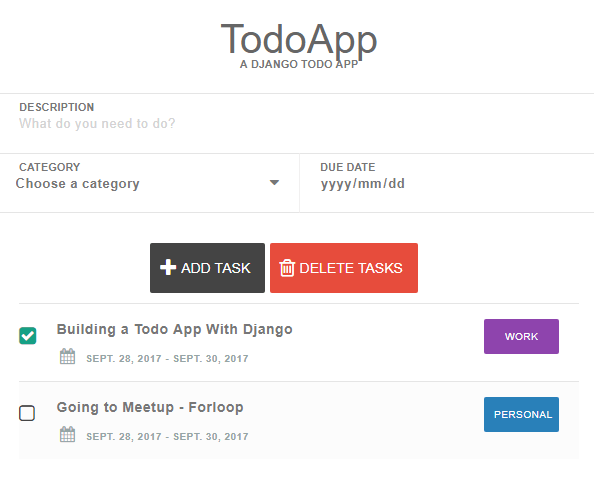
Next TopicFixtures in Django
|
 For Videos Join Our Youtube Channel: Join Now
For Videos Join Our Youtube Channel: Join Now
Feedback
- Send your Feedback to [email protected]
Help Others, Please Share









