Types of Data File in SPSSIn this section, we will learn various file formats available in SPSS, and we can work with them. If we want to import any file in SPSS, we have to go to the File menu, and click on Open and select Data like this: 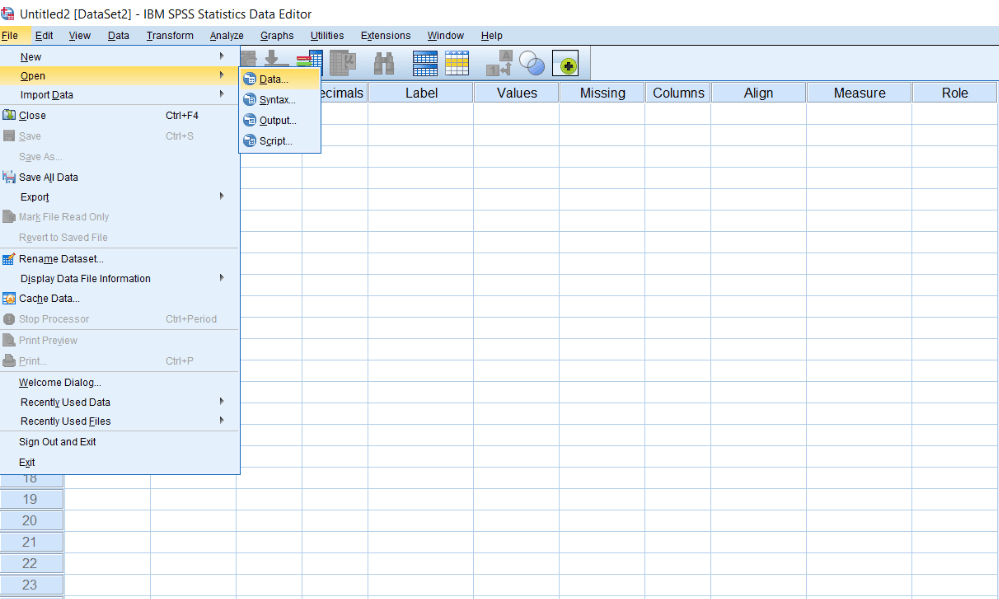
Alternatively, we can directly click on the following folder icon and directly open the location of our data file. 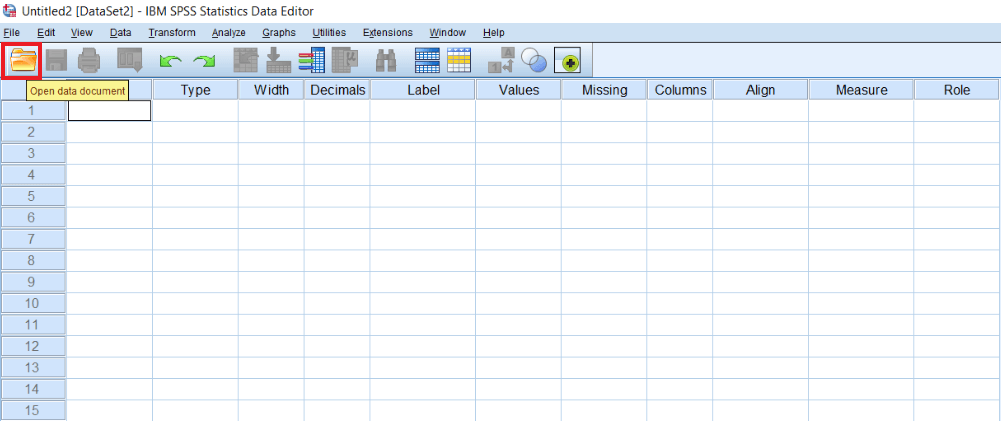
Once we click on this option, we have to select where our data file is located. Suppose my data file is located at the desktop, so we will select the desktop. If we select a desktop, we can see a file named as SPSS File.sav. By default, the .sav file type is selected, which is the Standard file Extension type in SPSS. It is the most commonly used file format when we are working with the SPSS. 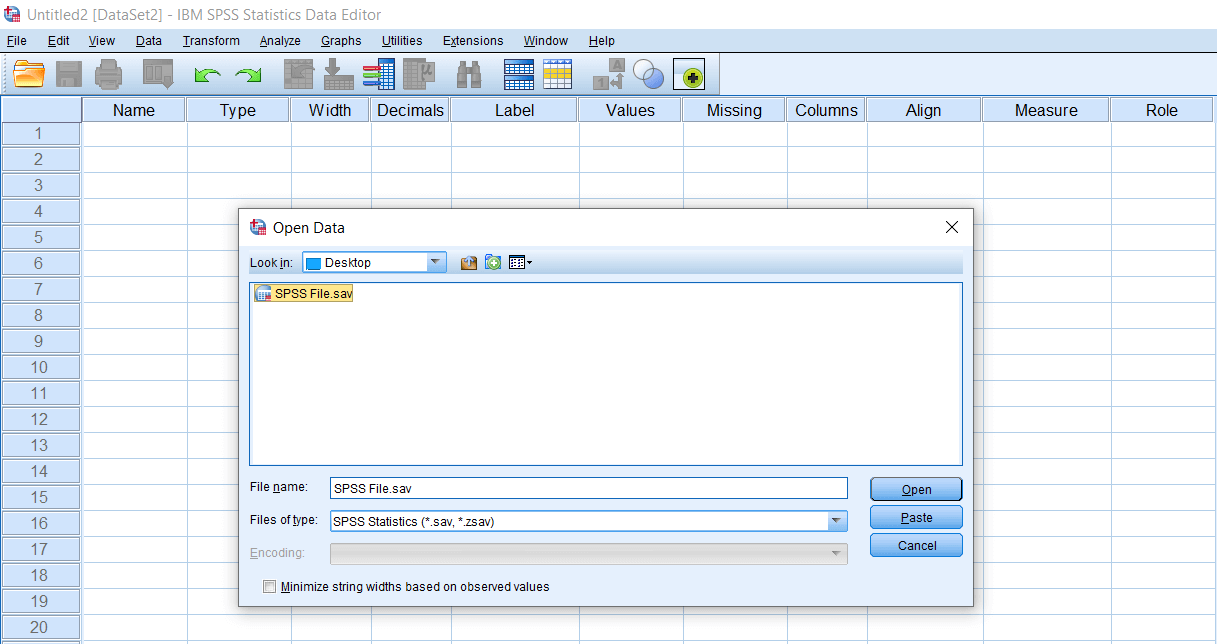
Apart from this, when we click on File of type option, we can see a range of other file formats, which are available with SPSS. Some of which we work and some don't use them, but it's important to understand them. The first file format is SPSS Statistics. It is the standard file type with .sav and .zsav extension. The default file format. .zsav is a compressed file format of the standard extension type. When we work with the large data set, we want to compress our data set or the file to save our disk space. If we have a large file, we can compress them using the Winzip or Winrar software and make a small file. This type of file format .zsav can be used to open the compressed file format in the SPSS, which is supposedly the smaller file format. 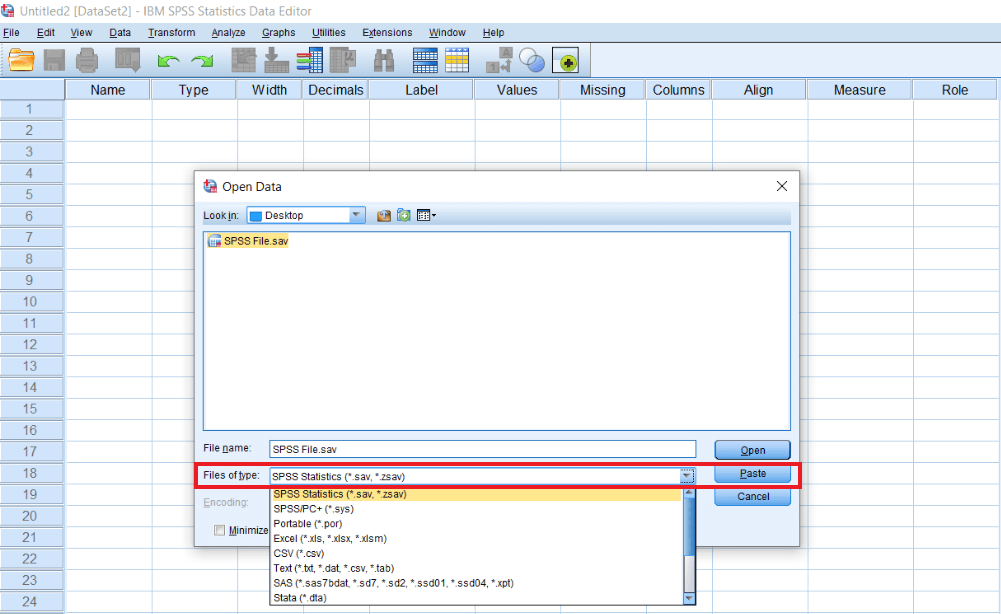
After that, we have SPSS/PC+ file format with the extension .sys. This format is not used these days. This file format is used if we are working with the dos (disk operating system). This file format is compatible with the old IBM computers. 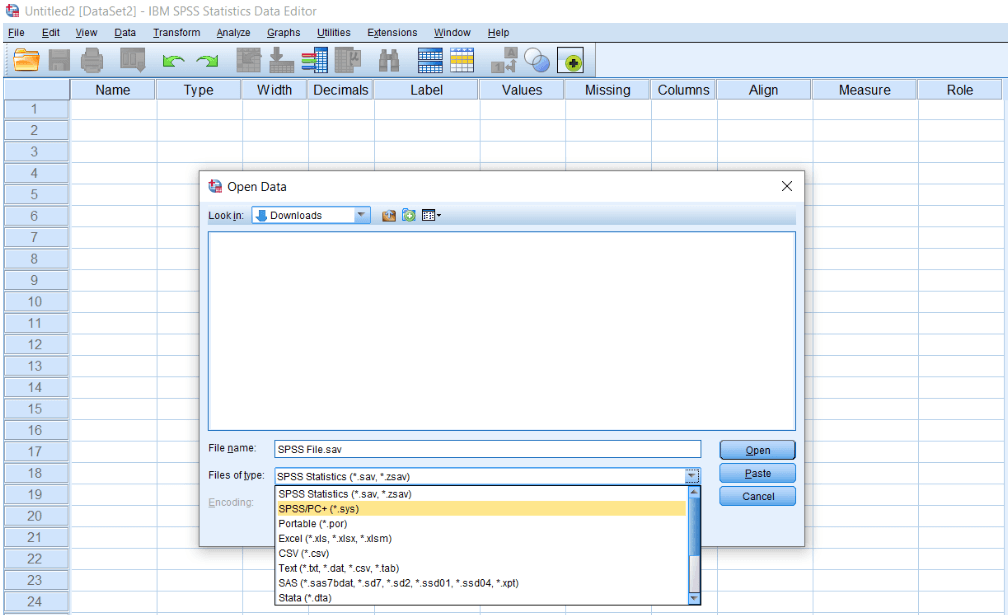
Now we have a Portable file format with the extension .por. This is an important file format that is used whenever we want to share our data file across various operating systems or various versions of SPSS. So .por file format ensures that our file gets easily opened if someone uses IMB SPSS version 15 or 16 or uses a different operating system as compared to ours. 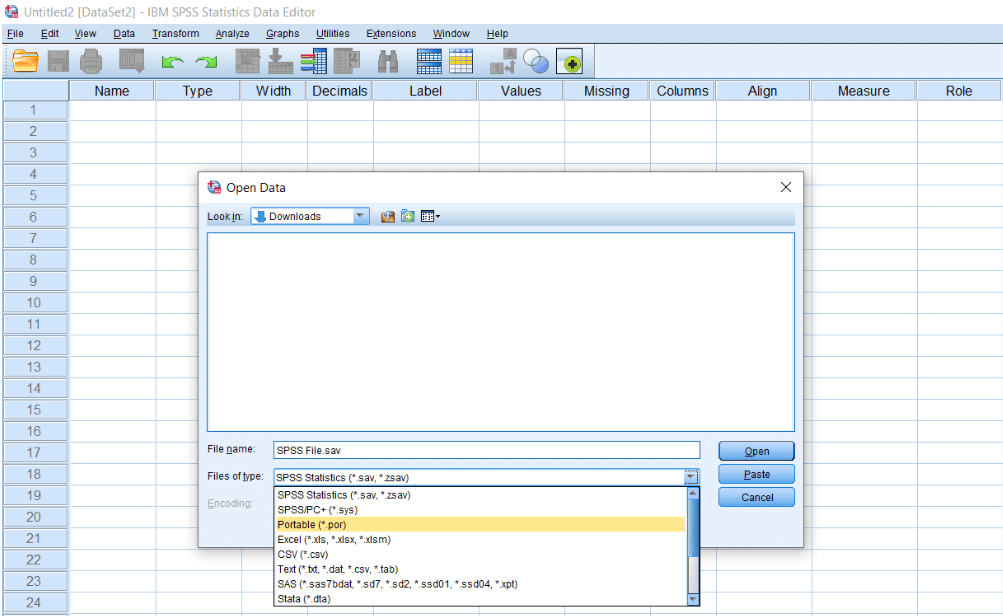
Now we have Excel file format with the extensions .xls, .xlsx, _xlsm. This is the most popular file format other than SPSS Statistics (* .sav). In this, we collect our data in ms excel, and then we import our data in SPSS and start an analysis with it. So excel file format is very common. 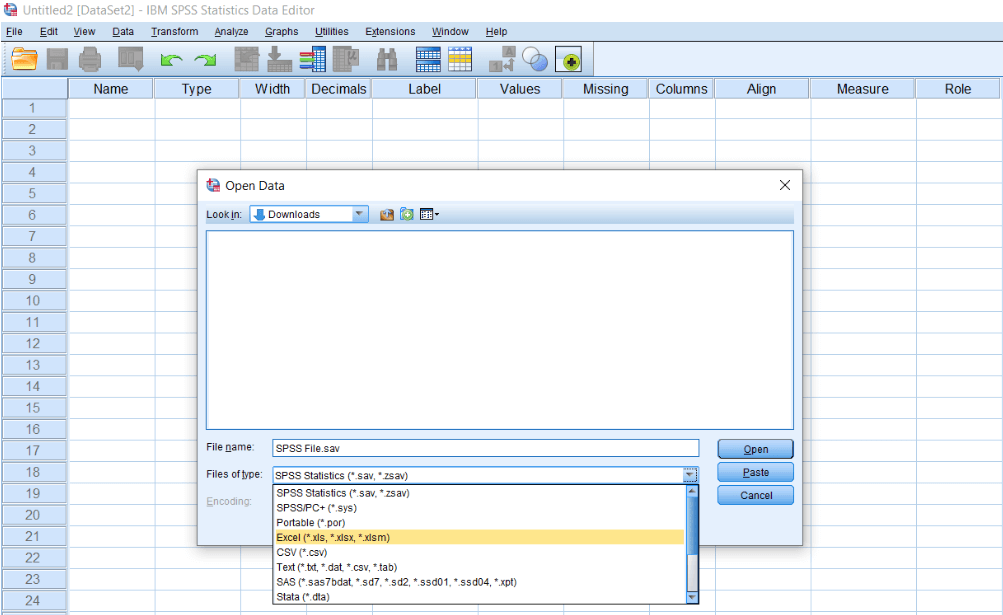
Now we have CSV file format with the extension .csv. CSV stands for comma-separator value file. It was one of the spreadsheet programs by IBM, and it was a killer program of IBM, which was very popular. If we have our data into the CSV spreadsheet format, we can use this extension type to open the file. It is used to save the data in a tabular format. 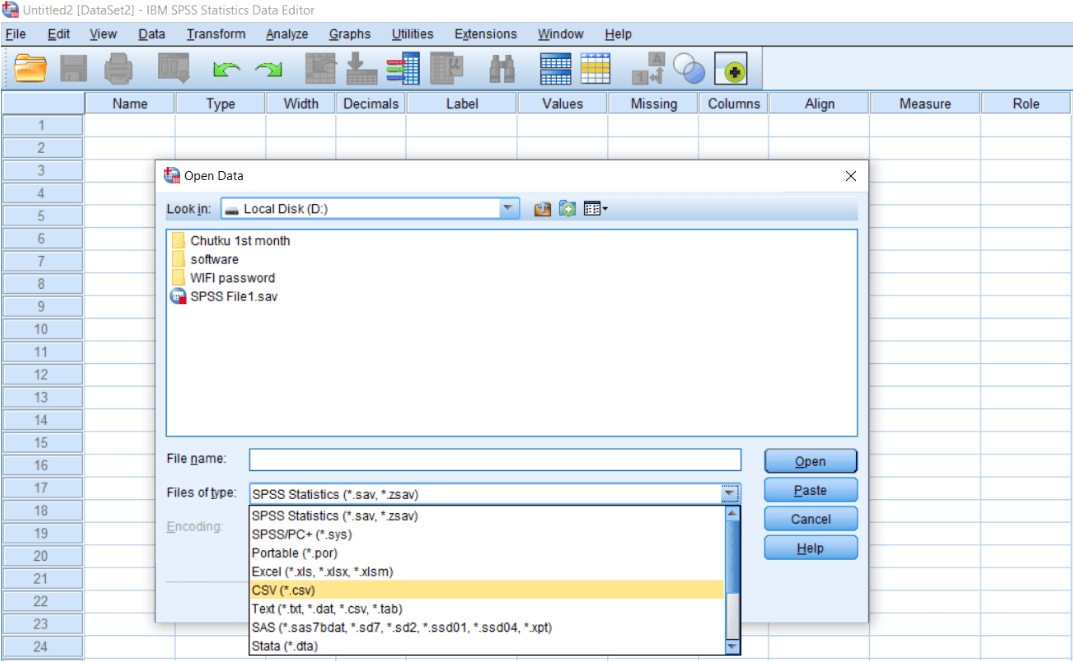
Now we have various kind of Text file format which comes with extensions like .txt, .dat, .csv, .tab. They are all text file format. We have worked with text-based files like Notepad or WordPad, so we have a good amount of experience working with textual files. If our data is in the notepad sheet format, we will use a .txt file format. If we compare .txt, .dat, .csv, .tab, these file formats have been defined according to the kind of delimiters or separators used for separating the values. So .txt is generally the raw file format. While in the case of .dat extension, the values are delimited or separated by a tab. In case of .csv file format, .csv is a very popular kind of file format. We can directly create .csv files from the ms excel. In the case of the .tab file format, the delimiter is the tab. 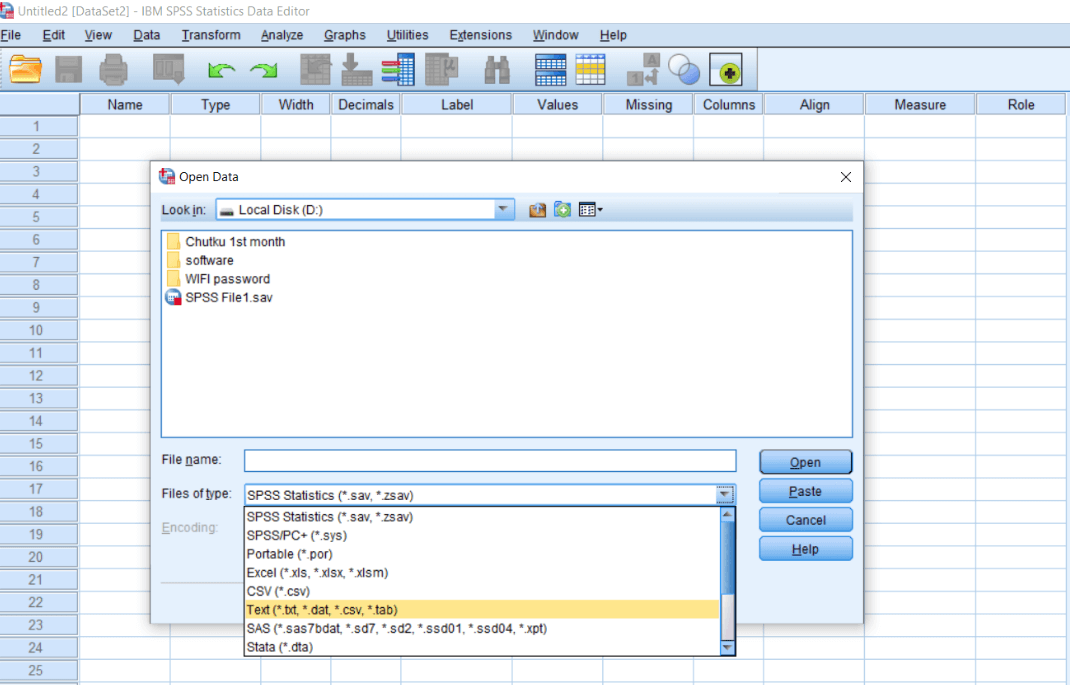
Now we have SAS file format with extensions .sas7bdat, .sd7, .sd2, .ssd01, .ssd04, .xpt. SAS is a very popular and important analytics program. It is used in data analysis. In SPSS, we can open the SAS file by selecting the SAS file format. 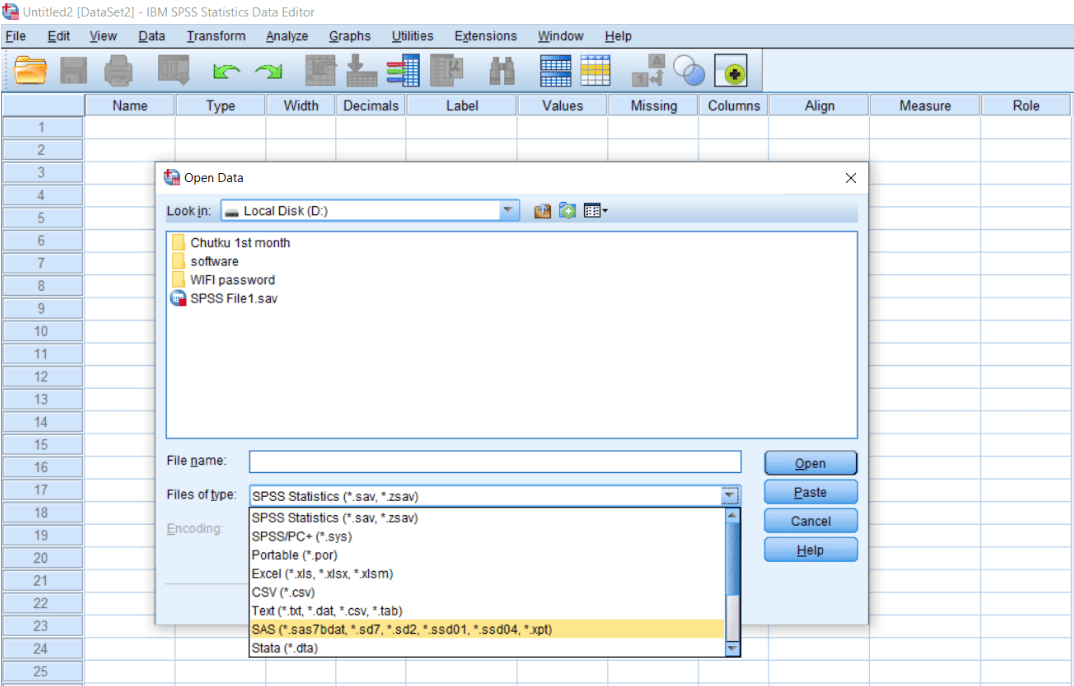
Now we have another software program Stata with extension .dta. We can open the Stata file in SPSS. This program is used to do quantitative analysis. 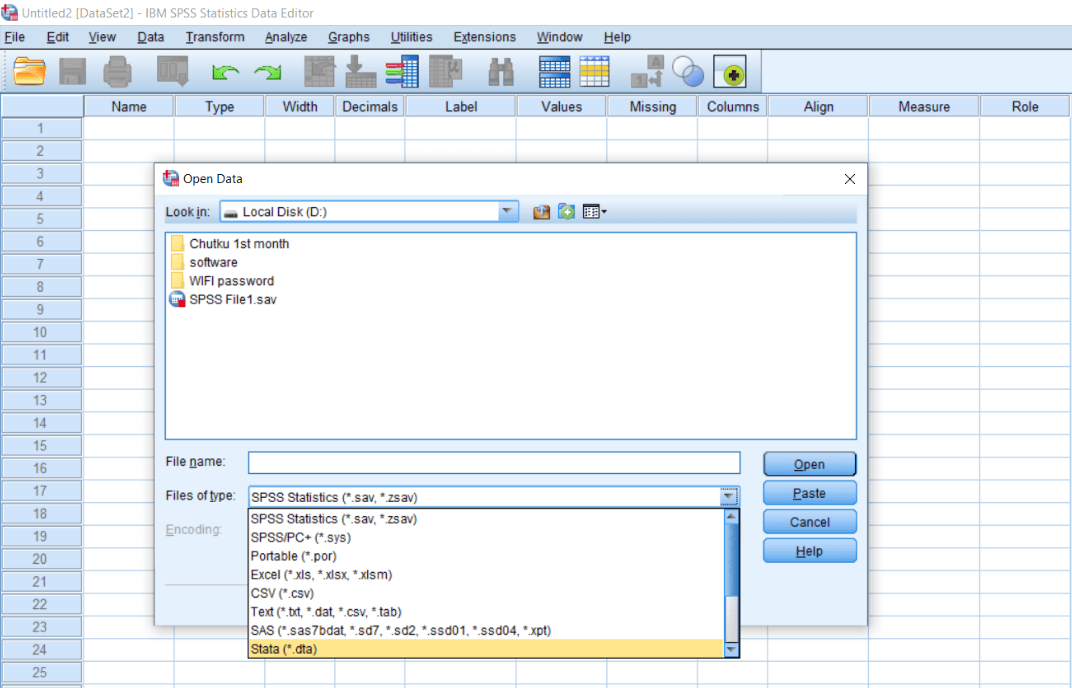
So these are the various types of file formats that are used in SPSS. Now, we have to know which file formats are important for us. At the top of the hierarchy, SPSS standard file format .sav definitely comes, but only if we are directly saving our data in SPSS or we already have standard SPSS files from the internet, and we want to open them in SPSS, then use it. Excel is the most important after .sav. In some cases, we find that people use more Excel file format compared to .sav file format. But once we have imported our data in SPSS, we save it in a .sav file format. After this, the Text file format is very important for us. We often don't work with them because we often work with Excel, but it's definitely important to understand them.
Next TopicSPSS Compute Variable Function
|
 For Videos Join Our Youtube Channel: Join Now
For Videos Join Our Youtube Channel: Join Now
Feedback
- Send your Feedback to [email protected]
Help Others, Please Share









