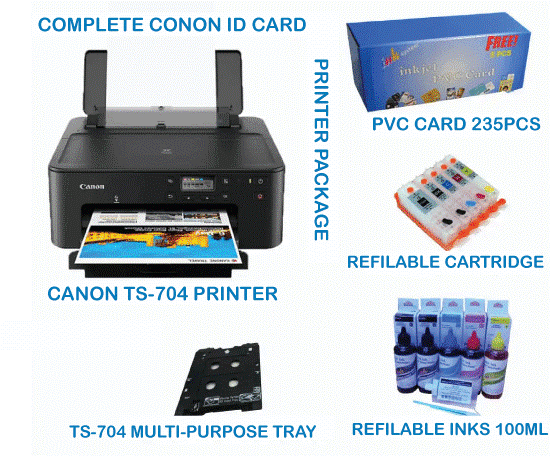Printer DefinitionA printer is a device that prints paper reports. This incorporates composed reports, pictures, or a mix of both. Inkjet printers and laser printers are the two most normal sorts of printers. Inkjet printers are generally utilized by purchasers, while laser printers are a famous decision for organizations. Spot framework printers, which have become progressively intriguing, are utilized for fundamental text printing. 
The printed output from a printer is sometimes called a printed version, the real variant of an electronic report. While certain printers can produce highly contrasted printed copies, most printers nowadays can produce a wide range of prints. In reality, many home printers can now produce great photograph prints that rival professionally generated images. This is because cutting-edge printers have a high BPI (bits per inch) setting, which permits records to be delivered with an unimaginably short objective. Send the electronic data from the PC to the printer to produce a report. A "Print..." option is included in the Record menu of some commercial programmes, such as word processors and graphic editing applications. When you click "Print," you will often be presented with a Print exchange box. You may use this container to specify the print yield settings before sending the archive to the printer. Following selecting the proper criteria, you may send the record to the printer by pressing the ruckus around town button. The printer must be turned on and associated to the PC to print the report. Most current printers are linked using a standard USB connection. Nonetheless, a few printers can be remotely linked to at least one PC over a Wi-Fi network. You may also use many printers on a single PC if the appropriate drivers are installed. While printers are famous for separating at badly arranged minutes, present-day printers are more dependable than past printers. Having additional ink or toner cartridges close by is, as yet, your obligation. History of PrinterThe main PC printer intended was a decided contraption by Charles Babbage for his distinction motor in the nineteenth century; nevertheless, his mechanical printer configuration did not function until 2000. C. R. Winston Print Company invented the first secure printing method for applying a stamping medium to a recording medium, particularly electrostatic inking equipment and technology for electrostatically retaining ink on a controlled region of a getting media, in 1962. Phillips Cycle Organization of Rochester, NY, produced Clear Print, a red stamp-cushion ink. This patent (US3060429) inspired the Print Inktronic Printer item, delivered to clients in late 1966. 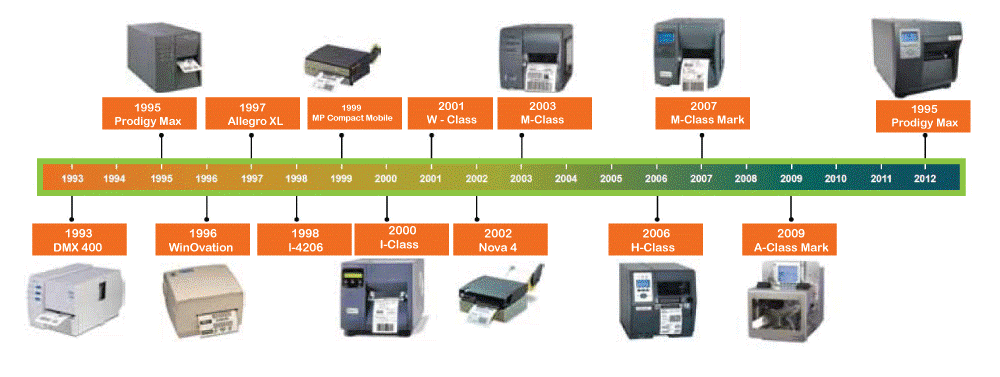
According to Epson, the EP-101 was the first conservative, lightweight computer printer created and delivered in 1968. The first commercial printers mostly used electric typewriters and printing equipment. The desire for faster performance led to the development new frameworks designed specifically for PC use. Throughout the 1980s, there were daisy wheel frameworks that looked like typewriters, line printers that produced equivalent results but at a much faster pace, and dab lattice frameworks that could mix text and graphics but produced significantly worse quality results. The plotter was used for tasks requiring fine-line artistry, such as outlines. The introduction of the low-cost laser printer, the HP LaserJet, in 1984 and the development of PostScript in the following year's Apple LaserWriter triggered a printing uprising known as work area distribution. Laser printers that use PostScript blended text and designs, akin to spot grid printers, but at quality levels previously only available from corporate typesetting frameworks. By 1990, most basic printing tasks, for example, leaflets and brochures, were being done on Computers and then laser printed; expensive offset printing frameworks were being discarded. The HP Deskjet of 1988 had similar benefits to a laser printer in terms of versatility but gave lower-quality results (depending on the paper) from far less-expensive equipment. Inkjet frameworks quickly uprooted speck lattice and daisy-wheel printers from the market. By the 2000s, top-notch printers of this sort had fallen under the $100 price tag and became ordinary. The rapid development of online email in the 1990s and early 2000s largely eliminated the need for printing for transferring documents. A broad range of solid stockpiling frameworks suggests that "real reinforcement" is useless nowadays. From about 2010, 3D printing became a hot topic, allowing the creation of genuine goods with the same amount of effort that an early laser printer required to generate a handout. Because of the abundance of low-cost 3D printer units, 3D printing has become a brisk side interest in the 2020s, with the most well-known procedure being Intertwined statement displaying. Types of PrintersIndividual printers are primarily meant to assist clients and may be linked to a single PC. These printers are intended for low-volume, short-circle back print jobs that require little setup time to provide a printed copy of a specified report. Yet, they are usually sluggish equipment, with speeds ranging from 6 to around 25 pages per minute (ppm), and the cost per page is very expensive. Nevertheless, this is countered by the on-request accommodation. Arranged or shared printers are "intended for high-volume, rapid printing". They are typically shared by numerous clients in an organization and can print at rates of 45 to around 100 ppm. The Xerox 9700 could accomplish 120 ppm. 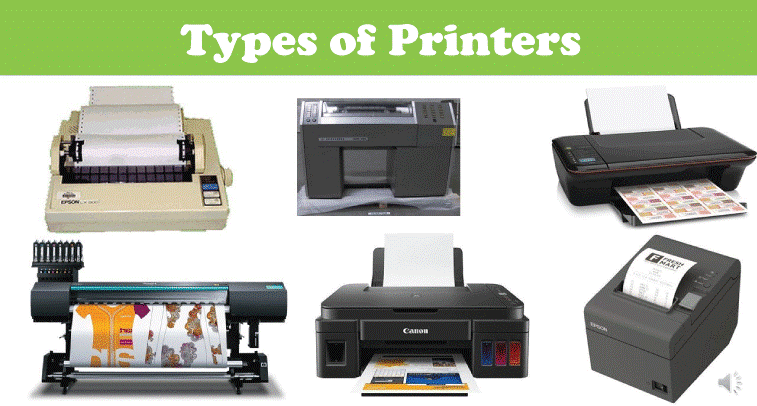
A virtual printer is a piece of programming with a printer driver's UI and Programming point of interaction, yet it isn't combined with an actual PC printer. A virtual printer can create a record, a picture of the information that would be printed for recorded purposes or as a contribution to another application, such as creating a PDF or communicating with another framework or client. A standardized identification printer is a computer peripheral that prints scanner tag marks or labels that may be attached to or printed directly on real things. Scanner tag printers are frequently used to mark containers before shipping or label retail products with UPCs or EANs. A 3D printer is a gadget for making a three-layered object from a 3D model or another electronic information source through added substance processes in which progressive layers of material (counting plastics, metals, food, concrete, wood, and different materials) are set down under PC control. It is known as a printer in relationship with an inkjet printer which delivers a two-layered report by a comparable course of storing a layer of ink on paper. ID Card PrintersA card printer is a single-card feeder electronic work area printer that prints and customizes plastic cards. They differ in this way from mark printers with a continuous stockpile feed. Card dimensions are typically 85.60 53.98 mm, standardized as ID-1 per ISO/IEC 7810. This configuration is additionally utilized in EC cards, telephone cards, Visas, driver's licenses, and health care coverage cards. Card printers are limited by a comparison of printer drivers or by a specific programming language. Card printers are often designed with overlaying, striping, and punching capabilities and the ability to employ work areas or online programming. Because ID cards are frequently made of PVC plastic and require covering and piercing, the hardware components of a card printer distinguish it from other types of printers. Various card printers may identify various card thicknesses and perspectives. 
Almost all card printers use the identical procedure: the plastic card is fed through a hot print head alongside a variety strip. The intensity sent out by the print head moves the variation from the strip onto the card. The usual card printing presentation is 300 dpi (300 dabs for every inch, identical to 11.8 spots per mm). Many printing techniques differ in detail: Dye Sublimation This cycle employs four boards of variation, as shown by the CMYK variety strip. Every individual tone is directly diffused (sublimated) onto the card. Subsequently, many tones (up to 16 million) might be displayed on the card. From that point forward, a basic overlay (O), or a topcoat (T), is applied to the card to shield it from mechanical mileage and make the printed picture UV-safe. 
Reverse Image TechnologyThe norm for high-security card applications that utilize contact and contactless savvy chip cards. The innovation prints pictures onto the underside of an extraordinary film that wires to the outer layer of a card through intensity and tension. Meanwhile, this cycle moves tones and tars clearly onto a smooth, versatile film; the printhead never communicates with the card surface. Thusly, card surface interferences, for example, intelligent chips and edges brought about by interior RFID radio wires and trash, don't influence print quality. In any event, printing past the brink is conceivable. Thermal Rewrite Print ProcessUnlike most other card printers, thermal rewrite personalizes the card by activating a heat-sensitive foil within the card itself rather than utilizing a colour ribbon. These cards may be customized, deleted, and redone several times. The most common application is chip-based student identity cards, the validity of which varies every semester.

ApplicationsAside from the common purposes of time participation and access control (specifically with photograph personalization), numerous other applications for plastic cards have been discovered, for example, for customized client and individuals cards, for sports tagging and in neighbourhood public vehicle frameworks for the development of season tickets, for the development of the school and school character cards, and the development of public ID cards.
Next TopicProkaryotic Cell Definition
|
 For Videos Join Our Youtube Channel: Join Now
For Videos Join Our Youtube Channel: Join Now
Feedback
- Send your Feedback to [email protected]
Help Others, Please Share