URL DefinitionA URL is a special identifier that can be used to find a site online. Uniform Resource Locator is the full form of URL. It is additionally known as a web address. URLs comprise several components, including a protocol and a domain name. A URL tells a web browser how and from where to retrieve a resource. 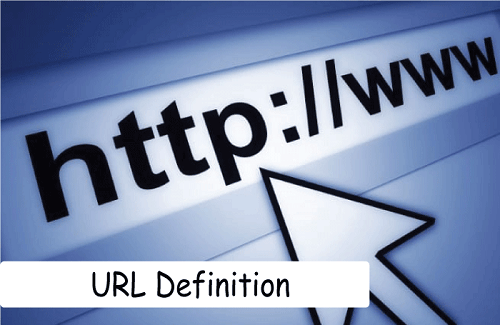
End users can access the site by putting the URL into the address bar of their browsers or by clicking a hyperlink. Owners of websites can change their URLs. A carefully constructed URL can be an effective tool for enhancing user experience, which can boost search engine optimization (SEO) performance. Syntax of URL:scheme://sundaomin.domain: port/path/filename Example:https://www.fruits.com/Allfruits/list-out-friuts-name Parts of the URLThe scheme, subdomain, domain, top-level domain, port number, path, query, parameter and fragment are the components of a URL. 1. SchemeAll URLs start with the scheme. The scheme specifies the protocol to access the resource on the internet. The scheme denotes the protocol that the browser utilizes to request the resource. The most popular URL scheme are listed below.
2. SubdomainsAny words or phrases before the first dot in a URL are called subdomains. Subdomains are excellent for organizing information on the site to improve the user experience. The most widely used subdomain is www. Subdomains help to manage your website. Subdomains allow users to locate and access content more rapidly. Most websites have a responsive layout for different platforms, but you can also add a mobile-specific website with a subdomain. 3. DomainThe domain is the name of a website. It is a symbolic word connected to an IP address. Users enter a domain name into their browser's address bar to access a website. The domain name is a different or special name for recognizing the website. Domain names come after the (@) in email addresses and after the (www.) in web addresses. Many domain names are available, some are generic (com, edu, gov, net, etc.), and others are country-level (au, in, za, us, etc.). The generic top-level domain names are listed in the chart below:
The top-level domains for every nation are listed in the chart below:
Guidelines to Buy the Domain1. Check the Availability of the NameYou can use a checker to search for the name to verify whether the name is available.
2. Continue to CheckoutYou need to select the registration period in this step. Usually, registrars require a minimum of one year period. Some registrars provide up to ten years of registration time. i) Complete the Registration Procedure Once the payment has been approved, the registrar will ask you to complete a setup form with details such as your name, email address, home address, and phone number. ii) Verify Domain Ownership After completing the registration procedure, you will receive the verification link in the email. You can submit a request from the control panel if you do not receive the verification link. 4. TLDThe part of a website name that comes after the dot is known as a top-level domain (TLD). TLD Extension Types
5. Port NumberThe port is a reserved channel that is utilised for particular purposes. Different servers will utilise various ports. The resources on the server are accessible by browsers only when they are connected to a specific port. The default port for HTTP servers is 80. 6. PathIt is frequently referred to as the website's folder structure. The path indicates which directory on the server contains the requested resources (files, movies, audio, etc.). A web server can direct users to a particular location by using the path to the resource. 7. QueryThe query is found in dynamic web pages' URLs. The query comprises a question mark and then a list of parameters. 8. ParameterA parameter is a query string or a variable in a URL. They are part of a URL that comes after the question mark. Keys and values in parameters are separated by the equal symbol (=). Ampersands (&) symbol is used to separate many parameters. Parameter Use Cases
9. FragmentThe fragment is the last part of a URL. The fragment is an optional element of a web URL that begins with the hash (#) symbol, which refers to a secondary resource. The secondary resource is the website section is like a footer or a sidebar. Types of URL1. Absolute URL An absolute URL provides precise location details. It starts with a procedure like "http://" and goes on with all the specifics. Absolute URLs give all the details needed to locate a website, including its location. Syntax: protocol://domain/path 2. Relative URL The relative URL only includes the path and not the domain name. Relative refers to "in relation to," so a relative URL describes a location in terms of the present location. A relative path refers to an internal connection to a file within the same domain. 3. Canonical URL A canonical URL aids web crawlers and search engines figure out which version of a web page should be indexed and shown in search engine results. It is crucial because it aids in avoiding problems with duplicate content that might negatively impact a website's search engine visibility. It also helps to ensure the most important web page version is indexed and shown in SERPs. 4. Callback URL Callback URLs point to a main location when users finish a task on an external system. 5. Vanity URL Vanity URLs are also referred to as custom short URLs. A vanity URL is a one-of-a-kind web address that has been customized for marketing uses. Vanity URLs make it easier for visitors to recall and locate a particular website page. Vanity URLs should be simple to recall, use, and share. Owners of websites can create a vanity URL using a website url shortener utility like Bitly, Short.io, or TinyURL. FAQs on URL1. Are canonical URLs essential? Answer: No, canonical URLs are not essential. Search engines and web crawlers utilize URLs to determine which version of a web page to display in search results, but they are unnecessary. Search engines can locate and index your web page without using a canonical URL, but there might be problems with duplicate material. 2. Where is a URL located? Answer: A URL is located in the address bar at the top of a web browser's window. A website URL will always be available in the address bar on laptops and desktop computers when users scroll through the web page. On mobile devices, a URL disappears as soon as users begin scrolling down due to the default browser behaviour. When users scroll up, it will reappear. 3. Why use absolute URL? Answer:
4. Why use relative URLs? Answer:
5. Difference between URI and URL. Answer:
6. What is SEO? Answer: Search engine optimization is a full form of SEO. It's a collection of procedures designed to increase the ranking of your website in search engines. Its objective is to increase incoming traffic. SEO aims to satisfy users' search requirements by producing high-quality content and offering the best user experience. 7. Difference between a relative URL and an absolute URL. Answer:
Next TopicAccident Definition
|
 For Videos Join Our Youtube Channel: Join Now
For Videos Join Our Youtube Channel: Join Now
Feedback
- Send your Feedback to [email protected]
Help Others, Please Share









