What are Modifier Keys?A modifier key is a keyboard key that can only be used in conjunction with another key when using a computer. Modifier keys are frequently combined with other keys to execute keyboard shortcuts and other commands on a computer. For instance, hitting Ctrl+A in many text editor systems selects all text. A key that changes another key's action when both keys are pressed simultaneously is known as a modifier key. Shift, Control, Alt, and Function keys are some common modifiers. Windows keyboards come equipped with the Control (Ctrl) and Alt keys. For instance, use the "Shift key", to insert symbols and capitalize letters which may be found on all keyboards (such as the ones found above the number keys). Rarely does pressing a modifier key by itself result in any action. When two keys are pressed simultaneously, a modifier key changes the behavior of the other key. Shift, Function, Control, Alt, Command, and Option are frequently used modifier keys. All keyboards have a Shift key. However, the additional keys might only be present on laptops, Windows, or Macintosh computers. Modifier key examplesAlt, Ctrl, Shift, and the Windows key are examples of QWERTY modifier keys on an IBM-compatible computer. The Control, Option, Command, and Shift keys are modifier keys on an Apple computer. These buttons act as shortcuts, doing particular actions like printing information, saving files, or refreshing a website. Additionally, an Fn modifier key is included on the majority of laptops and some desktop keyboards. Additional MOD or Super keys that can be utilized as additional modifier keys may also be found on some special keyboards. Press the modifier key first, then the other key in the key combination, to enter a key combination that needs the modifier key. For instance, hold down the Control key before pressing the "Ctrl+S" shortcut to save a document. To execute the command, press and then release the "S" key. Release the Ctrl key at the end. While the majority of key combinations only call for one modifier key, some call for several. For instance, Cmd+Shift+3 in Mac OS X capture a screenshot of the screen. As long as both keys are held down while the "3" key is pushed, either of the modifier keys can be used in this situation. Your keyboard has four modifier keys. When used in conjunction with other keys, a modifier key can accomplish a variety of amazing and fascinating tasks. These modifier keys are located anywhere on your keyboard: 1. Shift:Use this key to access the punctuation and other symbols on the number keys and other keys or to create capital letters. Use the shift key to uppercase letters and enter symbols. 2. Ctrl or Control: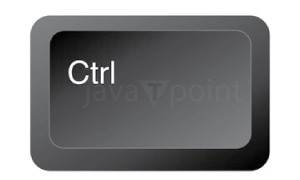
Use these keys in conjunction with others to quickly access menu commands. For instance, you can activate the Save command by pressing Ctrl+S (Ctrl and the S key). Performs a particular action when pressed in tandem with another key (for instance, Ctrl + C is a shortcut for copying). 3. Alt or Alternate: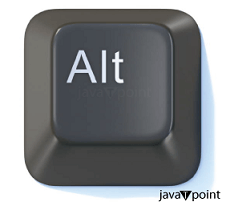
As a shortcut for menu commands, it also functions with other keys. When a desktop window needs to be closed, press Alt+F4. On a computer keyboard, pressing the Alt key will modify (alternative) the function of the other pressed keys. You can type characters not found on the keyboard layout by pressing Alt + a numerical code. 4. Win or Windows:
The Win key summons the Start button menu when it is pressed on its own. If not, you can use other keys in addition to the Win key to perform a variety of tasks on the desktop. For instance, Win+D shows the desktop while Win+E launches the Windows Explorer application. The Windows key can also be used as a modifier key to activate some shortcuts. 5. Function Keys :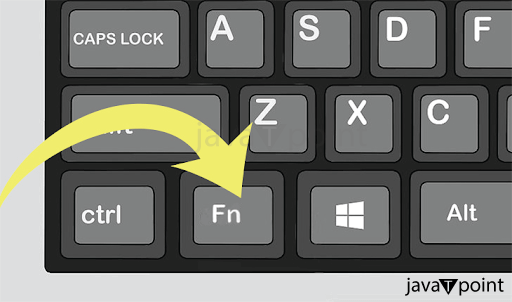
These keys serve as shortcuts, carrying out specific tasks like printing data, saving files, or refreshing a website. 6. Command (Cmd) :A Macintosh key that can be printed with an apple or a four-leaf clover that is used to input keyboard shortcuts (similar to the Windows Control key). 7. Option :A Macintosh key that can be used to special input characters and can also be used in conjunction with the Command key to enter keyboard shortcuts. This key is comparable to the Windows Alt key.
Next TopicWhat is Windows Minidump Mean
|
 For Videos Join Our Youtube Channel: Join Now
For Videos Join Our Youtube Channel: Join Now
Feedback
- Send your Feedback to [email protected]
Help Others, Please Share










