How long should a laptop battery last?Laptop batteries are an essential component of modern laptops, providing the necessary power to keep the device running. They have revolutionized how we work and communicate, allowing us to stay connected and productive even when moving. However, as with all rechargeable batteries, laptop batteries have a limited lifespan, and their longevity depends on several factors. 
Usage habits are one of the most important elements determining a laptop battery's lifespan. Using your laptop frequently when it is plugged in can hasten the battery's deterioration and cause it to overheat. Therefore, it is essential to use your laptop carefully and follow the recommended charging guidelines to ensure your battery lasts as long as possible. In addition to usage patterns, the type and quality of the battery also play a crucial role in its lifespan. Different types of laptop batteries, such as lithium-ion and nickel-cadmium, have different lifespans, and choosing the right one can significantly impact the longevity of your battery. Similarly, investing in a high-quality battery can also help extend its lifespan. Factors affecting the lifespan of a laptop batteryThe lifespan of a laptop battery depends on several factors, including usage patterns, battery type, and quality. In this section, we'll discuss these factors in detail. 1. Usage patterns:Laptop battery lifespan can be significantly impacted by usage patterns, which include how often the device is used. Its plugged-in status, frequency of charging and discharging, and adherence to prescribed charging parameters are all taken into account. Overcharging or discharging the battery can lead to reduced battery life, and frequent use of the laptop while it is plugged in, can cause the battery to overheat and degrade faster. It is essential to use the device carefully and follow the recommended charging guidelines to avoid overcharging or discharging to ensure your laptop battery lasts as long as possible. It is also advisable to avoid using the laptop while it is plugged in for prolonged periods, which can cause overheating of the battery and impact its longevity. 2. Battery type:The type of battery can also have an effect on how long a laptop battery lasts. The most popular battery used in laptops is a lithium-ion battery, which can last between two and four years, depending on usage. On the other hand, Nickel-cadmium batteries have a shorter lifespan and are less common in modern laptops. However, they are still used in some older laptops and have a 1-2-year lifespan. 3. Quality:The quality of the battery can also significantly impact its lifespan. High-quality batteries are designed to withstand more charge cycles and can last longer than lower-quality batteries. Therefore, investing in a high-quality battery for your laptop is essential if you want to maximize its lifespan. 4. Temperature:The lifespan of a laptop battery can also be impacted by temperature. Low temperatures can impair the battery's function, while high temperatures can hasten the battery's deterioration. As a result, it's crucial to keep your laptop dry and cold while storing it and to keep it away from high heat. 5. Software:The software installed on your laptop can also impact the battery life. Running resource-intensive applications and software can cause your laptop to consume more power, resulting in faster battery degradation. Therefore, optimizing your laptop's software and using power-saving modes whenever possible to conserve battery life is essential. Tips for prolonging the life of your laptop batteryProlonging the life of your laptop battery is important for ensuring that your device remains functional and productive for as long as possible. In this section, we will discuss some tips for extending the lifespan of your laptop battery.
Different types of laptop batteries and their lifespansLaptop batteries come in different types, each with its advantages and disadvantages. The most popular laptop battery types and their lifespans are covered in this section. 1. Lithium-ion (Li-ion) batteries:
Li-ion batteries are the most common type of laptop battery. They are lightweight, compact, and have a high energy density, making them ideal for portable devices like laptops. Li-ion batteries have a typical lifespan of 2-3 years or 300-500 charge cycles. However, their lifespan can vary depending on usage patterns, temperature, and charging practices. One of the advantages of Li-ion batteries is that they do not suffer from the "memory effect" common in older battery technologies. The memory effect is when a battery loses its capacity over time if it is not fully discharged before recharging. This means that Li-ion batteries can be recharged at any time without affecting their lifespan. 2. Nickel-Cadmium (NiCd) batteries:
NiCd batteries are the older rechargeable battery-less common in modern laptops. They have a relatively low energy density compared to Li-ion batteries and are heavier and bulkier. NiCd batteries also suffer from the memory effect, meaning they must be fully discharged before recharging to maintain their lifespan. The typical lifespan of a NiCd battery is around 2-3 years or 500-1000 charge cycles. However, NiCd batteries are not commonly used in modern laptops due to their lower energy density, memory effect, and environmental concerns associated with using cadmium. 3. Nickel-Metal Hydride (NiMH) batteries:
NiMH batteries are another older rechargeable battery-less common in modern laptops. They are nonetheless larger and heavier than Li-ion batteries while having a better energy density than NiCd batteries. NiMH batteries also suffer from the memory effect, which means that they need to be fully discharged before recharging to maintain their lifespan. The typical lifespan of a NiMH battery is around 2-3 years or 500-1000 charge cycles. However, NiMH batteries are not commonly used in modern laptops like NiCd batteries due to their lower energy density and memory effect. 4. Polymer Lithium-ion (LiPo) batteries: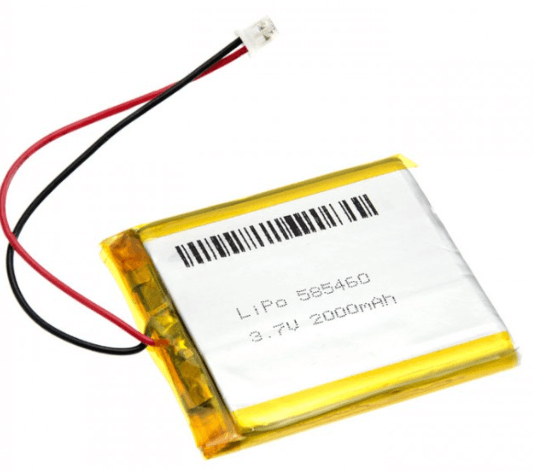
LiPo batteries are a newer Li-ion battery type that is becoming increasingly popular in modern laptops. They have a higher energy density than traditional Li-ion batteries, and they are more flexible and lightweight, making them ideal for thin and light laptops. The typical lifespan of a LiPo battery is around 2-3 years or 300-500 charge cycles, similar to traditional Li-ion batteries. However, LiPo batteries are more expensive than traditional Li-ion batteries, which can be a limiting factor for some laptop manufacturers. Common mistakes to avoid can shorten your laptop battery lifemany users make common mistakes that can shorten the lifespan of their laptop battery. In this section, we will discuss some common mistakes to avoid to ensure that your laptop battery lasts as long as possible.
Next TopicWhat is Right-click
|
 For Videos Join Our Youtube Channel: Join Now
For Videos Join Our Youtube Channel: Join Now
Feedback
- Send your Feedback to [email protected]
Help Others, Please Share










