What is Scroll Box?When navigating a document, field, or window, the scroll bar's part called a "scroll box" can be used to help you navigate. By clicking and dragging the scroll box, you can also go in the direction that you desire fast scroll over a page. A scroll box in a window's vertical scroll bar is shown in the image as an example. The scroll box becomes increasingly smaller when a page gets longer or contains more material. Within a form, scrolling sections are created using scroll boxes (TScrollBox). The programs frequently need to show more data than would fit in a given space. Some controls, including list boxes, memos, and forms themselves, have the ability to scroll their contents automatically. 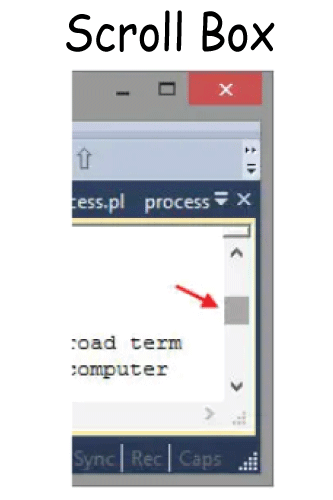
Several scrolling sections (views) can be made in a window using scroll boxes, which is another purpose for them. Commercial word processing, spreadsheet, and project management software frequently use views, and Scroll boxes provide the added flexibility of defining arbitrary scrolling subregions of a form. Scroll boxes include additional controls, such as TButton and TCheckBox objects, just like panels and group boxes do. Nonetheless, a scroll box is typically concealed. If the scroll box's viewable area is too small for the controls to fit, scroll bars are automatically displayed. A scroll box can also be used to prevent scrolling in certain window components, like a toolbar or status bar (TPanel components). Place a scroll box in the client area of the window between the toolbar and status bar to prevent a toolbar and status bar from scrolling while the scroll bars are hidden. Although the scroll bars for the scroll box make it look like they are part of the window, they only move the area inside the scroll box. On a computer display, window, or viewport, a scrollbar is an interaction technique or widget that allows continuous text, pictures, or any other content to be scrolled in a predetermined direction (up, down, left, or right) so that all of the content can be viewed, even if only a portion of the content can be seen on a device's screen at once. In a two-dimensional information space, it provides a solution to the issue of navigating to a known or unknowable location. The very first GUIs referred to it as a handle as well. These come in a number of different electronic gadgets, including laptops, graphing calculators, cell phones, and portable media players. The scrollbar turns the user's direct action into scrolling commands, which are then executed by the scrolled content. After that, the user receives feedback via a visual update of both the scrollbar elements and the scrolled content. In spite of the fact that scrollbar designs have changed over time, they often take the form of long rectangular rectangles with a bar (or thumb) that can be moved down a trough (or track) to move the document's body. These scrollbars typically appear on one or two sides of the viewing area. Depending on which way the content crosses the window's limits, it can be positioned either vertically, horizontally, or both ways. For more exact adjustments, two arrows are frequently added to the thumb or trough's ends. In various contexts, the "thumb" is referred to by many names: The Java platform refers to it as a "thumb" or "knob", whereas Mac OS X 10.4 refers to it as a "scroller"; In other environments, it is known as "elevator", "quint", "puck", "wiper", or "grip". In some environments where browsers use language that is agnostic to the scrollbar terminology, the thumb is referred to as the "pea" for vertical movement of the bar and still uses "puck" for horizontal movement. The term "scroll box" or "scroll thumb" is used by Microsoft in their .NET documentation. In 1985, GEM ran similarly to the Macintosh but with a proportionately enlarged "scroll box" thumb. The end product was a contemporary scrollbar that appeared and operated just like the scrollbar found in Windows today. To help with hand-eye coordination issues, GEM allowed the mouse to be moved far from the scrollbar after clicking and holding. Later in the year, AmigaOS came out with appropriately sized scroll boxes as well. In 1984, the Macintosh had a light grey rectangle with two arrows pointing in opposing directions towards the information that would be revealed when the corresponding arrow was pressed, a "grey area" track, and a "scroll box" thumb. Arrows could scroll one unit with a single click or repeatedly with a sustained press. The lift track could be clicked into to advance to the next part in place of the page buttons. While the thumb was pressed, dragging it would move it to that specific location until the thumb was moved outside of the scrollbar before release, in which case the action would be aborted. When a window wasn't the focus or the complete document could be seen in the window, a scrollbar became blank.
Next TopicWhat is Microsoft office version 15
|
 For Videos Join Our Youtube Channel: Join Now
For Videos Join Our Youtube Channel: Join Now
Feedback
- Send your Feedback to [email protected]
Help Others, Please Share










