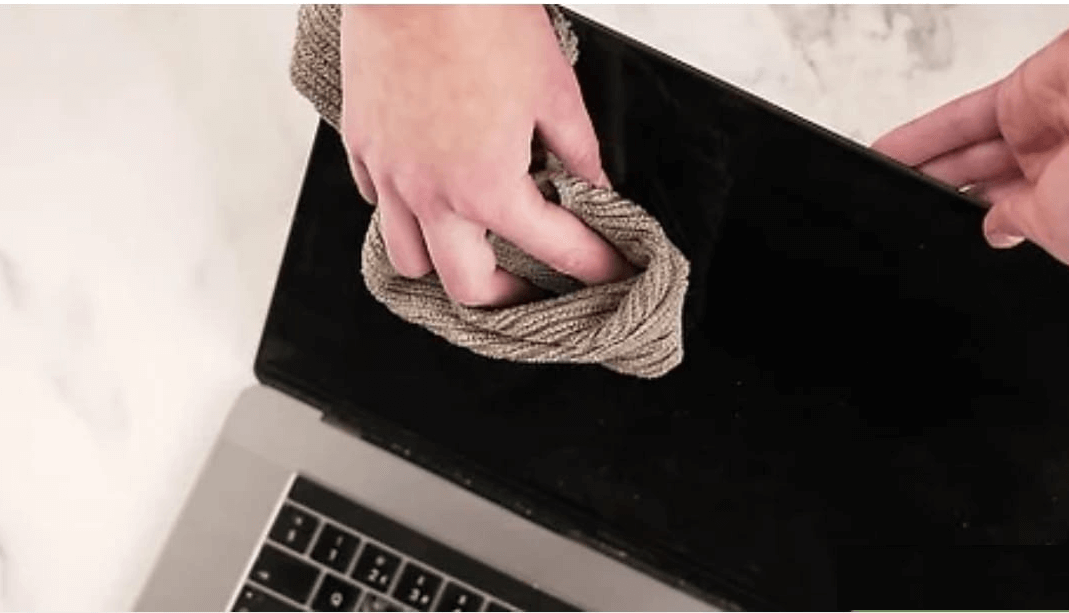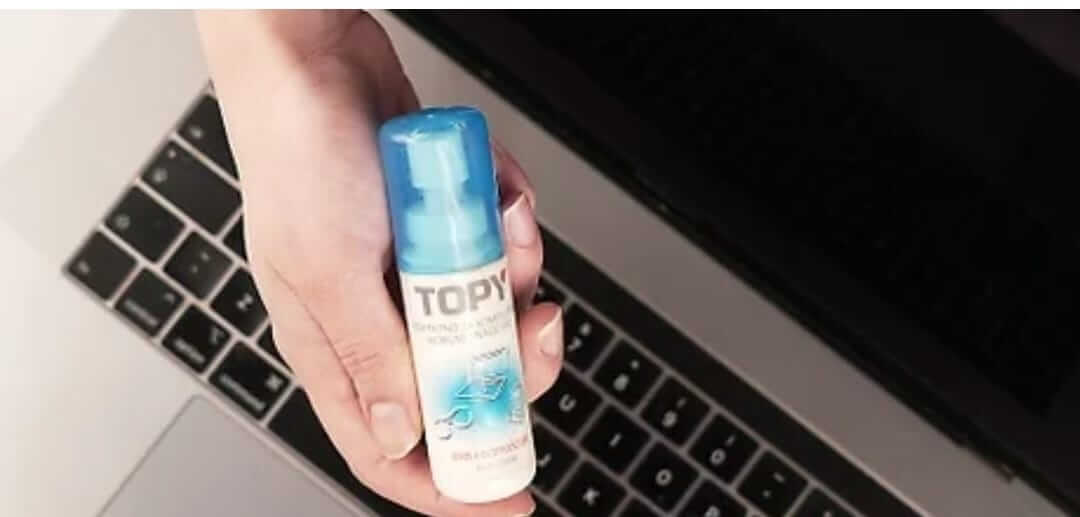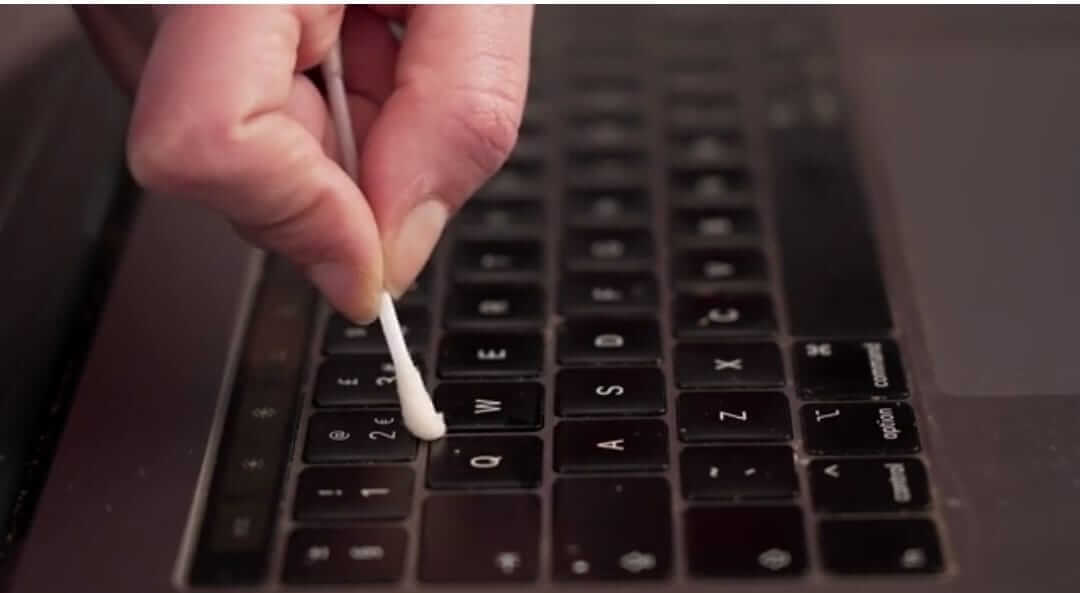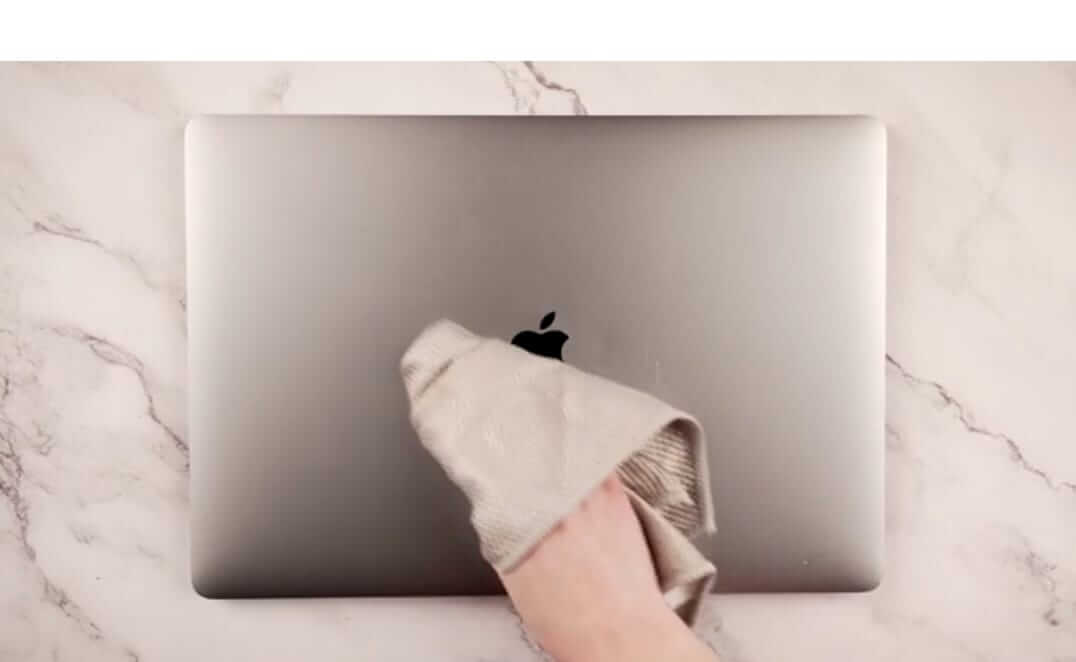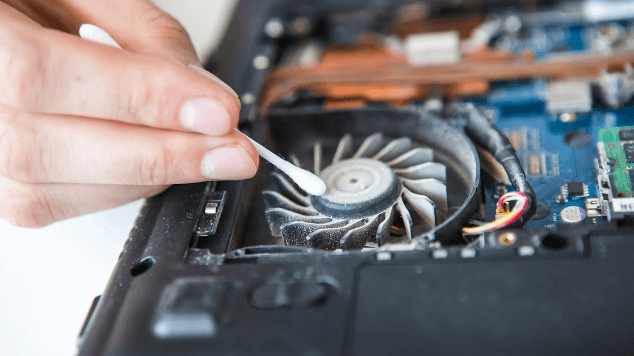How to clean a laptop?
All computers become filthy over time. However, laptops typically require cleaning more frequently due to how they are used. If you frequently travel with your laptop, you should clean it at least once a month. Your laptop's performance may be affected by a buildup of dirt and grime, particularly on the screen and the keyboard. A user can still take several actions to maintain and clean their laptop or portable device. Before cleaning your laptop, always turn it off and unplug it from any power sources. Also, if at all feasible, take out the battery.

Let's see some methods to clean laptop in more detail:
Cleaning the Laptop screen.
- Polish to get rid of streaks in a circular motion - When you're done cleaning, gently massage your screen in a circular motion with your microfiber cloth. Any traces or debris that the sponge leaves behind will be removed in this way.
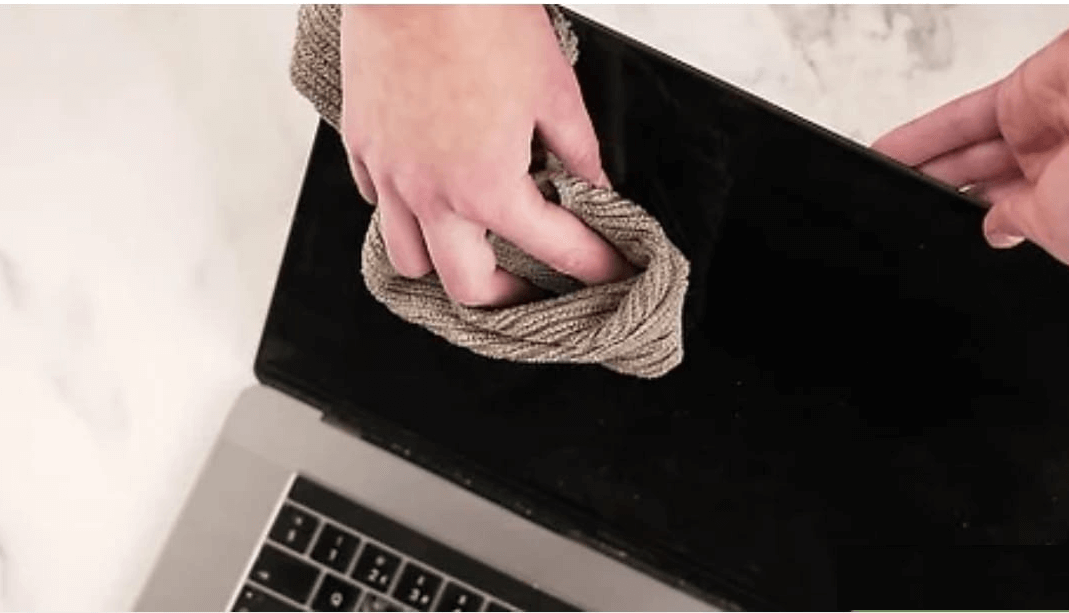
- Use a microfiber cloth to remove surface dust - After folding, brush the cloth back and forth across the screen's entire width. It would help if you braced the screen with your other hand to keep it from shifting while you wipe it.
- To remove dirt and grime, use a damp sponge - It is best to soak a clean, soft cloth or sponge before pressing it almost dry. Instead of rubbing, gently wipe your screen with little pressure in a circular motion. Use distilled or filtered water instead of tap water, which could leave mineral streaks on your screen.
- For dirtier screens, get a screen-cleaning kit - Screen-cleaning kits are offered in all electronics stores and online. Typically, these bundles come with a microfiber cloth and laptop screen cleaner. To prevent liquid from seeping into the hardware or dripping onto the screen, apply the cleaner to the cloth rather than the screen. Next, using the cloth, carefully clean your laptop's screen.
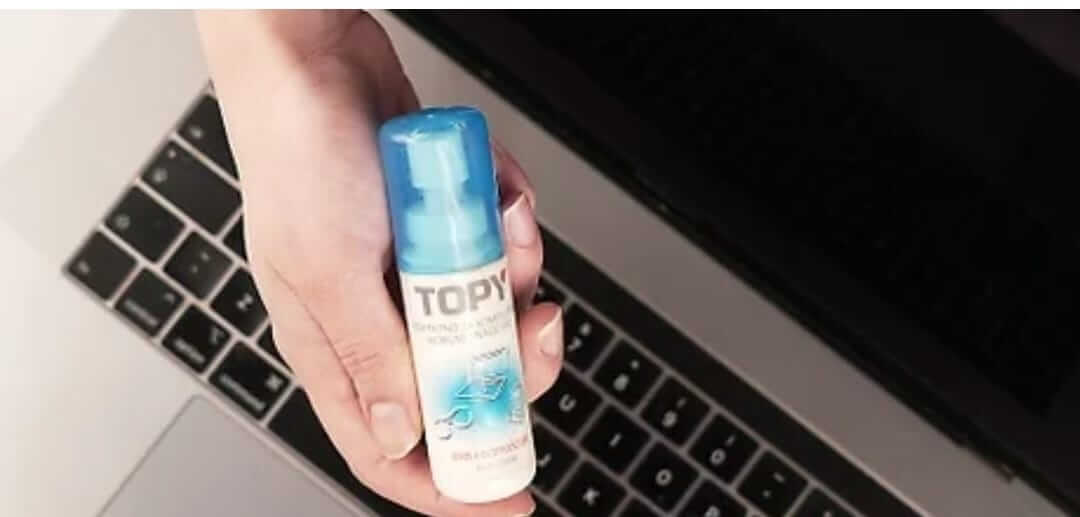
Cleaning the Laptop keyboard.
- Shake away any loose dust from your keyboard - Take a firm hold of the sides of your laptop and flip it over with the screen open. To remove larger debris and crumbs, gently shake the machine. If trash is jammed under the keys, tilt it to one side and then to the other.
- Use a moist sponge to remove dirt and grime - It is better to soak a clean, soft cloth or sponge before pressing it until it is almost dry. Instead of rubbing, gently wipe your screen with little pressure and a circular motion. To avoid mineral streaks on your screen, use distilled or filtered water instead of tap water.
- The keycaps can be cleaned of filth by using a pencil eraser - By angling your gaze toward the keys, you may see where dirt from your fingertips has accumulated on the keycaps. To remove this buildup, wipe lightly with your pencil eraser.

- Clean between the keys with a dry cotton swab - Dust has gathered there as well. Use a dry cotton swab to brush and scrape away dirt and dust from these areas.
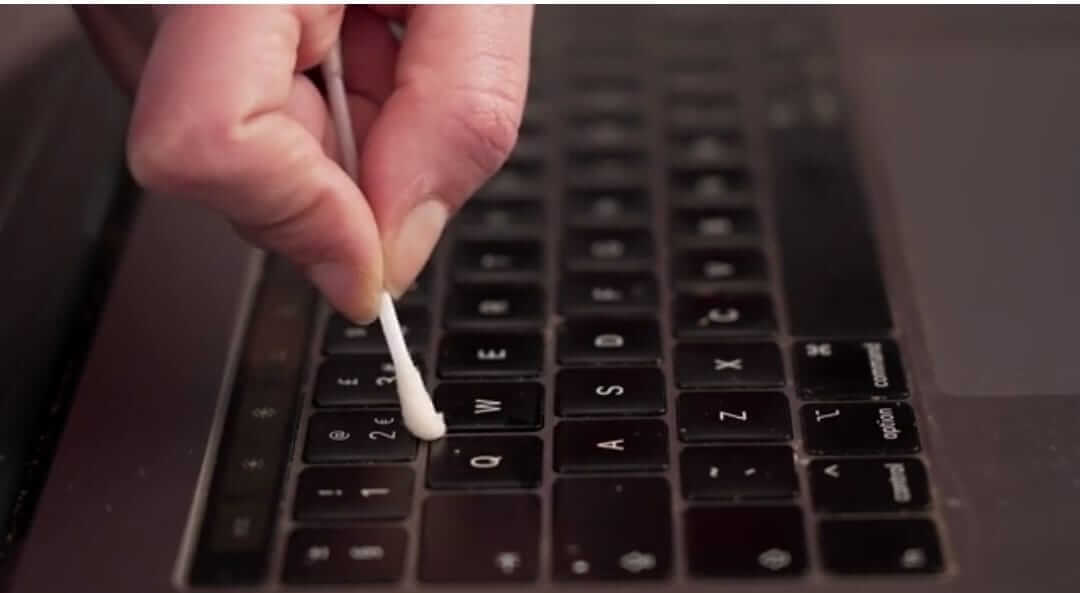
Cleaning the laptop case
- Use a mixture of one part of regular dishwashing liquid and five parts of water.
- Avoid using detergents with powerful ingredients (acid or alkaline). Avoid applying abrasive powders.
- The sponge should be soaked in the liquid before being wrung dry.
- Wipe the laptop's casing gently.
- Ensure the sponge is completely dry so it won't leak liquid into the laptop. Do not clean the PC Card slots or any disc apertures within the computer. Additionally, never spray any liquids into those apertures.
- When you're finished using the sponge, use a lint-free cloth to remove any extra moisture or dust.
- Use cotton swabs to remove some of the grime from the cracks.
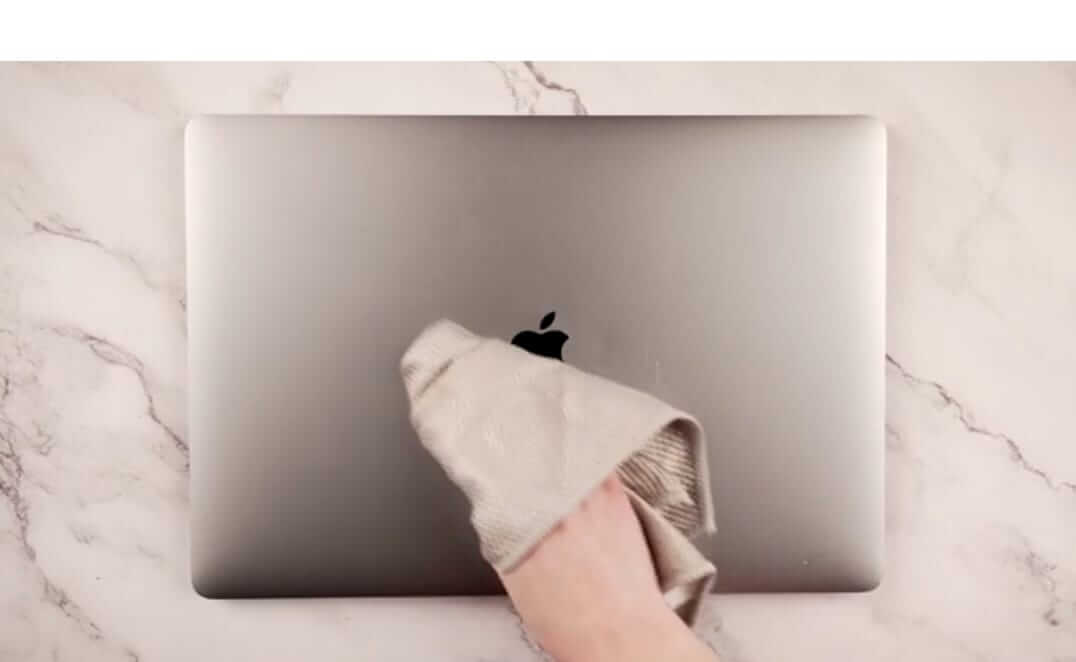
Cleaning the laptop case openings
The laptop may overheat and reboot without warning if debris blocks the case apertures, such as dust, hair, or other materials.
- Look for openings where the laptop lets cool outside air in or hot inside air out. Usually, one of the sides, the back, or the bottom of the laptop will have one of these openings. A cotton swab or compressed air can frequently remove dust, grime, hair, or other materials.
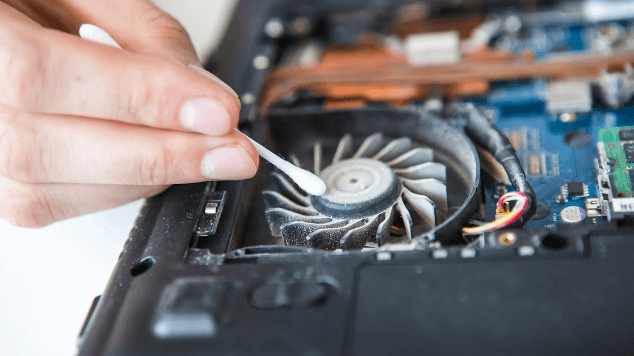
Cleaning the Laptop Touchpad
- Switch off the laptop's power. If you want to prevent a system short or shock, you can also unplug it and remove the battery.
- Use a little distilled water to wet the cloth lightly. Use the second cloth to dry. Any extra should be rubbed off onto a different cloth or a dry area of the same one. To remove the dirt, lightly rub the touchpad.
- If necessary, combine distilled water and isopropyl alcohol in a dish or cup to create a stronger cleaning solution. Rub the touchpad gently while moistening the cloth with the solution. Use the second cloth to dry off.

Cleaning the laptop LCD (screen)
- A soft, lint-free cloth is best for general cleaning. Utilize it to clean the monitor's screen of dust.
- Use water to wet a sponge or lint-free cloth. Make sure to squeeze every last drop of water out. Avoid getting extra liquid on or inside the monitor as you lightly rub the screen's surface.
- Before closing the cover, let the monitor thoroughly dry.

|

 For Videos Join Our Youtube Channel: Join Now
For Videos Join Our Youtube Channel: Join Now