Microsoft Teams for UbuntuIntroduction to Microsoft TeamsMicrosoft Teams can be described as a proprietary platform for business communication integrated by Microsoft as a part of many products of the Microsoft 365 family. Primarily, Teams completes with the same service Slack, providing workspace chat, application integration, file storage, and video conferencing. Teams is substituting other collaboration and messaging platforms of Microsoft-operated business including Microsoft classroom and Skype for Business. During the COVID-19 pandemic, Microsoft Teams and many other software like Google Meet and Zoom, gained interest because several meetings have switched to a virtual environment. It contains about 250 million users monthly as of 2021. Microsoft Teams is primarily helpful for remote collaboration as it keeps workers' dispersed teams communicating and connected. Usually, it is deployed around the whole organization and not only within certain departments of the company. Teams could substitute email in some cases for internal organization communication among workers. History of Microsoft TeamsMicrosoft declared Teams in New York at an event and released the service on 14 March 2017 worldwide. It was developed at the time of an internal hackathon at the headquarters of the company, and it is currently directed by Brian MacDonald (vice president of Microsoft corporate). Microsoft Teams is a desktop application (web-based), integrated on the head of the Electron framework using GitHub which consolidates the Node.js JavaScript platform and Chromium rendering engine. Microsoft bought Parlano and MindAlign (its constant group chat product) on 29 August 2007. Microsoft had examined $8 billion bidding for Slack on 3 March 2016, but Bill Gates was opposed to the purchase, announcing that the organization should concentrate on developing Skype for Business. EVP of services and applications (Qi Lu) was dominating the push for purchasing Slack. After Lu's departure later the year, Microsoft declared Teams as a Slack competitor on 2 November 2016. Basic Terminologies of Microsoft TeamsThe user interface of Microsoft Teams is the same as other software of team collaboration on the left side of the screen with a team's list. Chat collaboration can take place in the middle of the screen. Most tools of team collaboration use the same Terminology for identifying some specific parts of the user interface. Some terminologies for Teams are as follows: 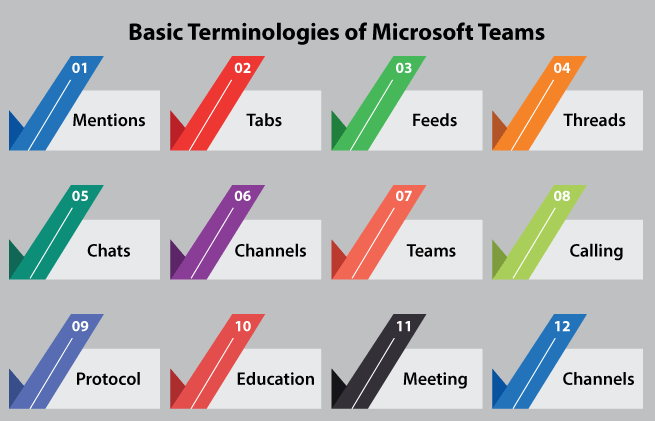
MentionsAll users can make use of mentions for alerting and messaging other users. This terminology uses a symbol, i.e., @ followed by the name of the person. Also, users can @mention whole channels and teams. TabsAt the head of all channels are tabs, which connect to services, applications, and files. A few common names of tab include Posts for a message that users have transferred and Files for a document that users have begun in the channel. FeedsThis activity feed offers the summary of mentions, replies, messages, and other activities that are happening in team channels. It can be refined by unread mentions, messages, and other divisions as well as the own activity of the user. ThreadsA message series establishes a thread. Users responding to any message should choose the option, i.e., Reply rather than establishing a new thread and conversation. Threads could become long as the chat of colleagues back and forth. Also, users can line up video and voice meetings in threads that support facilitating contextual communications. ChatsTeams permits users for communicating from chats. In teams, chats are constant so users don't need to check the history of a conversation, unlike Skype for business. Teams permits users for formatting text, using emojis, at the time of chats. Users can select for marking a message as important or urgent. Important messages display up along with a red side. ChannelsMembers can fix up channels within a team. Channels are the conversation topics that permit team members for communicating without using group SMS (texting) or email. Users can also respond to posts along with text, images, custom-made image macros, and GIFs. Direct messages permit users for sending private messages to a particular user instead of a group of users. Third-party services and connectors can submit data to a channel. Some connectors are Bing News, PowerBI, Twitter, Facebook Pages, and MailChimp. TeamsTeams permits groups, teams, or communities for joining from a particular URL or invitation transferred by a team owner or administrator. For education, teams permits teachers and admins for setting up a particular team for staff members, professional learning communities, classes, and everyone. CallingThe calling feature is facilitated by video conferencing Voice over IP and instant messaging within the client software. Also, teams provides support for public switched telephone network conferencing that is permitting users to call any phone number through the client. ProtocolMicrosoft Teams is based on several Microsoft-specific protocols. Many video conferences are accomplished over the MNP24 protocol, known from the consumer version of Skype. From Skype, the MS-SIP protocol for business is no longer used to connect to the clients of Teams. The clients of video conference and voice over IP based on H.323 and SIP require unique gateways for connecting to the servers of Microsoft teams. Clients beyond restrictive firewalls and Network address translation can also connect when a peer-to-peer connection is not available using the Interactive Connectivity Establishment. EducationMicrosoft Teams permits teachers to grade, provide feedback, and distribute the assignments of a student turned in by Teams with the help of the Assignments tab, present to office 365 for many subscribers of Education. Also, quizzes can be assigned to any student from development with Office Forms. MeetingSeveral meetings can be created for scheduled ad hoc and users can visit the channel would be able to check that the meeting is in progress currently. Also, Teams contains a plug-in of Microsoft Outlook for inviting others within the Teams meeting. It supports several users that could connect by a meeting link. Teams Live EventsIt substitutes Skype Meeting Broadcast to the capability of users for broadcasting up to 10000 participants on Microsoft Stream, Yammer, or Teams. Features of Microsoft Teams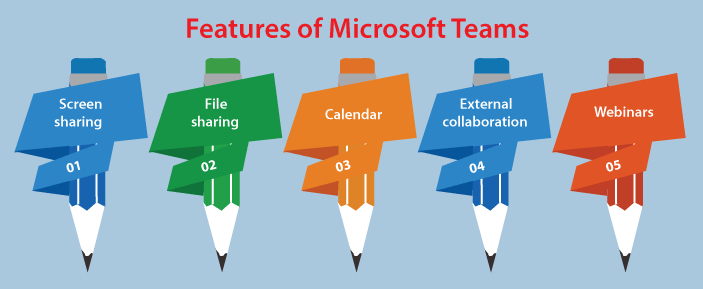
Microsoft can also update the features of the platform quickly and frequently as Teams is a cloud-based software. As a result, the features of Microsoft Teams are evolving constantly. Integration of Microsoft Teams
Pricing Plans of Microsoft TeamsMicrosoft Teams exists for free. However, the free releases aren't a part of the business applications suite of Microsoft. The paid releases of Microsoft Teams provide more advantages and integrations with various Microsoft applications. Many plans of the enterprises and businesses are available. Although, Microsoft uses the brand names of Office 365 and Microsoft 365 for plans that contain Teams. Microsoft focuses on various industry verticals along with its products. The vendor notably focuses on the education, frontline workers, and healthcare with Teams. Many government plans are available as well such as Government G5, G3, and Microsoft 365, as are free trials for one-month, non-profit pricing, add-on services. The more costly plans will contain more benefits as compared to the less costly plans. For instance, the plan, i.e., Office 365 E3 includes more storage at 20 dollars per month, per user and can also contain more participants of meetings as compared to the Business plan of Microsoft 365 at 5 dollars per month, per user. Additionally, more costly plans will contain many features of calling. However, those features are just present as add-on services in less costly plans. Many compliance and security features will either be available or included as add-on services relying on the payment plan. The more costly plans will contain more advanced features of security. Security of Microsoft TeamsMicrosoft facilitates many features of security in Teams such as single sign-on (short for SSO), two-factor authentication (2FA), and data encryption in transit. The workflows of Teams can take benefit of the security aspects of other integrated applications of Microsoft as well like SharePoint encryption. The vendor doesn't have access to the uploaded content of the customer according to Microsoft. Customer information stays within the control of the customer and Microsoft doesn't scan teams or content for any purpose which is irrelevant to the service. Teams contains several features of security which are mentioned as follows: 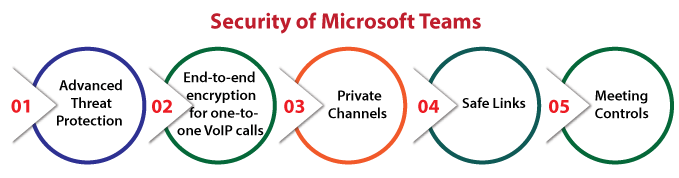
Key PointsThere are some key points that we should know about Teams. These key points are discussed as follows: 1. Better governance and higher data visibilityTeams provides business leaders greater insight and visibility into work implemented in their organization. As every conversation in Teams is constant, the conversation becomes beneficial assets of information available to the management and governance tools of Microsoft 365. 2. Teams provides secure collaboration, externally and internallyMicrosoft Teams provides every security aspect of the Microsoft 365 suite. In Teams, data meets ISO 27001, SOC 2, and SOC1 compliance. It could be planned to meet several strict security standards of industry data. For example, patient data restrictions, i.e., HIPAA in healthcare. Teams may be secure and locked down, but it does not prevent us from working with external and internal collaborations easily. Our administrator can produce guest accounts in the Admin Center of Microsoft 365 for Teams which is a great way for collaborating on channels on calls with clients, contractors, business partners, or other stakeholders we wish to involve. 3. Teams contains robust integration options of Microsoft OfficeTeams is highly integrated with Microsoft 365. Customers can create and handle OneNote, PowerPoint, Excel, and Word files in their channels and operate with other content within the SharePoint sites of their team. 4. Extensive third-party integrationsMicrosoft started up Teams for third-party integrations last year. Many providers jumped in quickly, including CalendarHero, Polly, Asana, and ZenDesk. The users of Team can use these applications right in their calendars, channels, and most essentially, during live meetings. Installing Microsoft Teams in LinuxMicrosoft Teams can be described as an online collaboration tool that permits us to operate with users online from across the world. Audio and video calls can be done, and images and documents sharing can be done as well. We can use this software for group meetings, and we can also simultaneously connect to multiple people to increase productivity. This application is also very reliable and secure because it provides a two-level data security program that is encrypted so that unauthorized persons can't access our account. Moreover, our data can be moved to the cloud that contains each of our document and chat for privacy purposes. Especially, Microsoft Teams is active for remote collaboration as it connects and negotiates with worker-scattered teams. The COVID-19 pandemic prompted enterprises to make Microsoft Teams usable across the world. Installing Microsoft Teams in Linux with Software ManagerWe can get Microsoft Teams by launching the software manager and searching for an application by providing its name, as displayed in the following screenshot: 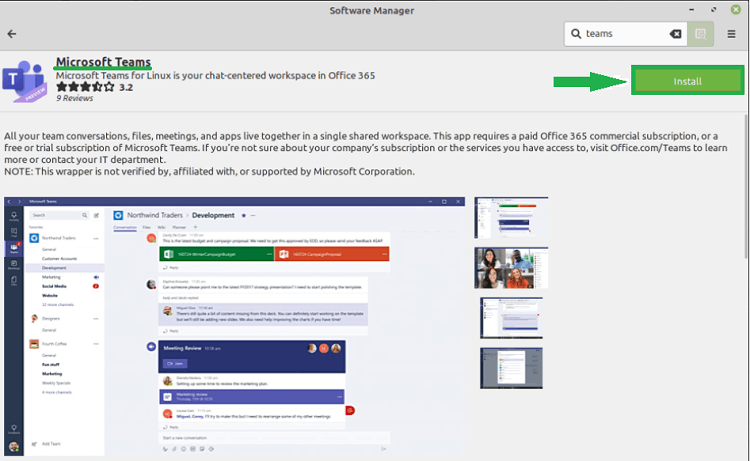
After seeing this application, we need to install it by pressing the install button that we can see on the application's right side. We can verify that the application is already installed or not by again searching this application with the help of the software manager and searching for the green tick behind it as shown below: 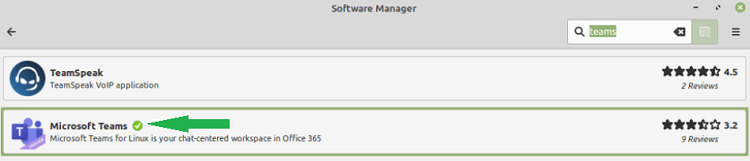
Installing Microsoft Teams in Linux with Deb PackageWe need to go to the Microsoft Teams official website in this technique from where we need to get the Linux deb package as displayed below: 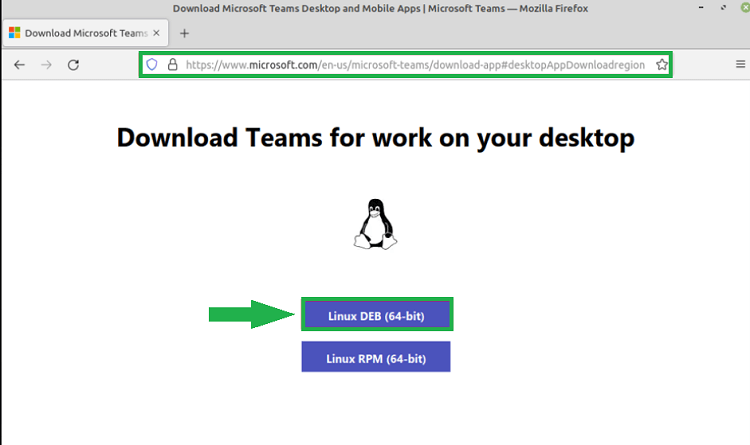
Pressing it will show a new dialogue box in which we need to choose the option, i.e., "Save as". It will download the Microsoft Teams setup in the .deb format as displayed below: 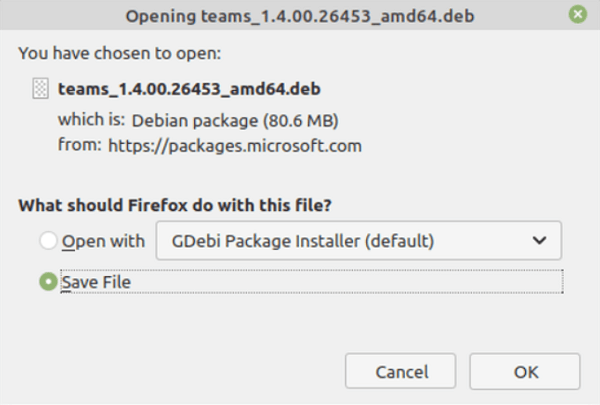
Now, we need to choose the "Open With GDebi Package Installer" option by right-clicking it. It will open a dialogue box in which we will find the install option to install the application, we need to press it, and that will begin the installation process. 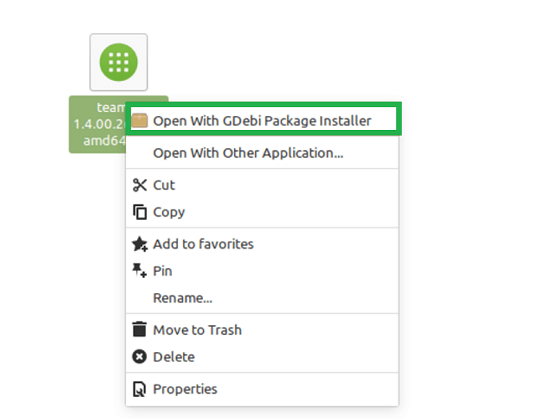
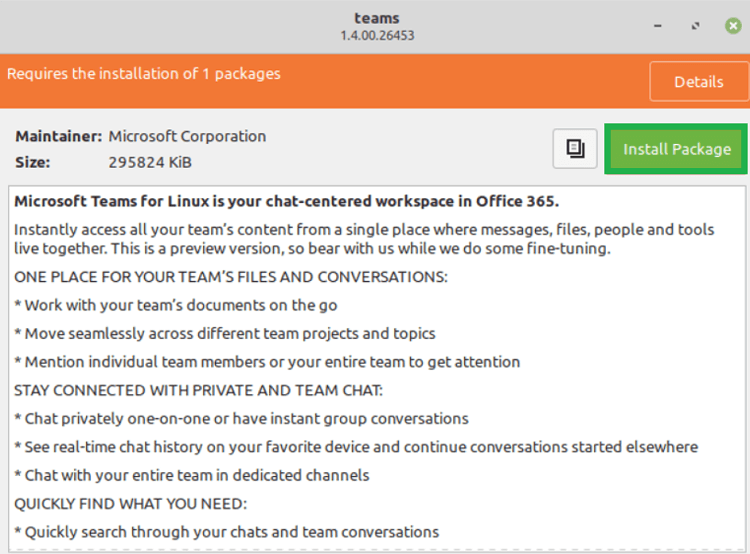
Installing Microsoft Teams in Linux with the TerminalAlso, we can install Microsoft Teams with the help of the terminal. We need to launch our terminal window and type the following command to do so:
$ wget https://packages.microsoft.com/repos/ms-teams/pool/main/t/teams/teams_1.4.00.26453_amd64.deb
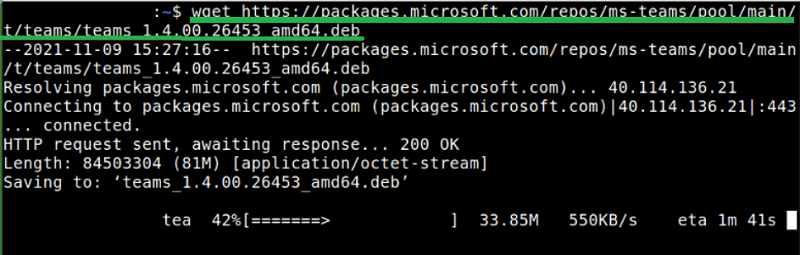
The above command will start downloading the Microsoft Teams setup, and later we need to enter the below command in the terminal window to install:
$ sudo apt install ./teams_1.4.00.26453_amd64.deb
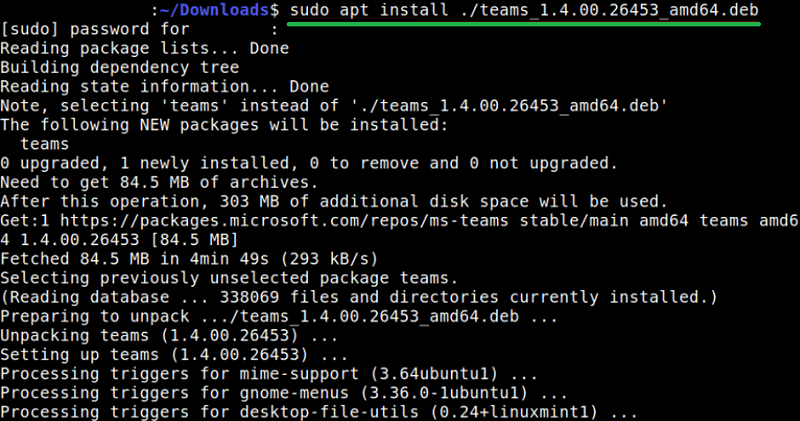
Remember that we must first approach the folder having the downloaded file; we will get an error otherwise. First, we entered the location before executing the code as displayed above because the installation of our Microsoft Teams was downloaded in the "Downloads" folder. Later, we can launch the application with the help of the software manager or using the terminal window by running the following command:
$ teams
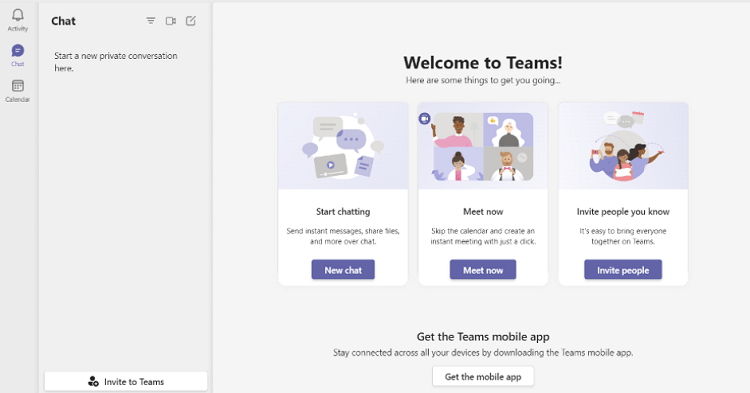
Uninstalling Microsoft Teams from LinuxIf we are thinking of deleting Microsoft Teams, we can uninstall it by using the software manager or terminal as displayed below:
$ sudo apt remove teams
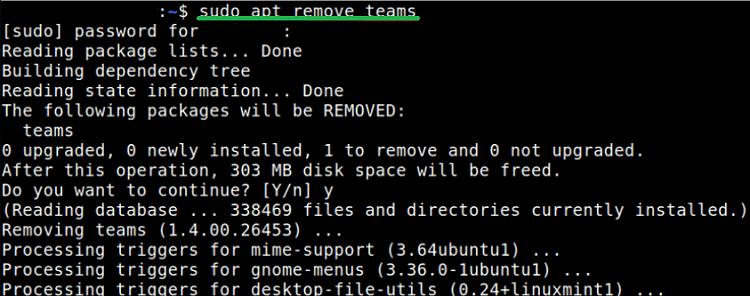
Next TopicMySQL Workbench Ubuntu
|
 For Videos Join Our Youtube Channel: Join Now
For Videos Join Our Youtube Channel: Join Now
Feedback
- Send your Feedback to [email protected]
Help Others, Please Share










