Ubuntu Online CompilerNo matter whether we wish to practice Linux commands or just test/analyze our shell scripts online, online bash compilers and online Linux terminals are always available. But where can we find a Linux console, and which Linux shell should we use? To save us the hassle, we discussed a set of some best online terminals of Linux and an isolated list of bash compilers. Note: Every online command line supports many web browsers, including Microsoft Edge, Opera, Mozilla Firefox, and Google Chrome.Best Online Linux CompilersWe will discuss the online terminals of Linux in the first part. These websites permit us to run basic Linux commands in any web browser so that we can test or practice them. Note:bA few websites may need us to log in and register to save our sessions.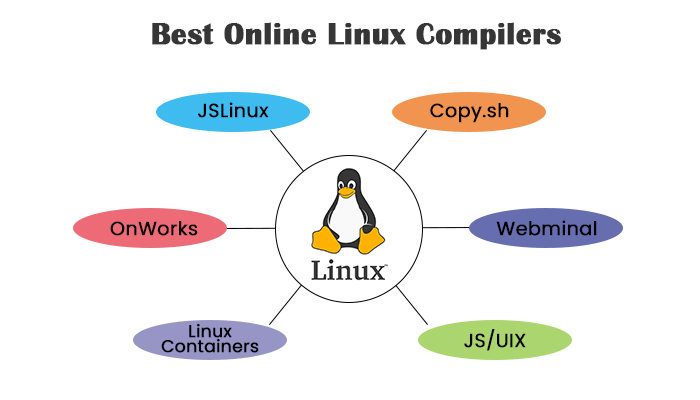
JSLinuxJSLinux works more like a fully Linux emulator rather than just providing us with the terminal. As its name suggests, it has been entirely written in JavaScript. We get to select an online GUI-based Linux system or a console-based system. For this case, we would wish for launching the console-based system to test Linux commands. We need to first sign up so we can connect our account. Also, JSLinux enables us to upload files to the virtual machine. It uses Buildroot (a tool that supports us to create a full Linux system for any embedded system) as its Core. Features of JSLinux
Copy.shCopy.sh provides one of the best, most reliable, and fast online Linux terminals to test and execute Linux commands. It is available on GitHub and actively maintained. Also, it supports many other operating systems, which are as follows:
WebminalWebminal is another online Linux terminal. When it comes to a suggestion for beginners to test Linux commands online, it could be a good choice. The website provides many lessons to learn while we input the commands inside the same window. So, we don't require to refer to another website for any lesson, split or switch back the screen to practice commands. It is all right there in one tab on a browser. There is an interesting command, i.e., vimtutor, which supports learning the VM editor interactively. Features of Webminal
JS/UIXJS/UIX is an attractive online Linux terminal written in JavaScript entirely without plugins. It has an online Linux VM, shell, process management, virtual file system, and so on. We can visit its manual page for implemented command list. It brings its terminal with keyboard- and screen-mapping. The terminal is tailored in DHTML, and almost all the basic tools of Unix are implemented. POSIX compatibility isn't a priority, according to the website. Linux ContainersLinux containers enables us to execute a demo server (with a time limit of 30 minutes) which works as one of the best Linux terminals. It is a project approved by Canonical. A Linux container is a group of multiple processors that are separated from the rest of the system. Every file necessary to execute them is offered from a different image, which means that Linux containers are consistent and portable because they can move through development, to testing, and to production finally. It makes them much faster to use as compared to the development pipelines that depend on replicating classical testing environments. Due to their ease of use and popularity, containers are also an essential part of IT security. OnWorksHere we can find operating systems like Elementary, Zorin, Ubuntu, etc., including their desktop environments. Google Drive syncing is available. There are many restrictions like we can't be idle for 5+ minutes, free version (possible ads), etc., and a full-fledged distribution of Linux can be accessed. It is a free hosting provider that permits us to execute our workstations only with our web browser. The workstations can be based on many operating systems like Debian, Ubuntu, Fedora, and CentOS. OnWorks is a multi-device environment so that the customers can execute and test any kind of operating system from everywhere. It is easy to use, lightweight, full of features, and simple for customers. It is our cloud computing provider in which we can enjoy several workstations and execute them freely. These workstations are installed with SW for games, videos, graphics, office, and so on. Online Bash EditorsThese bash editors permit us to easily specify shell scripts online, and we can execute the scripts to see if they are working properly or not.
Let's discuss where we can execute shell scripts online. 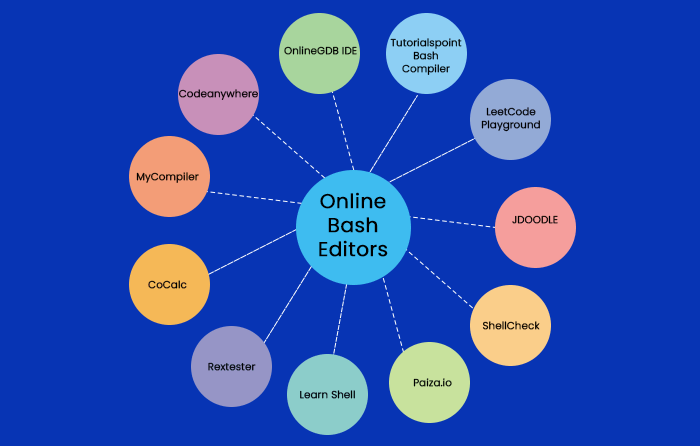
Tutorialspoint Bash CompilerTutorialspoint also provides an online bash compiler. It's a very easy compiler to run the bash shell online. LeetCode PlaygroundIt is a famous platform to learn code. It has coding exercises in various programming languages. LeetCode provides us with a "playground" to execute code online. It's a good enough tool to run a few bash scripts and check how it works. The best thing is that we don't need to sign in or sign-up. JDOODLEJDOODLE is another important bash editor to run bash scripts. Also, it provides other IDEs, but we are here to focus on the execution of bash scripts. We get to fix the stdin inputs and command line arguments and get the outputs of our code. ShellCheckShellCheck is an amazing bash editor that enables us to see bugs in our shell scripts. It's present on GitHub. We can locally install ShellCheck on supported platforms. Paiza.ioPaiza.io is a good online bash editor that we can try freely. To use a few of its advanced aspects, such as scheduling, we first need to sign up. It provides its support for real-time collaboration, but that is in the experimental phase. Also, they have a Linux terminal (online) at paiza.cloud. Learn ShellLearn Shell offers us the resources for learning shell programming and trying/running our code at the same time, just like Webminal. It covers some advanced topics and the basics as well. RextesterRextester should be our choice if we wish for an online dead-simple bash compiler. Also, it supports many other programming languages. CoCalcCoCalc offers an online computing platform with a complete software stack that can be used by students and professionals. It provides both paid and free options. We get restricted access to aspects and internet access using the free plan. We can also expect a so-so server performance with the free option. We can start cooperating in real-time, use the internet, and do several things on a high-performance server if we select a subscription plan. MyCompilerMyCompiler is an online IDE to change, compile, and execute our code. It supports more than one programming language. In this editor, auto-completion and command suggestions are available for bash scripting. CodeanywhereIt is a service that provides cross-platform cloud IDEs. Although, we have to sign-up and select the free plan to execute a free Linux VM. Then continue with the creation of a new connection, fixing up a container with the operating system of our choice. Finally, we will get a free Linux terminal at our disposal. OnlineGDB IDEOnlineGDB IDE provides its support for bash scripting with auto-completion and command suggestions. Also, it completes syntax for many commands, such as for loop. We can run web development languages, such as SQL, JavaScript, CSS, and HTML, with this online code editor. It is the first online IDE that provides debugging aspect with an embedded gdb debugger.
Next TopicUbuntu Philosophy
|
 For Videos Join Our Youtube Channel: Join Now
For Videos Join Our Youtube Channel: Join Now
Feedback
- Send your Feedback to [email protected]
Help Others, Please Share










