TeamViewer Download UbuntuWhat is TeamViewer?TeamViewer can be described as remote control and remote access to computer software, permitting the maintenance of systems and other devices. In 2005, it was first published, and its functionality has increased step by step. This computer software is proprietary but doesn't need any registration and it is free of cost for non-commercial usage. TeamViewer has been installed on 2 billion+ devices. It is the core commodity of developer TeamViewer AG. TeamViewer is a growing global technology enterprise that offers a connectivity environment to remotely repair, monitor, manage, control, and access devices of any type, from mobile phones and laptops to robots and industrial machines. TeamViewer has approximately 625000 subscribers and allows companies of every size and from every industry for digitalizing their business-critical procedures via seamless connectivity, although it is open-source for private use. It's a cross-platform application available for iOS, Android, Linux, Windows, and macOS devices. Remotely, users can access, troubleshoot, and control other devices with it. TeamViewer creates a secure connection between multiple devices with the Internet. TeamViewer applies end-to-end encryption to guarantee that the data passed on between devices is private and secure. Also, users can use it to host web conferences and online meetings, making it a flexible tool for collaboration, education, and remote work.
The company became famous for the software, i.e., TeamViewer remote access and support, of a similar name. The company is named on the stock exchange, and it is a member of TecDAX and MDAX. History of TeamViewerIn 2005, Rossmanith GmbH published the first release of TeamViewer software. It was still working on the basis of the VNC project at that time. The IT service provider intended to ignore unnecessary trips to users and implement tasks like remotely installing software. The development was successful and provided rise to the TeamViewer GmbH, which is now implemented as TeamViewer Germany GmbH and it is a TeamViewer AG part. History of TeamViewer
The TeamViewer foundation dates back to the release of the initial software version in 2005. To decrease travel costs for users and remotely indicate quality management software, Tilo Rossmanith improved the TeamViewer software. This software became the TeamViewer GmbH core product, which is today implemented as TeamViewer Germany GmbH. The business model of the company permitted private users to utilize the software freely, while enterprises had to buy paid licenses. TeamViewer GmbH was inherited by GFI Software in 2010. In 2014, Permira, a British private equity firm, inherited TeamViewer and aided the company in developing its international user base and enhancing its product scope.
The company modified its business model from the older license sale to subscriptions from the start of 2018. It followed a basic trend within the IT industry and supported TeamViewer for further development. A fresh corporate structure was made in 2009 through the formation of an IPO. This newly made TeamViewer AG became the holder of the retitled TeamViewer Germany GmbH.
CompanyTeamViewer is a European stock corporation. Together with its foreign and domestic subsidiaries, it creates the TeamViewer Group. One of the essential subsidiaries is TeamViewer Germany GmbH, which is liable to operate businesses. The shares of TeamViewer are traded on the standardized market of the Frankfurt Stock Exchange. Important stakeholders are the Norges Bank, BlackRock, and Permira.
The executive TeamViewer board is composed of the chief executive officer (Oliver Steil), chief financial officer (Michael Wilkens), and chief commercial officer (Peter Turner). The extended board of management (senior leadership group) is composed of nine members. The supervisory TeamViewer board contains six people; Abraham Peled is the chairman.
The headquarters of TeamViewer is situated in Goppingen at Bahnhofsplatz. The building had been assembled by the city, and it was formerly intended to be utilized as the city hall extension before it was given to the rapidly growing enterprise for keeping it in Goppingen. TeamViewer internationally has several subsidiaries and available locations on every continent. For instance, the key regions for research and development are Greece, Ioannina, Armenia, and Yerevan.
Products of TeamViewer
Primarily, TeamViewer became popular as a solution for remote maintenance, control, and access to mobile and computer devices. The software, known as TeamViewer, supports every major tablet, smartphone, and desktop operating system, such as iOS, Android, macOS, and Windows. The software is open source for non-commercial or private use.
The platform of TeamViewer allows the connection of a huge variety of devices in several companies of every size and from every industry. TeamViewer also provides augmented reality applications to aid frontline workers in cutting down their work processes along with instructions step-by-step or to aid service technicians in solving major issues on machines remotely. There are many interfaces to other services and applications, including Microsoft Teams. Features of TeamViewerTeamViewer provides many features, so we can say that it's a powerful resource for remote access and support. Some of the features are listed below:
The TeamViewer benefits are improved collaboration, reduced downtime, and increased productivity. Despite the location or type of the devices, users can access and manage several devices. Operating systemsTeamViewer is present for every desktop computer along with basic operating systems such as Windows Server, Microsoft Windows, and macOS of Apple as well. Also, there are many packages for various Linux derivatives and distributions, for example, Fedora Linux, Red Hat, Ubuntu, and Debian. Besides, there is a Raspberry Pi operating system which is a Debian version for the Raspberry Pi. Also, TeamViewer is available for tablets and smartphones running iPadOS/iOS of Apple or Android operating system, with very restricted functionality on Linux-based OSes. Support for Windows Mobile and Windows Phone has been terminated after Microsoft was not supporting the two OSes. TeamViewer FunctionalityThe TeamViewer functionality differs depending on the variant and device or software version. The TeamViewer core is remote access to systems, their maintenance and control, and other endpoints as well. The remote screen is clear at the other endpoint for the users after the connection is created. For example, both of these endpoints can receive files, send files, and access a distributed clipboard as well. Besides, a few functions provide team collaboration like video and audio transmissions using IP telephony. The software functionality has been enhanced in particular for application in many large companies in recent years. The TeamViewer Tensor enterprise variant was developed for this aim. TeamViewer sells the program for remote support with the elements of augmented reality with TeamViewer Pilot. TeamViewer facilitates interfaces to other services and applications, for example, from ServiceNow, Salesforce, and Microsoft (teams). The solution is present in nearly every country and supports 30+ languages. License policy of TeamViewerMany private users who optimize TeamViewer for many non-commercial purposes, might optimize the software free of cost. Fees should be paid for the financial use of the software. Enterprises and other financial users should sign up for the subscription. An application purchase (one-time) is no longer feasible since the change from a license to the subscription model. The amount to use the software is scaled based on the number of customers and the number of simultaneous sessions as well. Updates are monthly published and included for every user. Security of TeamViewerOutgoing and incoming connections are possible by the local networks and Internet. If wanted, TeamViewer can execute as a service of Windows system, which permits unattended access by TeamViewer. Also, there is a portable version of this software that executes without installation completely, for example, by a USB data carrier. The connection is created using automatically produced unique passwords and IDs. The network servers of TeamViewer inspect the ID validity of both endpoints before all connections. Security is increased by the fingerprint, which permits users to give additional proof of the Identity of the remote device. All passwords of users are protected in contrast to brute force attacks, especially by enhancing the waiting time among exponentially connection attempts. TeamViewer offers extra security aspects, like allow and block lists, two-factor authentication, etc.
Security benefits of using TeamViewerThe security aspect is one of the important priorities for TeamViewer. It contains a variety of security features intended to protect customers and their information. Some essential security aspects are listed and explained below:
Pricing plansTeamViewer provides a variety of pricing plans, such as both paid and free alternatives. The free option of the application is great for personal use. Besides, the paid option is designed for organizations and businesses that require extra support and features. The free option of TeamViewer provides some basic chat functions, file transfer, screen-sharing features, remote access, and others. However, this option doesn't contain features like remote printing or video conferencing. In addition, it is restricted to non-commercial use. On the other hand, the paid option of TeamViewer provides extra capabilities and features. Three paid options are available in the market, including Corporate, Premium, and Business. When selecting a pricing plan, it is necessary to consider certain requirements of our organization or business, like specific features needed, necessary support level, and the number of users. The plan costs vary based on the features included; hence, it is necessary to evaluate all plans carefully and select the one that meets our budget and requirements. How can we use TeamViewer?It is a straightforward and clear process to use TeamViewer. The following are some common steps:
Abuse of TeamViewerAccount accessIn China, many users of TeamViewer reported having their systems authorized by an unauthorized address and misappropriated bank accounts in June 2016. TeamViewer applied the outcome to the "careless password use" of the user and denied every responsibility, explaining "neither was TeamViewer hacked nor is there a security hole, TeamViewer is safe to use and has proper security measures in place. Our evidence points to careless use as the cause of the reported issue, a few extra steps will prevent potential abuse". Support scamTeamViewer software and other similar software could be abused for many technical support scams. Attackers assume to be users of well-known companies for gaining control on the computers of their victims in this process. Then they use an excuse for obtaining money through their victims. The TalkTalk (British Internet provider) temporarily blocked the data traffic of the software for this reason. TeamViewer condemns every form of software misuse, offers tips for safer use, and gives a way for investigating the corresponding incidence. Installing TeamViewer in UbuntuTeamViewer is a cross-platform that is used for desktop sharing, web conferencing, remote control, and file transfer among computers. It permits a user to get access to another desktop of the user remotely. It is a famous application among the support staff of the helpdesk and is easy to use when supporting remote users who can't get worthwhile assistance. There are two different methods for installing TeamViewer in Ubuntu. Either, we can install TeamViewer manually using the TeamViewer repo or using the DEB package of TeamViewer. Also, it provides a freemium-like model. We can use TeamViewer for free for non-profit and personal use. It requires a subscription for professional use. In this article, we will explain how we can install TeamViewer in Ubuntu. PrerequisitesWe will need to log in as the root user or user along with sudo access for installing packages on our Ubuntu system. Installation processTeamViewer is a computer software but it is not contained in the repositories of Ubuntu. We will download and get the package of TeamViewer. Installing the DEB package of TeamViewerIt is the recommended method to install TeamViewer in Ubuntu. We can download this DEB package using the download page of Linux TeamViewer. We can install the TeamViewer DEB package with the help of the APT command once the downloading process is completed. Then, we need to run the below command in the Ubuntu terminal: 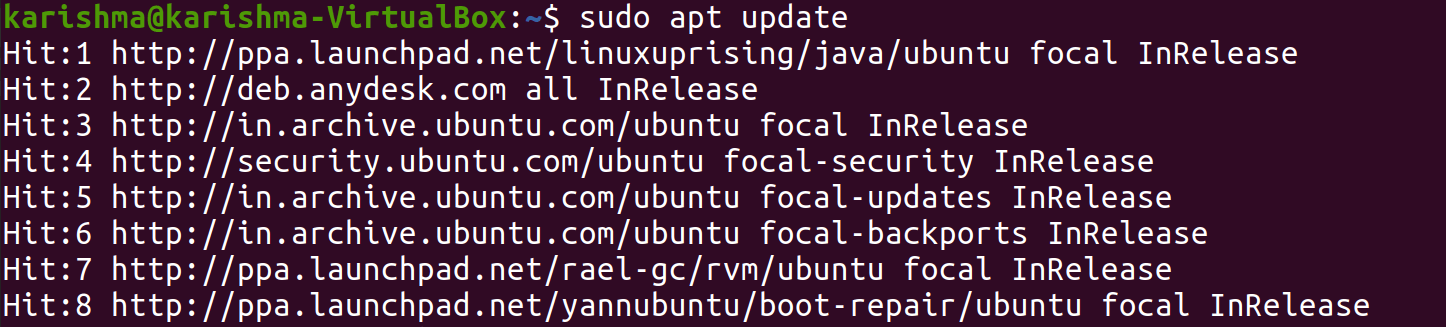
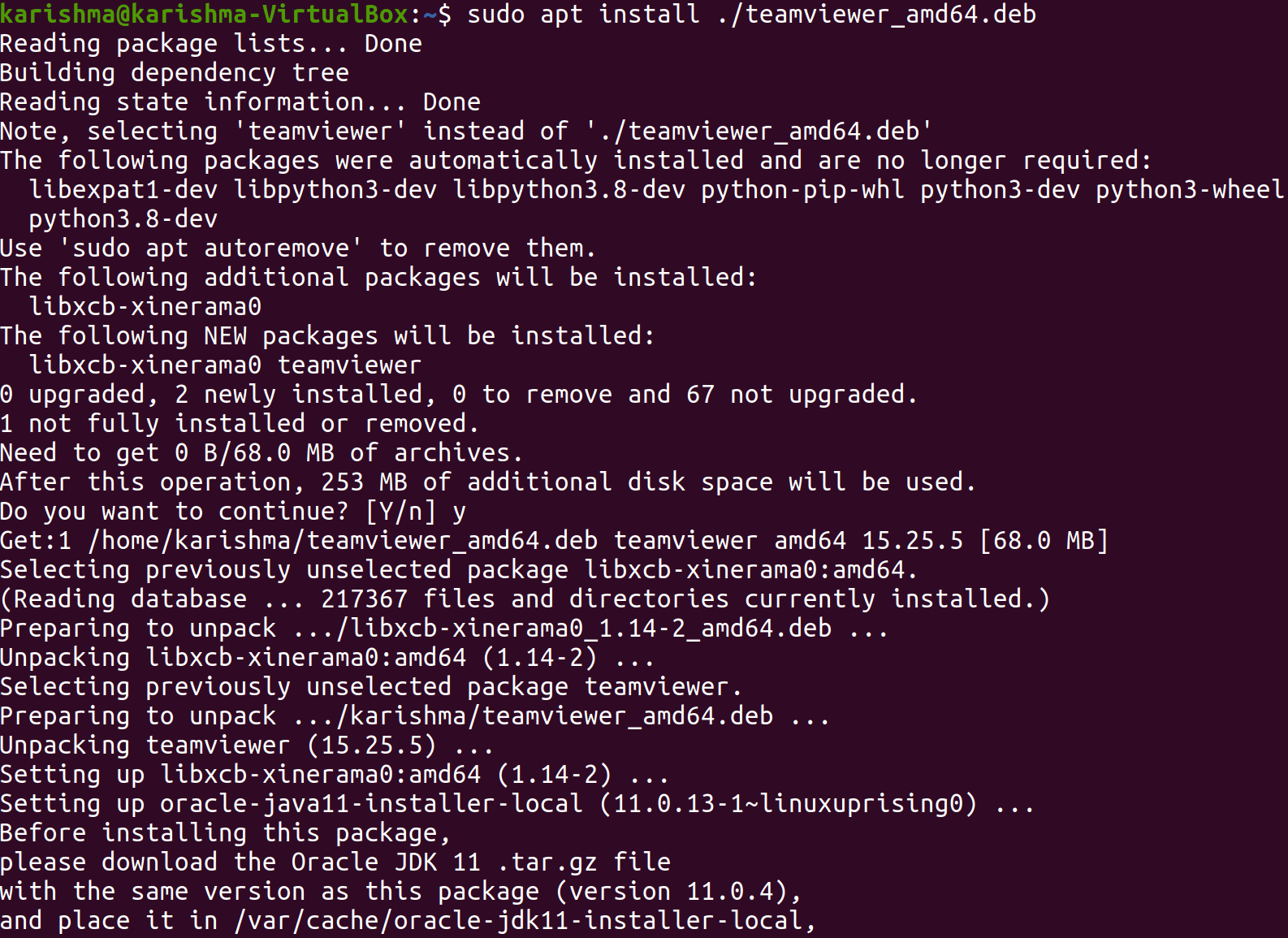
Automatically, TeamViewer will configure the APT repo of TeamViewer if we follow this method. 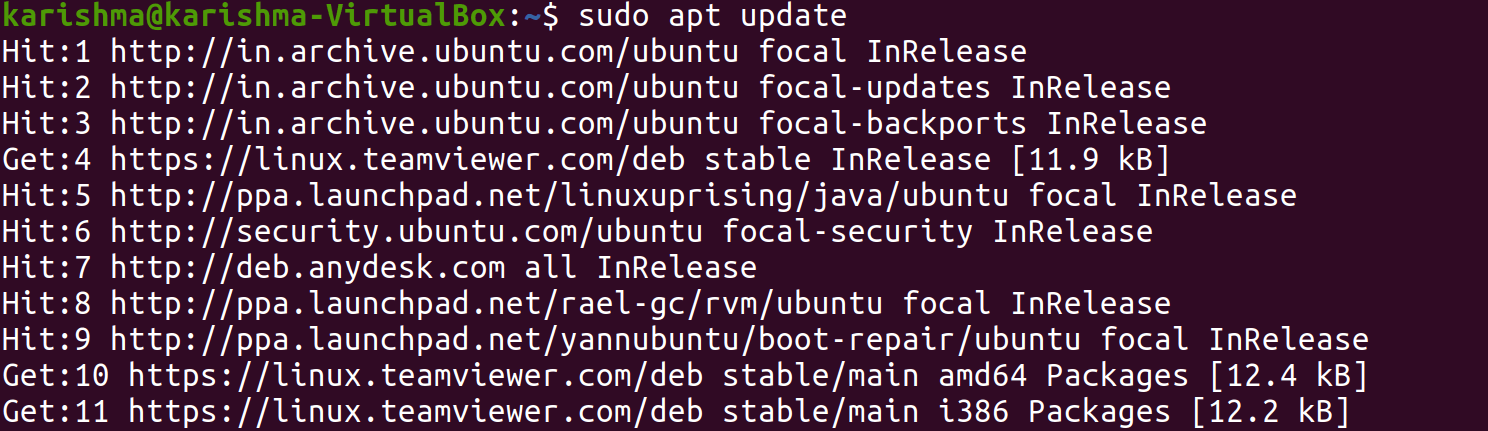
Installing TeamViewer using TeamViewer repoWe will add the TeamViewer repo manually in this method and let APT to implement the rest. It is a little more complex than the old one. We need to first add the GPG key of TeamViewer. We need to execute the below command in the terminal: 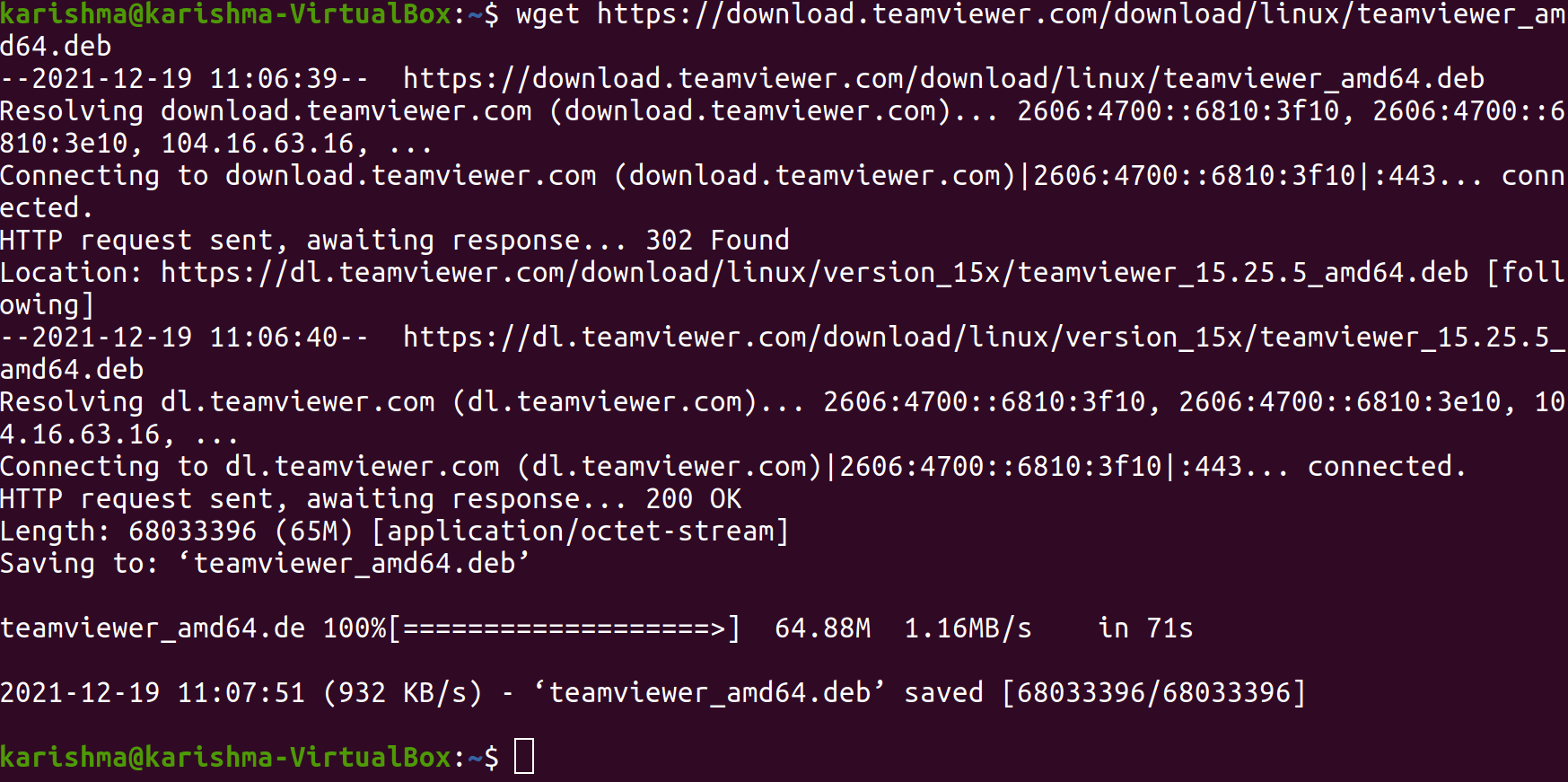
We will then add the repo of TeamViewer. The below repo is for the stable edition of TeamViewer. 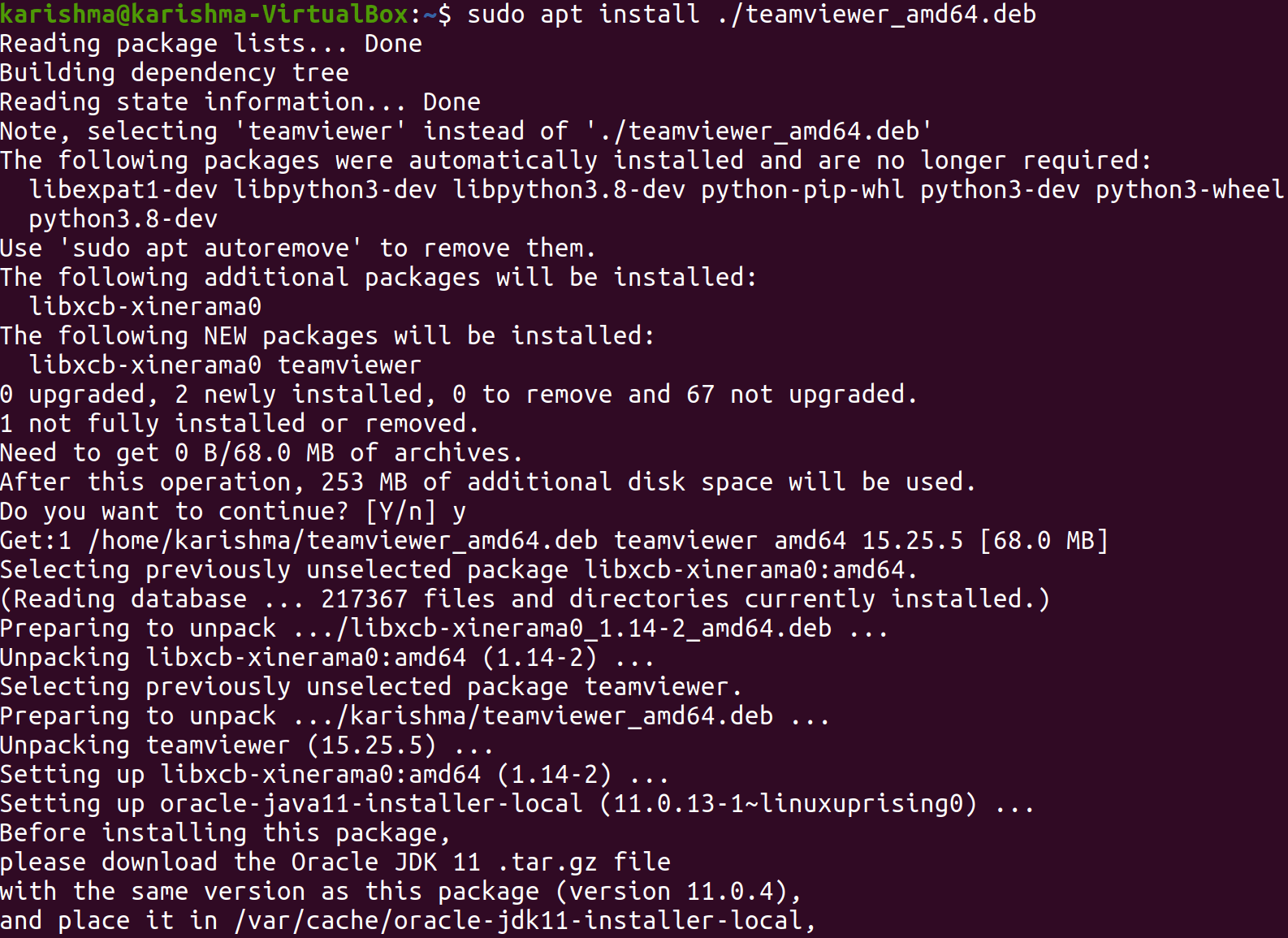
Then, we will need to update the APT cache using the following command: 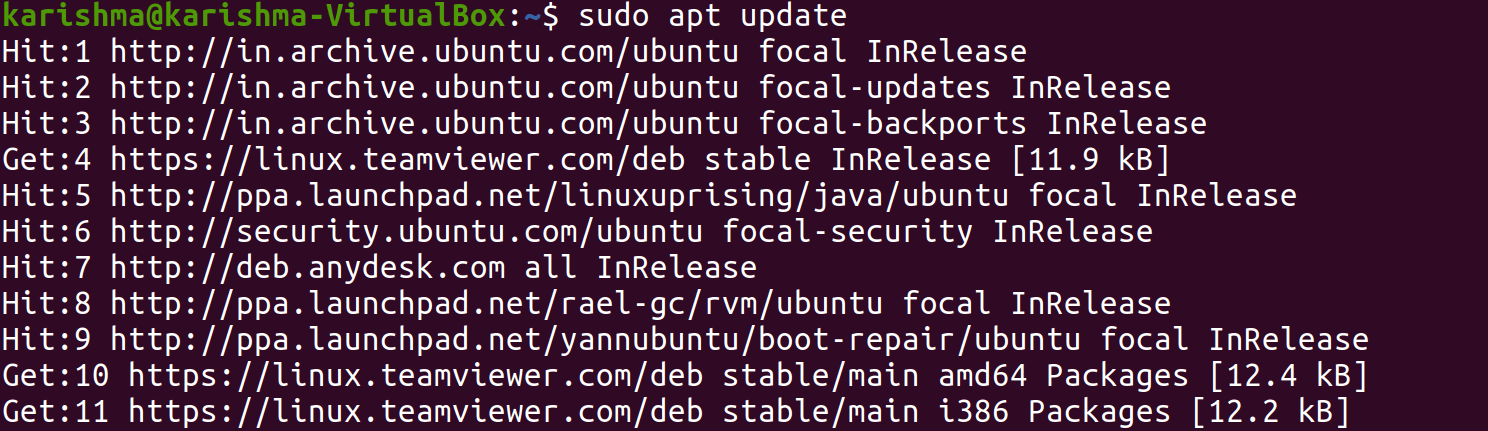
Now, we will finally install TeamViewer with the help of the following command in the terminal window: 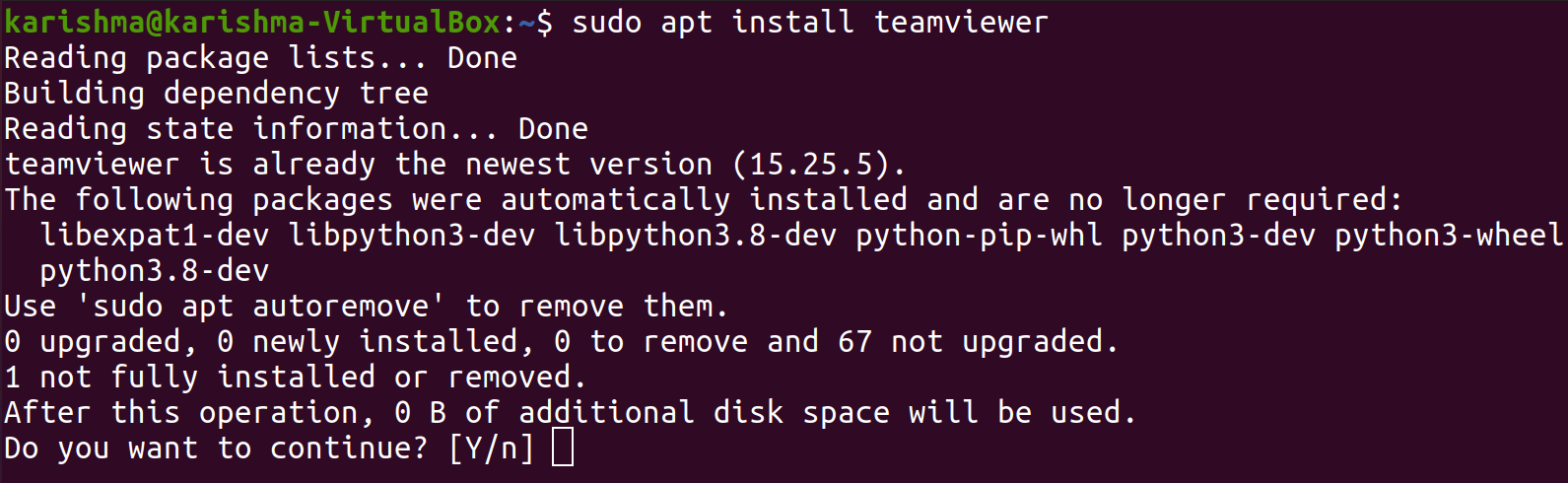
How to use TeamViewer?After installing the application, it can be launched either using the command line window or by pressing on its icon within the Applications menu. We need to simply execute the following command in the terminal to start using the TeamViewer application from the command line window: 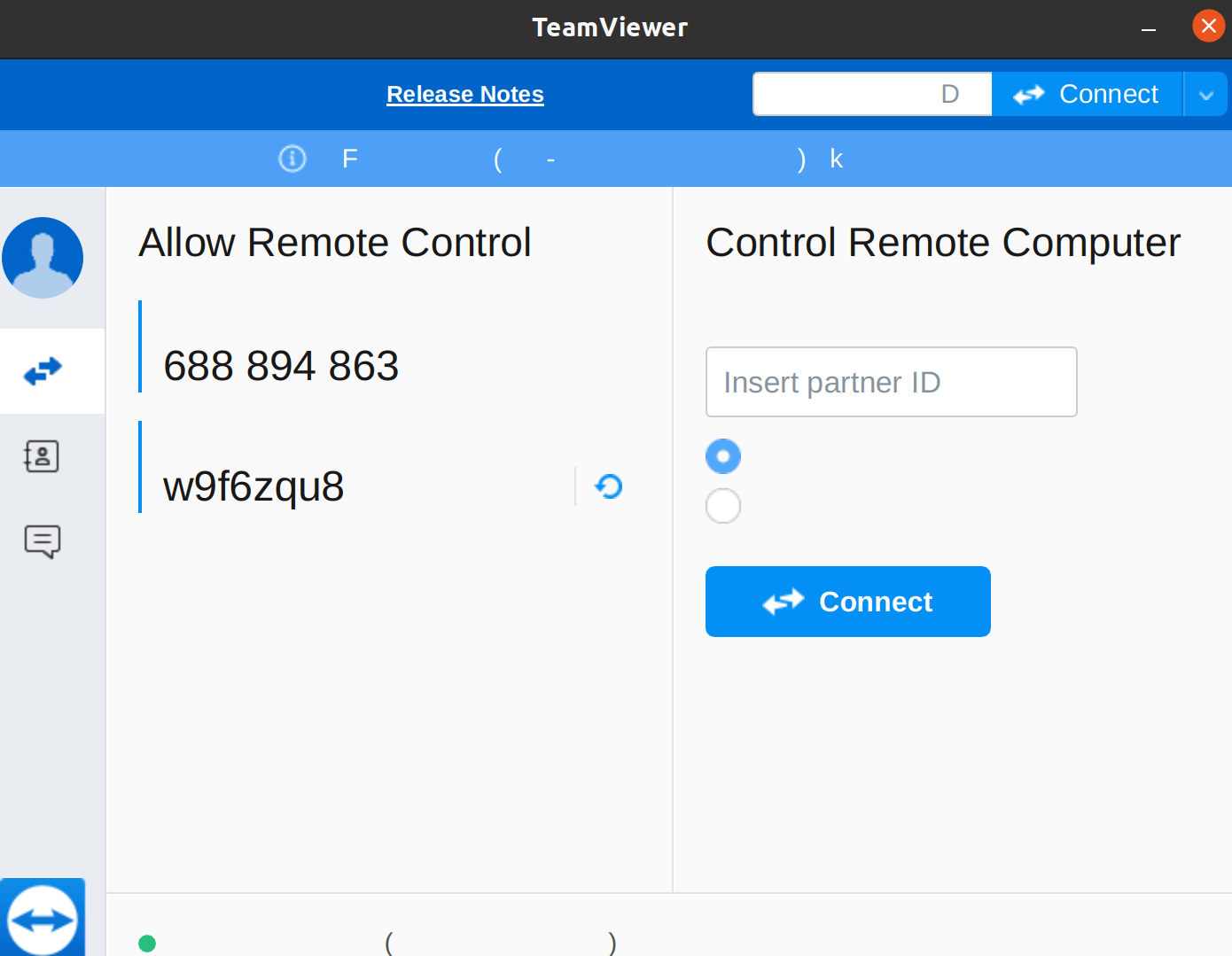
We need to go inside the "Activities Overview", find TeamViewer, and then launch it to start it using the desktop GUI. TeamViewer will start up with the license agreement in the initial run. We need to select "Accept License Agreement" to continue. TeamViewer will display a password and ID of our machine. Credentials are mandatory in case anyone else wishes to link to our system. Note: Credentials are temporary.How to Uninstall TeamViewer?We need to enter the below command as a sudo user for uninstalling TeamViewer from our system without deleting any configuration we might have made: 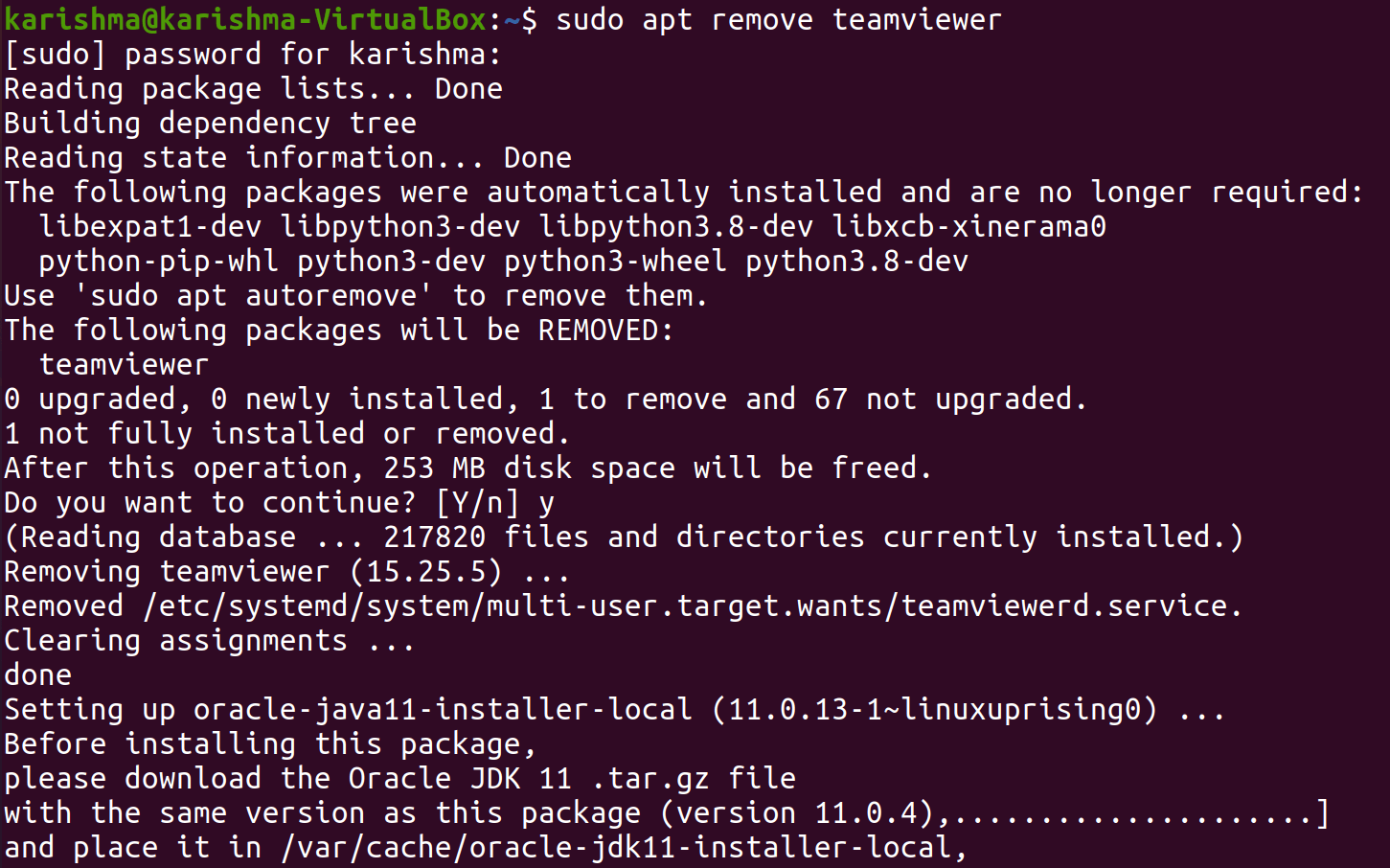
The system will prompt us with a Y/n option to start the uninstall procedure. We need to type Y and click the Enter button to start. Then, TeamViewer will be deleted from our system. If we have made any configuration, we can delete TeamViewer and each those with the help of the below command: ConclusionTeamViewer is a robust but simple application at the same time. It does not take too many efforts for configuring and using it. Now we can connect to our customer or friend machine and provide immediate assistance.
Next TopicUbuntu Forgot Password
|
 For Videos Join Our Youtube Channel: Join Now
For Videos Join Our Youtube Channel: Join Now
Feedback
- Send your Feedback to [email protected]
Help Others, Please Share










