BlackBerry PassportAbout The PassportThe BlackBerry Passport smartphone is manufactured by BlackBerry Limited. The Passport, launched on September 24, 2014, includes features designed to attract business users. These include the most recent version of the company's BlackBerry 10 operating system, an unusual square-shaped display covering 4.5 inches diagonally, and a small physical keyboard with touchpad gestures. 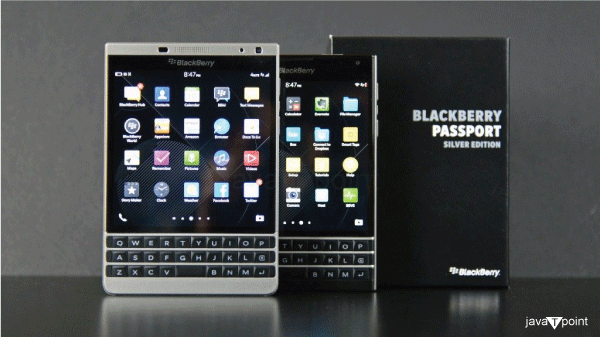
The BlackBerry Passport is a unique phone in the market. The company has finally decided to create its own path rather than keep attempting to follow industry trends. The Passport is a device that is fantastic to show off, even if it is not a primary phone, because BlackBerry decided to go entirely top-end with the hardware, manufacturing quality, and user experience. It is significantly easier to perform tasks and understand the content on the square screen. The absence of support for Android apps on the BlackBerry platform is no longer considered a drawback. The Passport is new and may turn off some customers, but it also might make some of those loyal customers extremely happy. It might appeal to people who have never considered giving a BlackBerry another chance. It's an innovative, modern device that reevaluates the specifications for what and how a smartphone should function. An organization that has previously spent years attempting to stay ahead of its competitors has made a significant shift in strategy with the release of this product. It's the BlackBerry in war mode?looking for things that other companies can't or won't do, using its hardware and software advantages, and taking advantage of the drawbacks of the identical rectangles that all cell phones have. This is an illustration of a business intentionally disturbing the current status while offering clients an opportunity for change with an alternative. Look And Feel of the PassportLarge screens are clearly in demand, but up until now, doing that has required giving up keyboards, control buttons, and, most crucially, comfort. Although they are ideal for movies and many types of games, rectangular screens have become the industry standard. They don't produce the most suitable designs, though, for a variety of different purposes. In order to boost productivity, BlackBerry chose a 1:1 screen that is perfectly square and has space for a three-line keyboard below it. The phone is short and wide, only slightly wider and taller than an actual passport. It will fit in a jacket pocket, but it will look and feel weird in a trouser pocket. It is uncomfortable to handle and carry, but not more so than any of the common phablets (a device with a screen of the standard size of a smartphone and tablet) today. It will take some time in order to adjust, whether one loves it or dislikes it. The Passport feels excellent beyond first impressions. The materials and construction are of the most excellent quality. One can tell it's a high-end product just by glancing at the phone because it's very weighty and has an exposed metal frame. The entire front face is constructed of glass, and the keyboard includes the unique, thin silver lines that are a BlackBerry trademark between each row. This phone's back is covered in a soft-touch material explicitly created to hide its thickness. Every operation in the BlackBerry 10 OS is managed by on-screen gestures, eliminating the need for navigation buttons. There are still volume controls on the side and a smaller button that activates the voice command feature, which is located between the volume control buttons. The power button is located on top and can be challenging to access. There is a standard 3.5mm earphone jack on top and a Slim Port compliant with the Micro-USB connector on the bottom, eliminating the need for separate display output. The Nano-SIM and microSD card slots are kept hidden by the upper panel of the detachable back cover. Given its high-end goals, the Passport comes in a sizable box with a stiff, official card containing a VIP support email address, not one or two, but three chargers with plugs corresponding to American, European, and British standards. The clear reference to the Passport label is the one that frequent travelers will appreciate this device regardless of the fact that this phone lacks any other travel-related hardware or software features. The KeyboardThe most essential component is the keyboard. The standard BlackBerry keyboard may have been what avid supporters had hoped and desired, but this isn't it. The space bar separates the ZXCV and BNM keys because there are only three rows. Additionally, Shift and Alt modifiers are also not present. The alternative symbols for the keys have also been eliminated, which makes the situation worse. The physical keyboard is only half of the entire keyboard. The second half of the keyboard has been implemented into the software, which is Passport's most creative innovation. The three physical rows of the keyboard are not its only configuration. On the screen, a fourth row can extend to show three more rows and change as the user types at any time. A row also includes autocomplete suggestions. The Passport's design practically contacts both the on-screen and physical keyboard, providing the user with an exceptionally seamless connection. Nobody else has ever come up with this excellent concept, which logically features the best of both sides. Another significant factor is that the entire keyboard's surface is touch-sensitive. Users can sweep their fingers across it like a trackpad, and the context interprets that action as input. While typing, a swipe to the left will instantly delete the entire word. Text can be selected using a finger swipe across the keyboard while holding the Shift key, just like with a cursor. One can swipe upward to drop a word from the autocomplete bar into the text box, ensuring the fingers never leave the keyboard. Swiping across the keyboard will scroll through additional pages. The idea behind it is excellent and brilliant. A few problems are experienced with regard to usage and implementation. The trusted users will be disappointed first because of generally getting used to the keyboard layout. Along with the split bottom row, the Shift button, punctuation, and symbols are all situated on the upper row above the keys. The users miss that fourth physical row, and it's confusing as they long-pressed the buttons rather than reaching for the Shift button. The positioning of the keyboard is a minor additional inconvenience. If one desires both thumbs to be on the keypad, one must hold the phone awkwardly while balancing its weight so it doesn't fall. In contrast to other apparent locations, like the main screens, scrolling wasn't effective in apps like the browser. Those who had a hard time getting used to touchscreens will, however, surely appreciate how pleasant it is to type on. There are also many shortcuts to learn; some are suggested on the screen, but anyone who looks closely enough will find many more. The ScreenThe screen of the BlackBerry Passport has a 1440x1440 pixel resolution and is exceptionally clear. The widespread use of 16:9 monitors today demonstrates how bad they are for work. Working with text, graphics, or spreadsheets requires more usable space, which is not accounted for by the limited attractiveness of watching films. Users of smartphones have also become familiar with flipping between portrait and landscape modes when carrying out various tasks. The 1:1 screen on the Passport completely rejects the situation as it exists, although one may easily get used to it. BlackBerry has mentioned spreadsheets, reports, and imaging records as examples, but it applies to more commonplace features like the calendar, Hub, maps, and text. When it comes to adjusting the OS interface and default programs, the company has generally done an excellent job. Of course, third-party apps are another matter. Users may zoom in or out of an app by swiping down from the top of the screen, despite the fact that they were particularly worried about how Android apps would work. If the user does this, the program or application might malfunction sometimes. The Passport is marketed as a strict productivity tablet for high-end customers who will find enough value in the square screen to ignore it, even if the video is essentially the only thing that poses a problem. Specifications And SoftwareBlackBerry has improved with the Passport, and its features are comparable to those of today's top-tier smartphones. A Qualcomm Snapdragon 801 with four cores running at 2.26GHz can be discovered under the hood. 32GB of storage and 3GB of RAM are available. The battery is not detachable but has a massive 3450mAh capacity. Dual-band Wi-Fi ac, Bluetooth 4.0, NFC, GPS, and FM radio are additionally included. Since this business is the only one that hasn't updated its flagship-level devices in nearly two years, BlackBerry phones haven't been able to compete on specifications in a while. The Passport performs noticeably better than its previous versions. BlackBerry 10.3 is the latest edition of the BB 10 operating system that operates the Passport. The main advancement in this software is the integrated Amazon app store. Users won't have to think about how to get the apps they want any longer, which is a significant step forward. One of OS 10.3's most notable new additions and improvements, among others, is the "Hub." Users can now tap an icon to enable Instant Actions, which lets users perform typical actions on any sort of message with just one tap straight from the mail view. Active app thumbnails are displayed on the first home screen. Additionally, the OS's general appearance and feel have also been improved. A BlackBerry Assistant has also been incorporated into the device. A BlackBerry Assistant is a voice command tool with artificial intelligence similar to Siri and Cortana. You can give it instructions to perform calls, emails, and text messages. It can also be commanded to look for information on the internet. Even though it has a small selection of pre-programmed humorous answers, it can recognize voices very well. There are several examples of directions on the screen. However, there are still some issues with the BB 10 platform. Since there is no actual space below the screen, not everyone appreciates the gesture-based interface, and it can be a little tricky to master the basic home gesture. Some elements, like the Hub, will take a while to get used to for new users, but with practice, they may get used to it. PerformanceThe BlackBerry Passport performs admirably quickly and responsively, as expected. Lags and delays were not an issue. With the exception of its physical discomfort, everyone will love using this phone. Although viewing angles could be better, the screen is bright and sharp. The videos ran quite smoothly, but the square screen didn't provide a fantastic viewing experience. The keyboard is simple to operate in terms of physical quality, even though it is a little too complicated. The speaker on the phone is remarkably loud and clear, and even the call quality is superb. The right side of the tablet becomes very hot while any intense programs are running. Additionally, when stored in the front trouser pocket, the Passport has the unfortunate tendency to unlock itself and perform tasks like dialing the most recent phone number. This kind of activity can be restricted by establishing a password, but it is still problematic. The battery life is excellent. With moderate to heavy usage, the phone may last up to two days and can play films nonstop for about 14 hours. The camera is outstanding. It works excellent in dim light as well. The majority of the time, there is only a minimal amount of blurring visible in distant objects. Details are clear. Although the colors are rather dull, the overall quality balanced it out. The camera can recognize different lighting conditions and advises to turn on HDR. Focusing is quick enough. The main problem was that the default setting was to take 1:1 photographs. Although square photos look great on the Passport and fit the screen well, they are probably not ideal for other applications. ConclusionThe passport has one of the phone's most distinct and unique characteristics. It's the result of a lot of inventive thinking, and BlackBerry should be praised for investing in this idea and developing such a high-end device despite the fact that the business is having financial difficulties. It is intended for working professionals with special needs beyond merely keeping in touch, such as doctors, architects, and lawyers. People who work in these fields may already be familiar with BlackBerry phones and willing to carry this device as a second or third one. There is little worry that customers will avoid huge, uncomfortable phablets because of their style or size because they are already popular with consumers. The Z10 and Z3 lack the functionality to differentiate themselves from the sea of Android smartphones. Still, the Passport is unique and includes features that are incredibly easy to use and extremely simple to understand.
Next TopicNokia 2.2 2/16 Black Review
|
 For Videos Join Our Youtube Channel: Join Now
For Videos Join Our Youtube Channel: Join Now
Feedback
- Send your Feedback to [email protected]
Help Others, Please Share









