MySQL INTERSECTThe INTERSECT operator is a kind of SET operation in SQL that includes UNION, UNION ALL, MINUS, and INTERSECT. The INTERSECT operator returns the distinct (common) elements in two sets or common records from two or more tables. In other words, it compares the result obtained by two queries and produces unique rows, which are the result returned by both queries. SyntaxThe following are the syntax that illustrates the use of the INTERSECT operator: NOTE: MySQL does not provide support for the INTERSECT operator. This article shows us how to emulate the INTERSECT query in MySQL using the JOIN and IN clause.The following are the rules for a query that uses the INTERSECT operator:
We can understand the INTERSECT operator with the following visual representation. Here this operator compares the result obtained by two queries and produces only distinct rows from both queries: 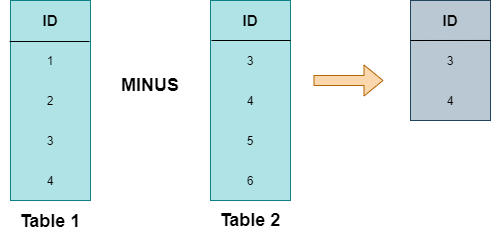
Simulation of MySQL INTERSECT OperatorSince MySQL does not provide support for the INTERSECT operator. However, we can use the INNER JOIN and IN clause to emulate this operator. Let us first creates two tables with the following structure to understand the INTERSECT operator: Table1 structure and data: Table2 structure and data: INTERSECT Operator using DISTINCT and INNER JOIN ClauseThe following statement uses the DISTINCT operator and INNER JOIN clause for returning the distinct rows from both tables: Example: Output: After executing the above query, we should get the output as below image: 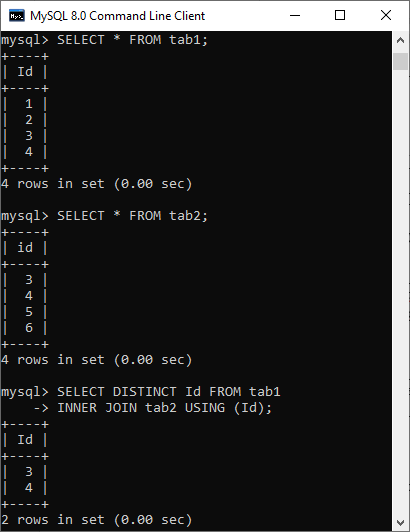
INTERSECT Operator using IN and SubqueryThe following syntax uses the IN and Subquery clause for returning the distinct rows from both tables: Example: Output: After executing the above query, we should get the output as below image: 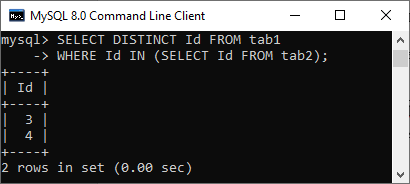
Next TopicMySQL Table Types/Storage Engines
|
 For Videos Join Our Youtube Channel: Join Now
For Videos Join Our Youtube Channel: Join Now
Feedback
- Send your Feedback to [email protected]
Help Others, Please Share









