SQL Server DELETE Top StatementIn SQL Server, DELETE TOP statement is used to delete the records from a table and limit the number of records deleted regarding a fixed value or percentage. Syntax: Parameter explanationtable: It specifies a table that you want to delete records from. WHERE conditions: It is optional. The conditions that must be met for the records to be deleted. TOP (top_value): It is used to delete the top number of rows in the result set based on top_value. For example, TOP(10) would delete the top 10 rows matching the delete criteria. PERCENT: It is optional. It is used to delete the percentage of of top rows. For example, TOP(10) PERCENT would delete the top 10% of the records matching the delete criteria. DELETE using TOP keywordTOP keyword is used with DELETE statement to delete the specified top rows of a table. Example: We have a table "Employees", having the following data. 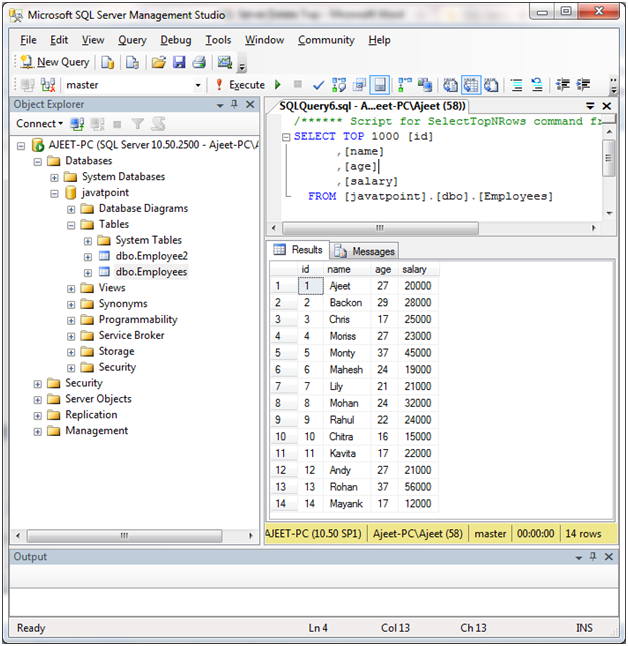
Delete top 2 rows from the table "Employees" where salary is greater than or equal to 20000. Syntax: 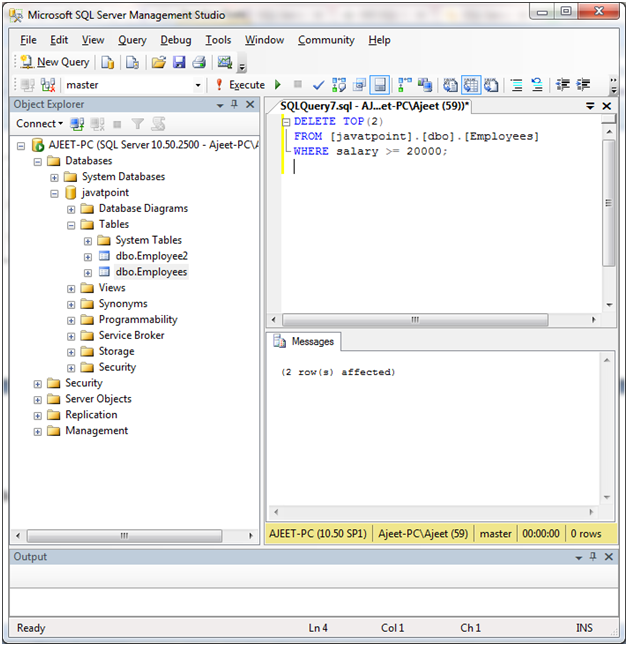
You can see that 2 rows are affected. Now see the output: Output: 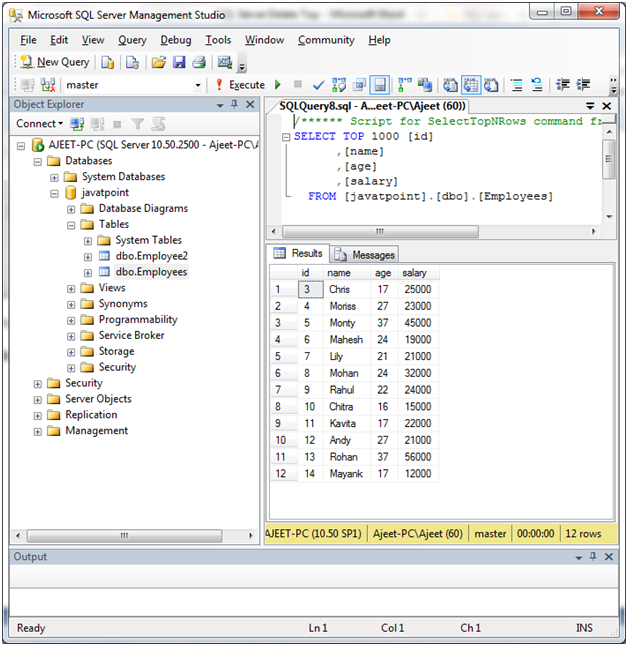
DELETE using TOP Percent KeywordTOP percent keyword is used to delete the rows according to the percentage. Example: Delete TOP 25% rows from the table where salary is greater than 20000. 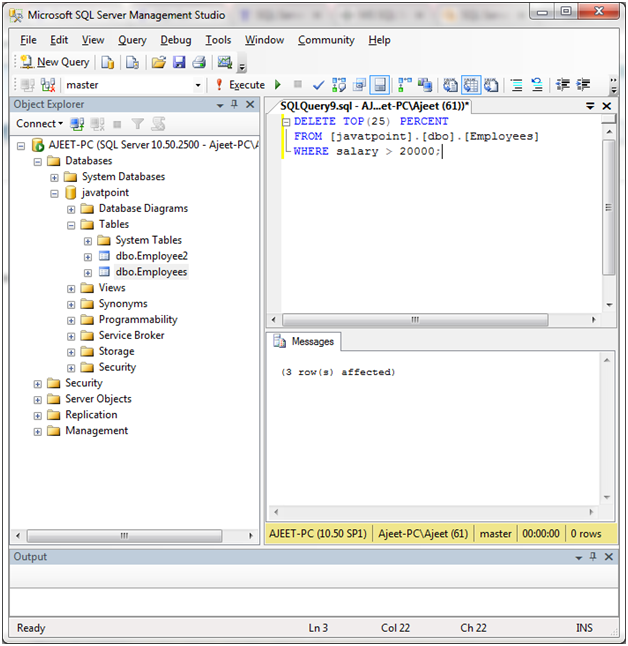
You can see that 3 rows are affected. 3 is exactly 25% of 12 which is the number of inserted rows. Output: 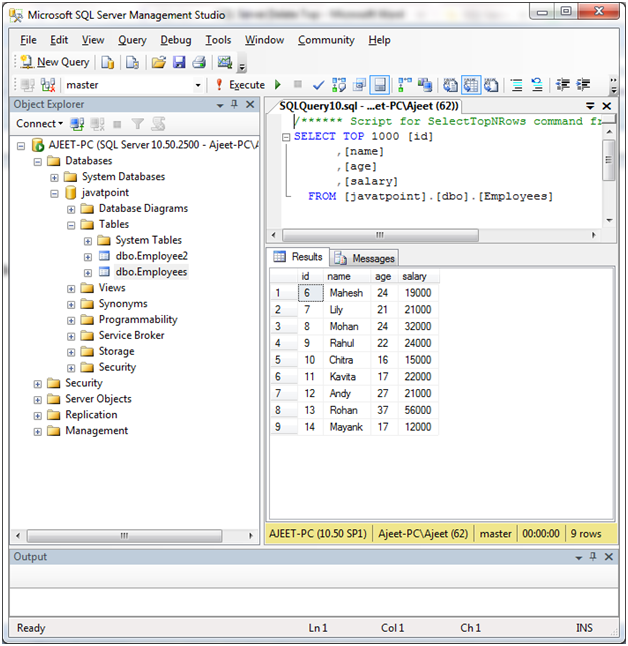
Next TopicSQL Server ALTER TableFunction
|
 For Videos Join Our Youtube Channel: Join Now
For Videos Join Our Youtube Channel: Join Now
Feedback
- Send your Feedback to [email protected]
Help Others, Please Share










