SQL Server Left FunctionThe SQL Server Left Function is used to get the first n characters starting from the left-hand side of the columns on which the Left Function is applied. The syntax of the LEFT function in SQL Server is like this: In the above-written syntax:
How to use LEFT Function in SQL Server? Let us understand the usage and functioning of the Left Function in the SQL Server with the help of an example. Let us create a table named students having three columns named studID, rollNo, Name to store the student ID, roll no, and Name of the student respectively. The command for creating a table in SQL server with the above-mentioned schema will be: 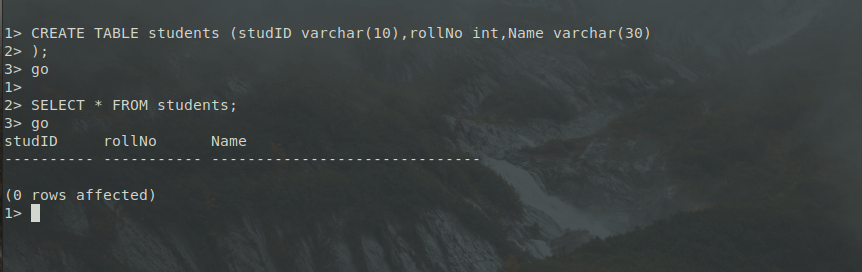
As shown in the image that we have successfully created a table having the above-mentioned schema that is three columns, two having data type as varchar and one as int. Now, let us add some data to the students' table. The syntax of the INSERT command in SQL Server to add data in the students' table will be: 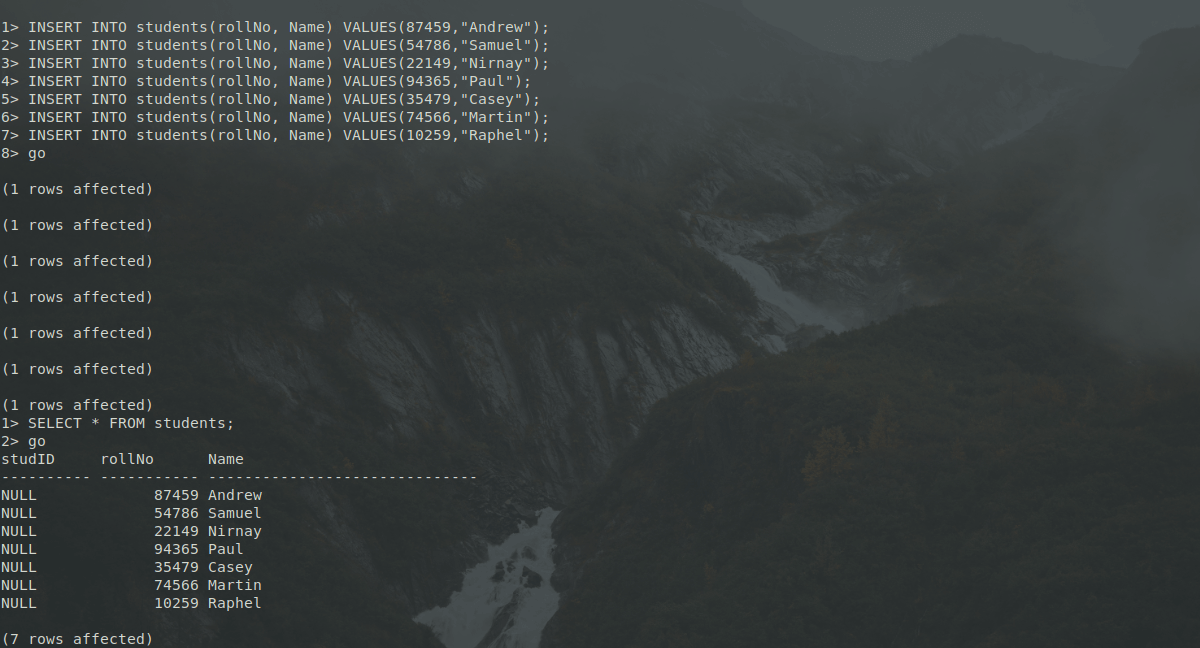
As we can see in the image that we have successfully added seven rows to the students' table and the same can be seen in the result of the SELECT query. We have added data for only two columns of the students' table that are rollNo and name column, but for adding data to the studID column we will be using the LEFT Function. The syntax that we will be using to add data to the studID column of the student table is: So, with this query, we are automatically generating the ID of the student using the student's roll no and name of the student. The data for the studID column is not taken by the user but calculated automatically using the logic that the ID of the student will comprise of first three digits of roll no and the first three letters of the Name of the student. 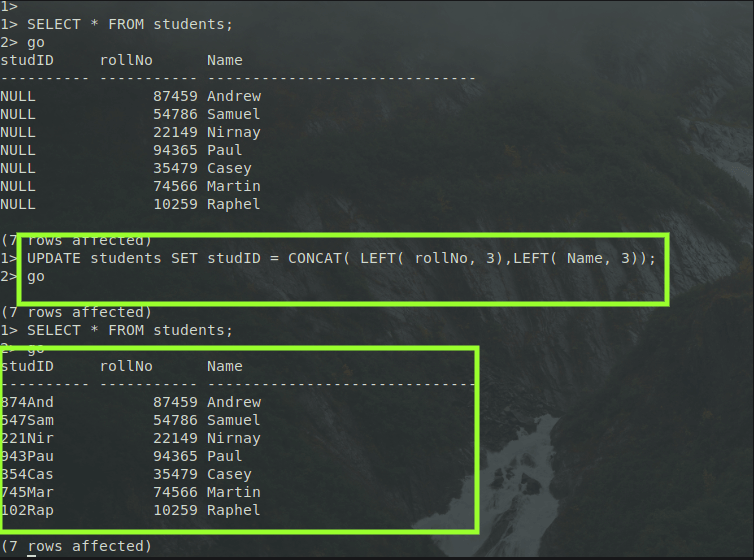
As shown in the image we can see that we have successfully created the IDs of the students from the name and the rollno of the students. This is the one scenario in which the LEFT Function can be used, another scenario can be like we want to display only the first four letters of the name column present in the students table. The syntax for displaying the first four-letter of the Name column from the student table is: 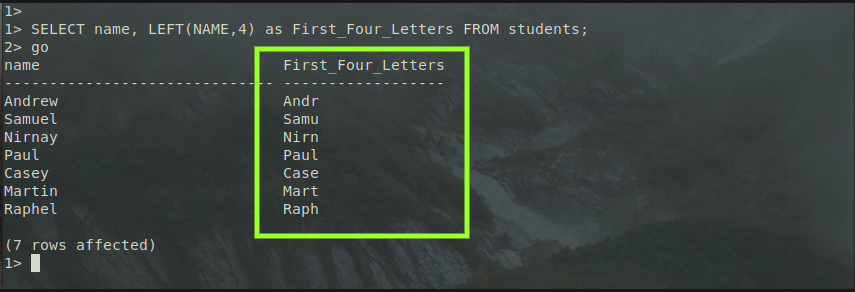
As we can see clearly in the adobe image the first column displayed is the names of the students and the next column that is displayed is the first four letters of each data that is present in the name column of the students' table. These two are scenarios are just for the sake of example, we can use this LEFT Function according to the requirement of the problem statement and structure the query according to it and get our desired output. So, with the help of this article, we are able to get a better perspective of how to use the LEFT Function in the SQL server and it's working.
Next TopicSQL Server Sequence
|
 For Videos Join Our Youtube Channel: Join Now
For Videos Join Our Youtube Channel: Join Now
Feedback
- Send your Feedback to [email protected]
Help Others, Please Share










